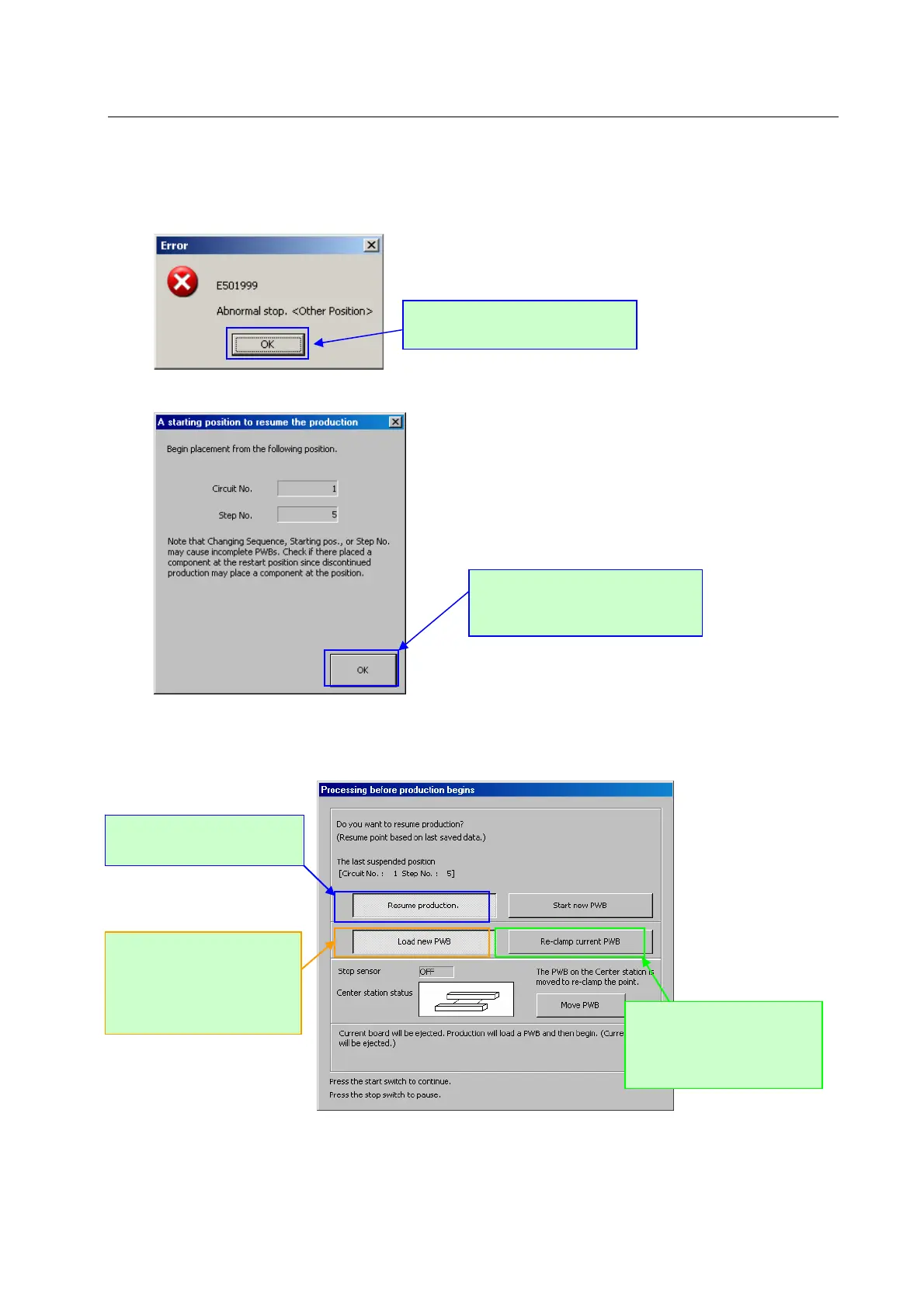Operation manualⅠ
3−8
3.8 Continuous PWB production
If PWB production is aborted abnormally (an asynchronous event occurs or PWB
production is aborted abnormally), you can resume PWB production by following the
procedure below. However, this operation is available only after the machine picks up
and places at least one component.
If you execute the recovery process after the PWB production is aborted abnormally,
press the <START> switch. The following screen appears.
When you press the <OK> button,
the following screen appears.
When you press the <OK> button,
the current screen is switched to the
production conditions screen.
Select this push button to
resume the PWB production.
Select this button to restart
production in the status where
the board under production is
returned to the carrying-in
side.
Use this button to restart
production in the status where
the board under production
remains in the center.
