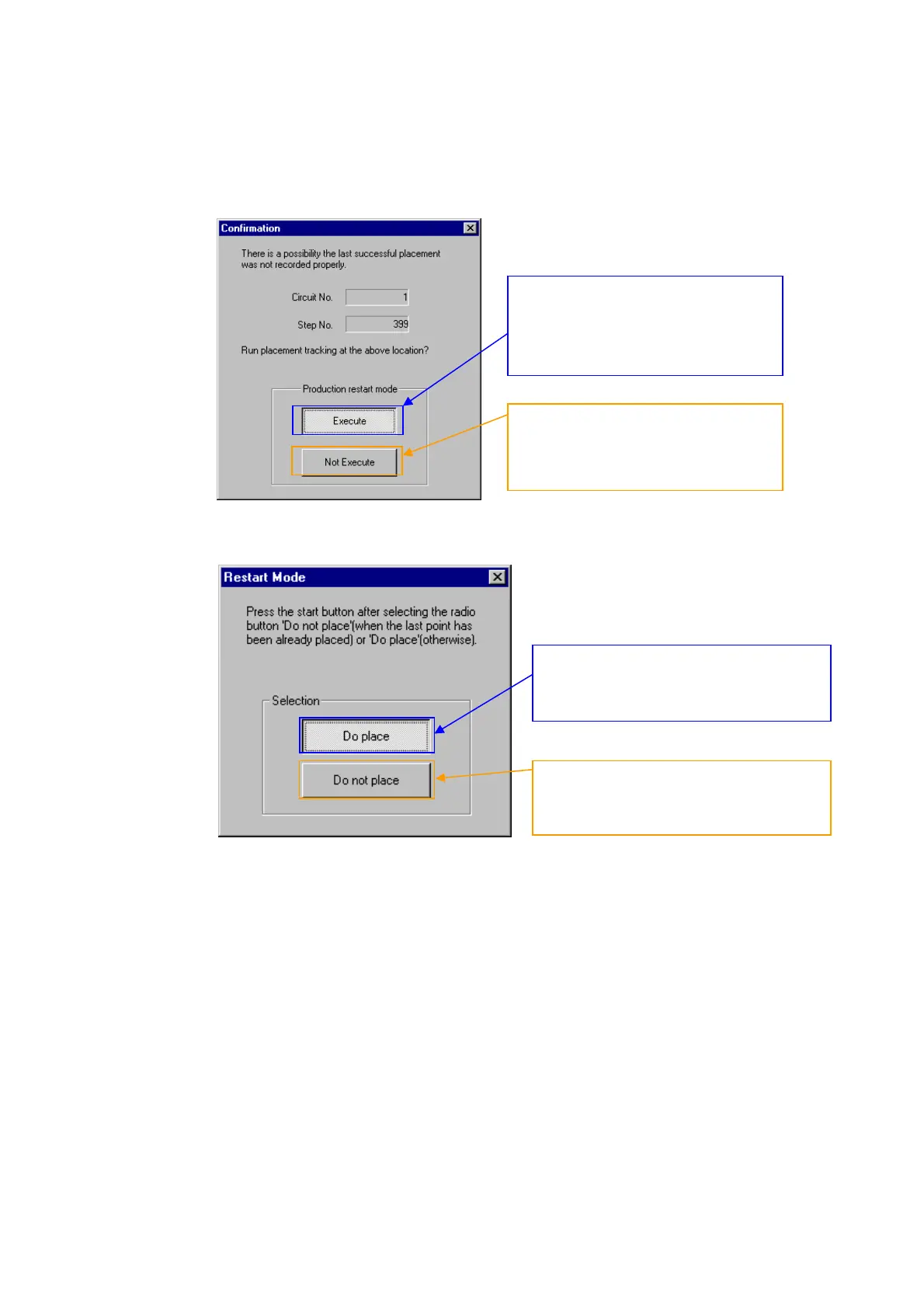Operation manualⅠ
3−9
When you press the <START> switch on the “Processing before production begins”
screen, the following screen appears.
Select the <Execute> button and check to see if a component is “already placed” or “not
placed” at the placement point on the vision monitor with your eyes.
After you check the vision monitor, the following screen appears.
Press the <START> switch to start resuming the PWB production.
This button allows you to check the
component placement point at which
the machine will resume PWB
production with the camera in order to
check whether it is correct or not.
This button starts component
placement operation without checking
the placement point for resuming the
PWB production with the camera.
Select this button if any component is not
placed at the placement point for
resuming the PWB production.
Select this button if a component is
already placed at the placement point for
resuming the PWB production.
