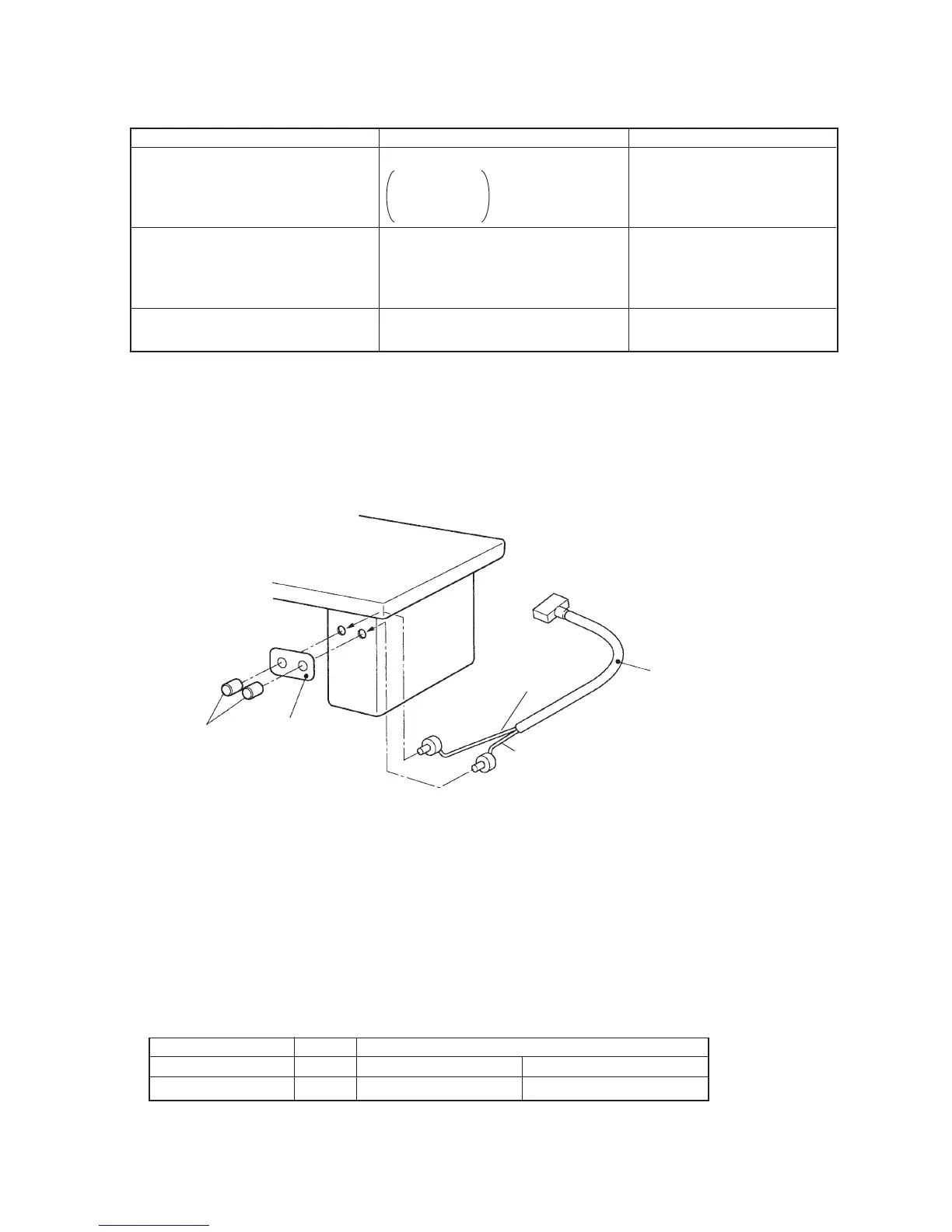−116−
12. OPTIONAL PARTS
(1) Table of the optional parts
Name of optional part
Thread tension VR (Variable resistor)
Electric type bobbin winder
Pedal for standing work
(2-pedal type)
Remarks
Part No.
Set part No. : M85256000B0
M85256000A0
M3002600000
HX001420000
G50011980A0A
M85246000A0
B32217710A0
SK3452000SC X 4
GPK510010B0
M90135900A0
Refer to the circuit diagram for the connection.
(2) Thread tension VR (variable resistor)
1) Installation
1. Remove the stopper located in the front of the control box, and install thread tension VR (variable resistor) 1
so that the VR2 (wire colors : red/white/black) is located on the left side and the VR3 (wire colors : yellow/
green/brown) on the right side.
2. Paste thread tension seal 2 on the control box and fix knobs 3 to the thread tension VR.
Thread tension seal 2
Parallel section
VR2
Red / white / black
Yellow / green / brown
VR3
Bar-tacking section
MAIN circuit board
CN24
1 Thread tension VR
3
2) How to use the thread tension VR (variable resistor)
Set the memory switch No. 17 to “1” to use the thread tension VR.
Fine adjustment for the value set by the panel can be performed by using the VR.
1) Set the respective tensions at parallel section and bar-tacking section in advance.
2) Turning the knob of VR of the section where you desire to adjust according to the result of sewing can
change the tension. (Possible even during sewing)
Note) Since the variable resistor can perform the fine adjustment for the value set by the panel, re-set
the value by using the panel and perform the adjustment again if the adjustment cannot be
performed even when the knob of the variable resistor is turned to the maximum.
Range of adjustment by variable resistor (In terms of panel setting value)
Range Example
Parallel section ± 50 Panel setting value 150 VR setting range 100 to 200
Bar-tacking section ± 20 Panel setting value 60 VR setting range 40 to 80
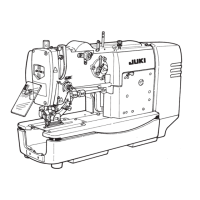