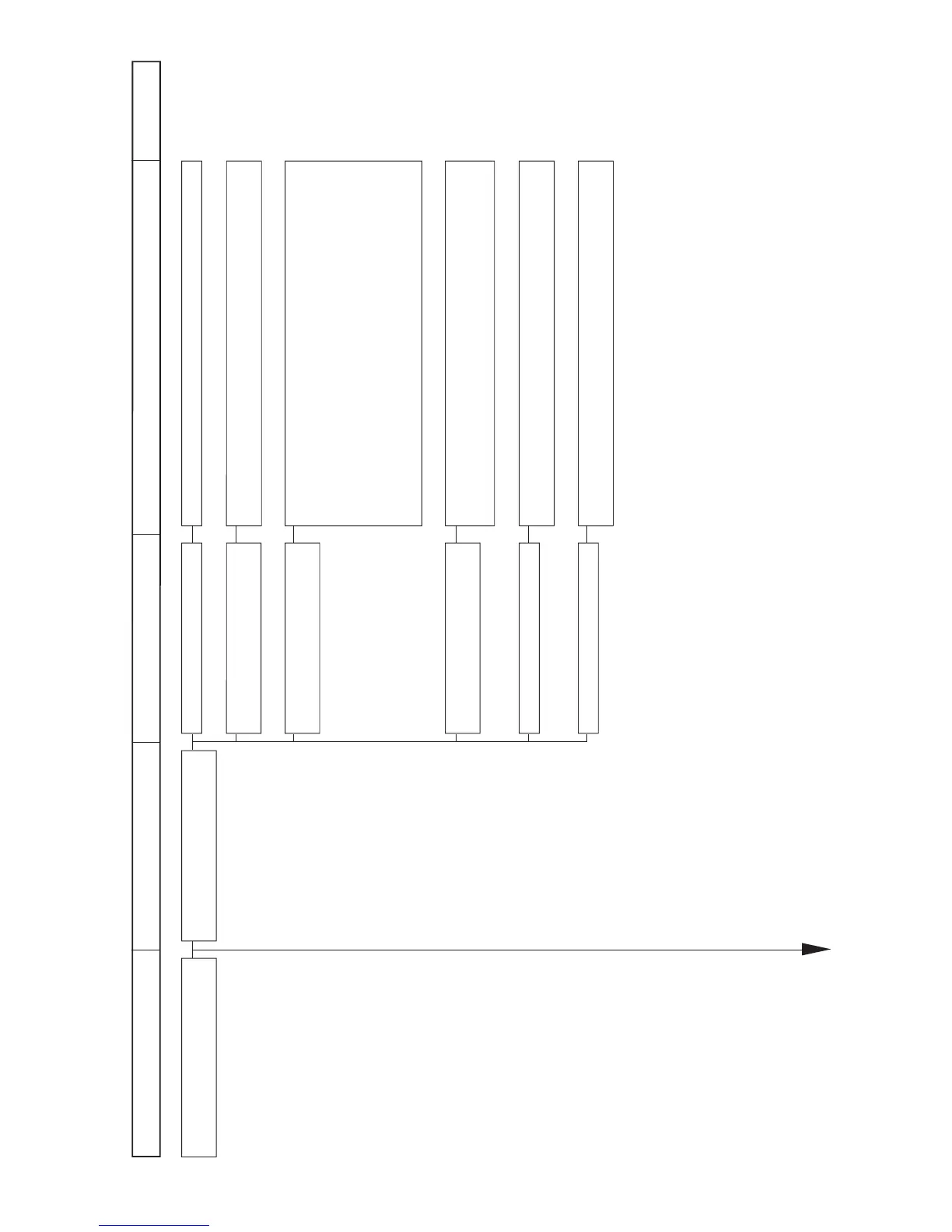− 92 −
Trouble Cause (1) Cause (2) Checking order and adjusting procedure Page
(3) With regard to electrical components
1. Display fails to appear on the
operation panel.
1. DC+24V is not supplied to MAIN
circuit board.
1. Power has not come yet.
2. Power is not supplied to PWR
circuit board.
3. DC+85V has short-circuited
somewhere.
4. DC+24V has short-circuited
somewhere.
5. Fuse F6 has blown out.
6. Failure with PWR circuit board.
Check whether the power comes to the power switch.
Check the connection of CN30, terminal board and P38-J38 when
AC60V does not come between Nos. 3 to 6 pins of CN36.
Draw out CN37 and check continuity between Nos, 1 to 6 pins of CN37
on PWR circuit board. If the resistance value is excessively lower than
12KΩ, draw out CN11 on PWR circuit board, and check continuity
between Nos. 2 to 6 pins of CN11 on MAIN circuit board. If the resistance
value is excessively low, MAIN circuit board is defective. Check
continuity between the respective connectors of the stepping motor
relay cord, and the respective pins and earths of CN14, CN15 and
CN16.
If there is the continuity, cable or motor is defective. Check the wiring.
Check continuity of DC+24V of the respective connectors of CN19
and CN23, and GND. If there is the continuity, sensor or cable is
defective. Check the wiring.
When the cause is “3.” or “4.”, fuse has blown out. Remove the cause
and replace the fuse.
When DC+24V has not come between Nos. 3 to 6 pins of CN37, or
between Nos. 3 to 6 pins of CN11, replace the PWR circuit board.
To the next page
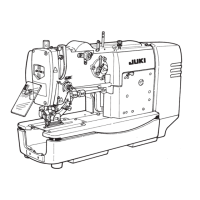