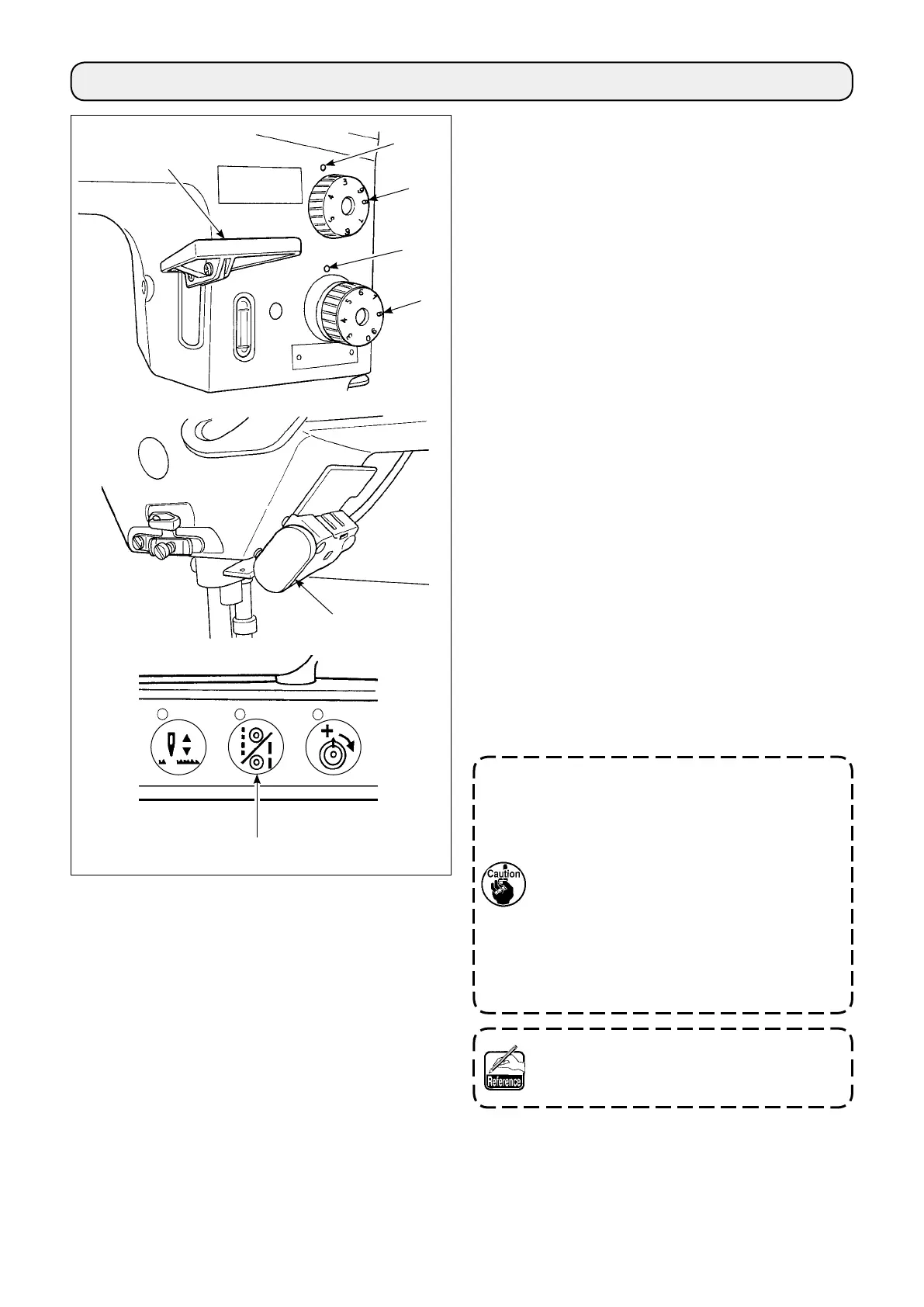–16–
15. ADJUSTING THE STITCH LENGTH
Turnstandardfeedadjustingdial
❶
and2Pfeedad-
justingdial
❷
toalignthedesirednumberwithmark-
erdot
❸
onthemachinedial.
(1) Reverse feed stitchng
1) Pressdownreversefeedcontrollever
❹
.
2) Reversefeedstitchesaremadeaslongasyou
keeppressingtheleverdown.
3) Releasethelever,andthemachinewillrunin
thenormalfeeddirection.
(2) Manual one-touch reverse feed stitching
1) Presstouch-backswitch
❺
.
2) Reversefeedstitchesaremadeaslongasyou
keeppressingtheleverdown.
3) Releasetheswitch,andthemachinewillrunin
thenormalfeeddirection.
(3) Changing over the stitching pitch (LU-2810-7
and -2860-7)
1) Pressstitchingpitchchangeoverswitch
❻
to
changeoverthestitchlengthtotheonecor-
respondingtothescalemarkonthe2Pfeedad-
justingdial.(TheLEDontheswitchlightsup.)
1. Set 2P feed adjusting dial
❷
at a value
smaller than the value set by standard
feed adjusting dial
❶
.
2. Adjust the 2P feed adjusting dial when
the stitching pitch changeover switch is
placed in OFF.
3. Scale mark on the 2P feed adjusting
dial smaller than 3 (at which the dial is
stopped by the dial stopper) is used for
the 0 (zero) alignment of the 2P dial. Scale
marks smaller than 3 cannot be used.
Refer to "30. OPERATION SWITCHES (LU-
2810-7, LU-2860-7)" p.29 for the details of
the 2P device.
❸
❷
❶
❹
❺
❻
❸
