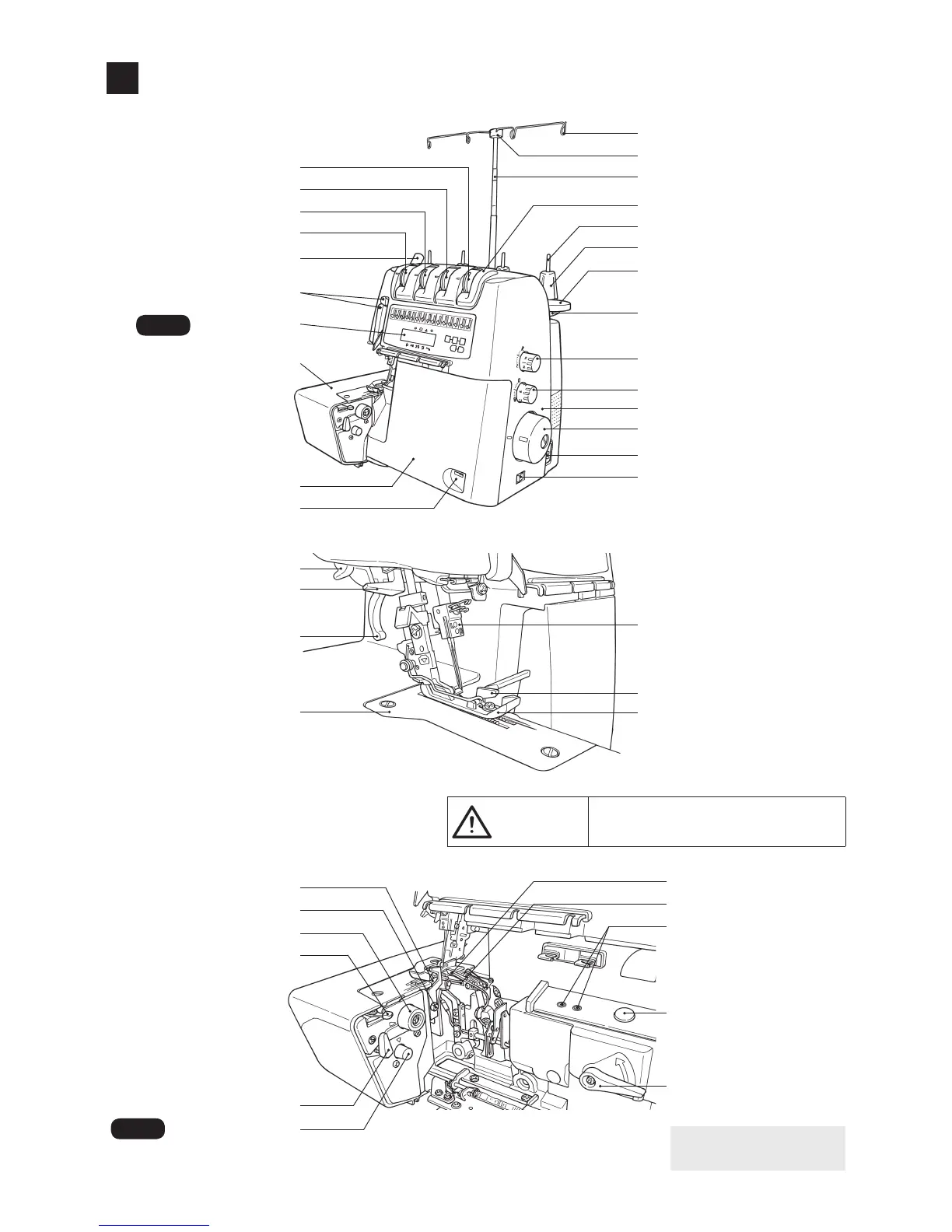–
2
–
Open thread guide
Thread guide support
Retractable support rod
■
View with looper cover open
Lower looper thread tension dial
Upper looper thread tension dial
Right needle thread tension dial
Left needle thread tension dial
Thread take-up cover
Main Power/Light switch
Thread stand
Stitch length adjustment dial
Differential feed adjustment dial
Front cover
Cloth plate
Handwheel
Machine socket
Looper cover with built in
knife guard
Looper cover opening indent
Thread cutter
Presser foot lifter
Stitch plate
Needle clamp
Upper knife
Presser foot
Automatic needle threader
LCD screen *1
Top cover
Spool holder pin
Anti - vibration cone
Foam pad
Upper knife changeover knob
Overlocking width
adjusting knob *2
Upper looper
Lower looper
Threading hole
Lower knife
Upper knife xing screw
Cutting width adjusting dial
Selection lever for overlocking
or roll hemming
Air-control pushbutton
Threading changeover
lever
2
NAME OF EACH COMPONENT
Presser foot pressure
regulating knob
Caution:
Be sure to turn off the power switch
before opening the looper cover.
1. Appearance
M/ML
ML
* 1: Only for ML type
* 2: Only for M/ML types
