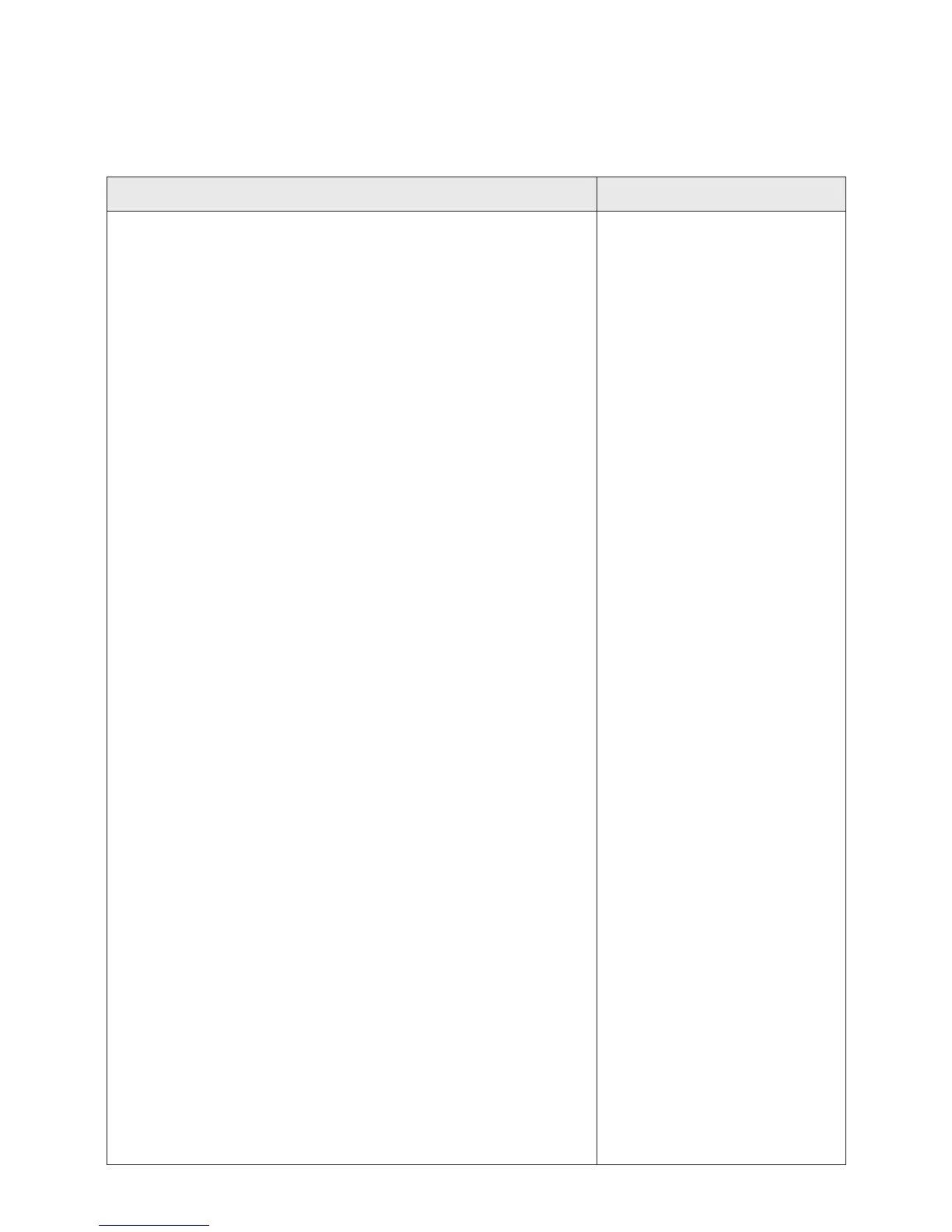–
59
–
Adjustment Procedure
Results of Improper Adjustment
Checking items:
1
Throat plate
2
Thread sliding segment
* The distance from the throat plate to the tip of the thread sliding seg-
ment is to be 8 mm or more (A).
* The throat plate and the thread sliding segment have to be in parallel
to each other.
How to perform adjustment:
The adjusting procedure (location of the screw) differs depending on
with/without the MTC.
【
MO-1000M and ML (provided with the MTC)
】
○
Loosen the setscrews (B).
○
Move thread sliding segment
2
forward. In this state, adjust the
position of the thread sliding segment by moving base (C) so that it is
spaced 8 mm or more (A) from and is in parallel to throat plate
1
.
○
Retighten the setscrews (B).
【
MO-1000 (not provided with the MTC)
】
○
Loosen screws (D) which are located on the opposite side.
○
Move thread sliding segment
2
forward. In this state, adjust the
position of the thread sliding segment by moving base (C) so that it is
spaced 8 mm or more (A) from and is in parallel to throat plate
1
.
○
Retighten the setscrews (D).
If the thread sliding segment juts
out of the throat plate, the materi-
al or thread can be caught by the
jutted section.
