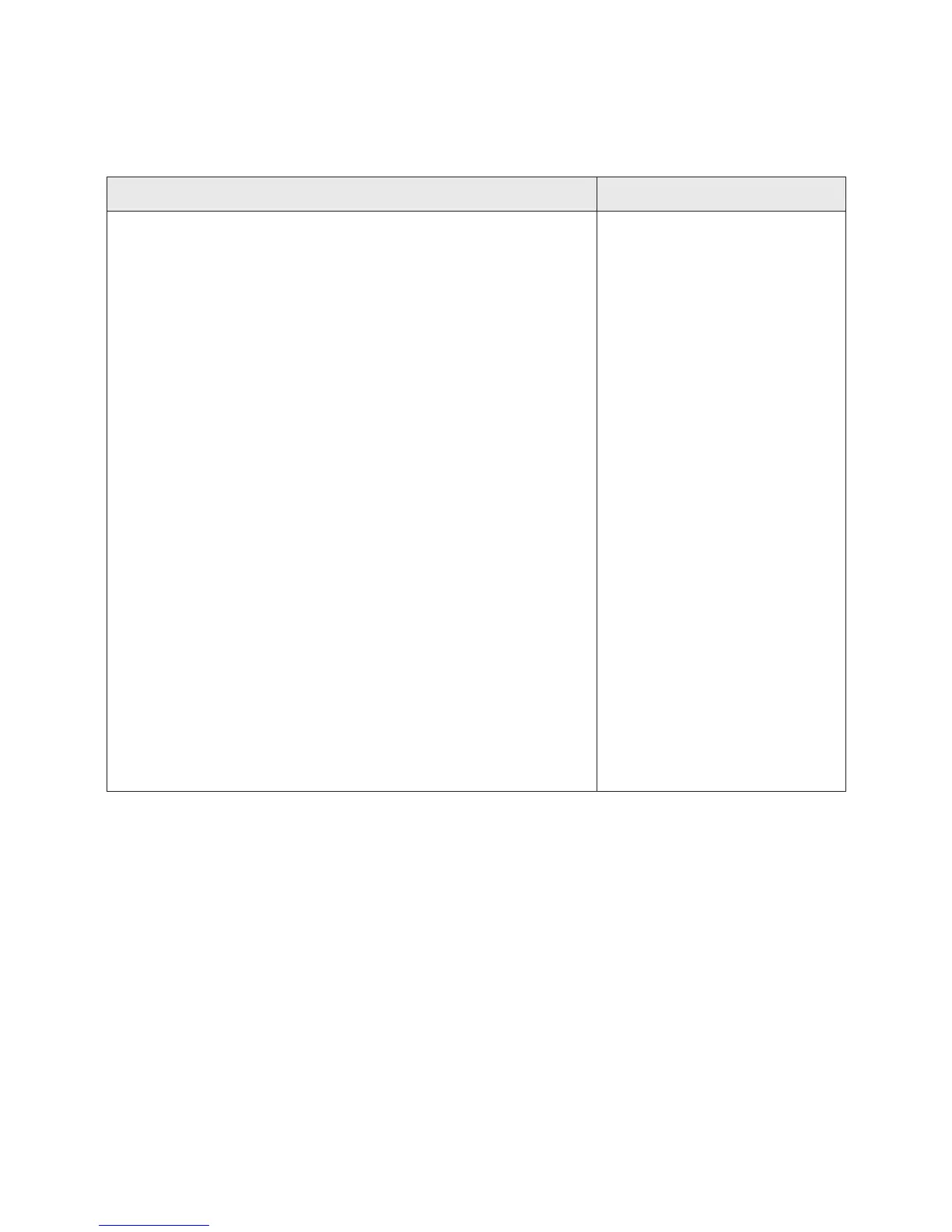–
63
–
Adjustment Procedure
Results of Improper Adjustment
Checking items:
1
Throat plate
2
Cloth plate
3
Rear cover
* Check that the clearance between the cloth plate
2
and the throat
plate
1
is 0 to 0.5 mm (A) and 0 to 0.8 mm (B).
* Check that the clearance between the cloth plate
2
and the rear
cover
3
is 0.1 to 2.0 mm (C).
How to perform adjustment:
○
Loosen the setscrews (C) of the cloth plate hinge (D).
○
Move the cloth plate with the hinge (D) in its correct position.
Pass the safety switch cable above the hinge.
○
Retighten the setscrews (C).
○
If there is no clearance between
the cloth plate and the throat
plate and between the cloth
plate and the rear cover, ab-
normal noise can be produced
during operation.
○
Assemble the relevant parts
taking care not to allow the
safety switch to be caught.
