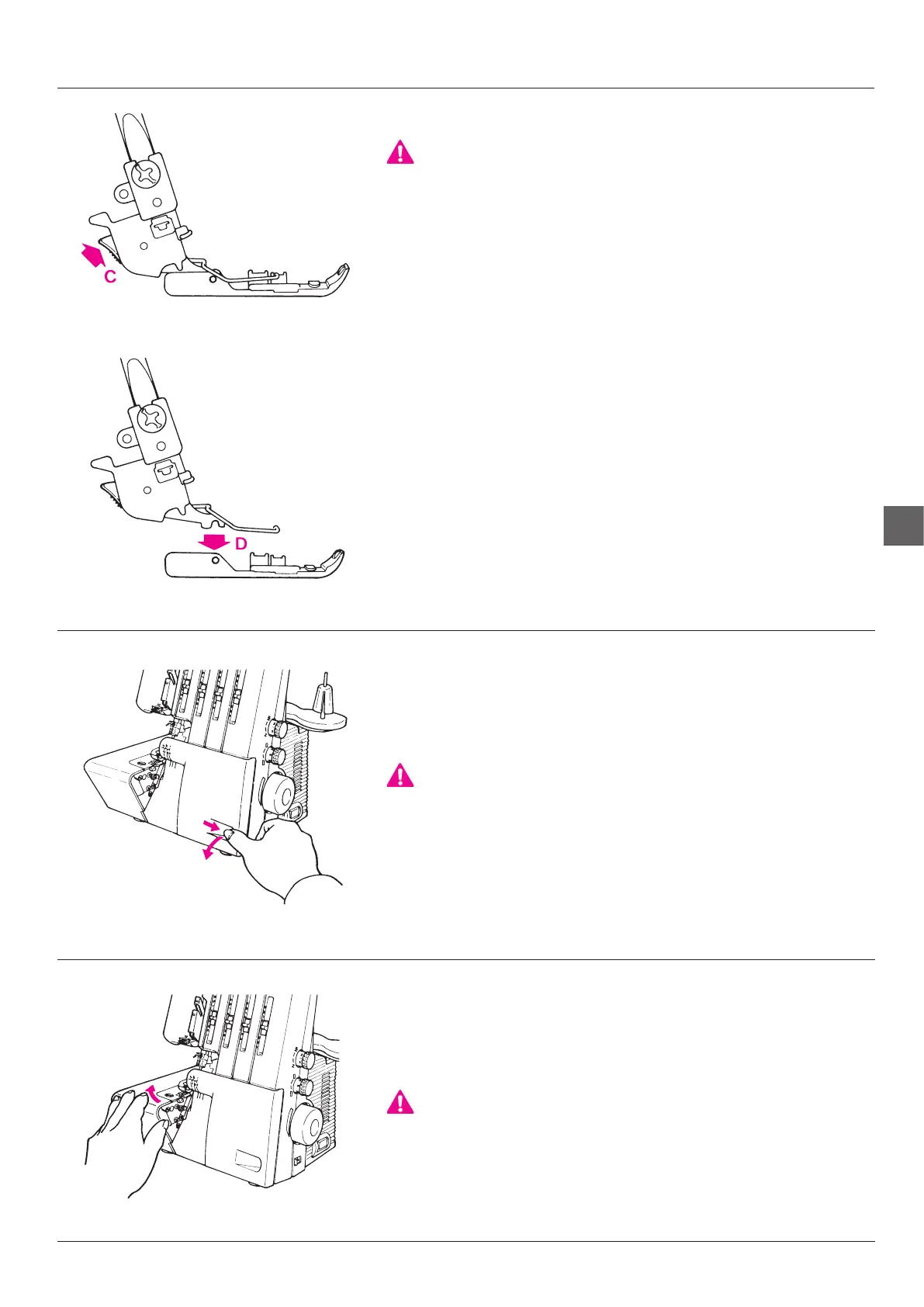Using the machine
Changing the presser foot
• Switch the machine off (Power switch to “0”).
• Raise the presser foot.
• Turn the handwheel towards you until needles are fully raised.
Press the catch (C) to release the presser foot from the clamp. Raise
the presser foot to the highest position (B) and remove the presser
foot to the left. To attach the presser foot, place it under the shaft. The
groove in the shaft should line up exactly with the presser foot pin (D).
Lower the shank and the presser foot will engage automatically.
Looper cover
To open the looper cover press the indent to the right with your thumb
and lower the cover towards you. To close, push it up and press lightly
to the right. The cover engages automatically.
CAUTION:
Moving parts - to reduce the risk of injury, switch ma-
chine off (“O”). Before servicing and when opening
looper cover and cloth plate. Close before using!
Cloth plate cover
Opening and closing the cloth plate:
Opening: Push the cloth plate to the left.
Closing: Push the cloth plate to the right.
CAUTION:
Moving parts - to reduce the risk of injury, switch ma-
chine off (“O”). Before servicing and when opening
looper cover and cloth plate. Close before using!
9
