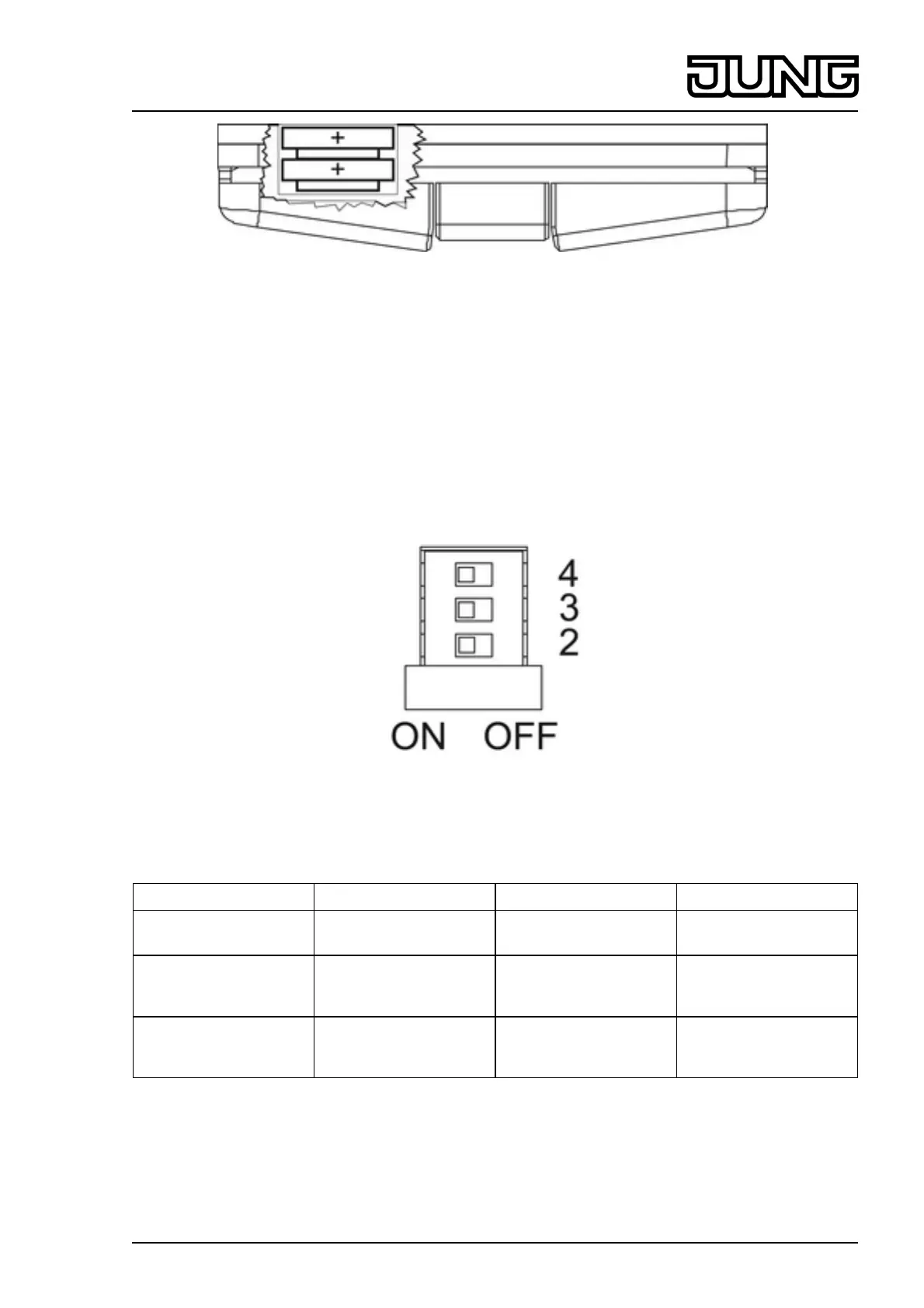Figure 6: Insert batteries
i Keep contacts of batteries and device free of grease.
o Insert new batteries in the battery compartment. Observe polarity: the positive pole of the
batteries must be at the top (figure 6).
o Mount wall transmitter on base plate.
o Press any button for approx. 1 second.
5.2 Commissioning
Setting functions
Wall transmitter is unscrewed from the base plate.
Figure 7: Function switch
i In the state as delivered all function switches are set to the ON position.
o Select functions of the buttons with the function switches according to the following table .
Function switch Button ON OFF
2 Button 1-
Button 1+
Channel 1-
Channel 1+
All off
Light scene 1
3 Button 2-
Button 2+
Channel 2-
Channel 2+
Light scene 2
Light scene 3
4 Button 3-
Button 3+
Channel 3-
Channel 3+
Light scene 4
Light scene 5
i The buttons 4+ and 4- always correspond to the channels 4+ and 4-.
Teaching transmitter in radio receiver
In order for a receiver to understand a radio telegram from the transmitter, the receiver has to
"learn" this radio telegram. A channel of the transmitter can be taught in any number of
receivers. The teaching procedure only results in an assignment in the receiver.
6/8
32532713
J:0082532713
09.12.2010
Radio Management
Flat wall-mounted radio transmitter
