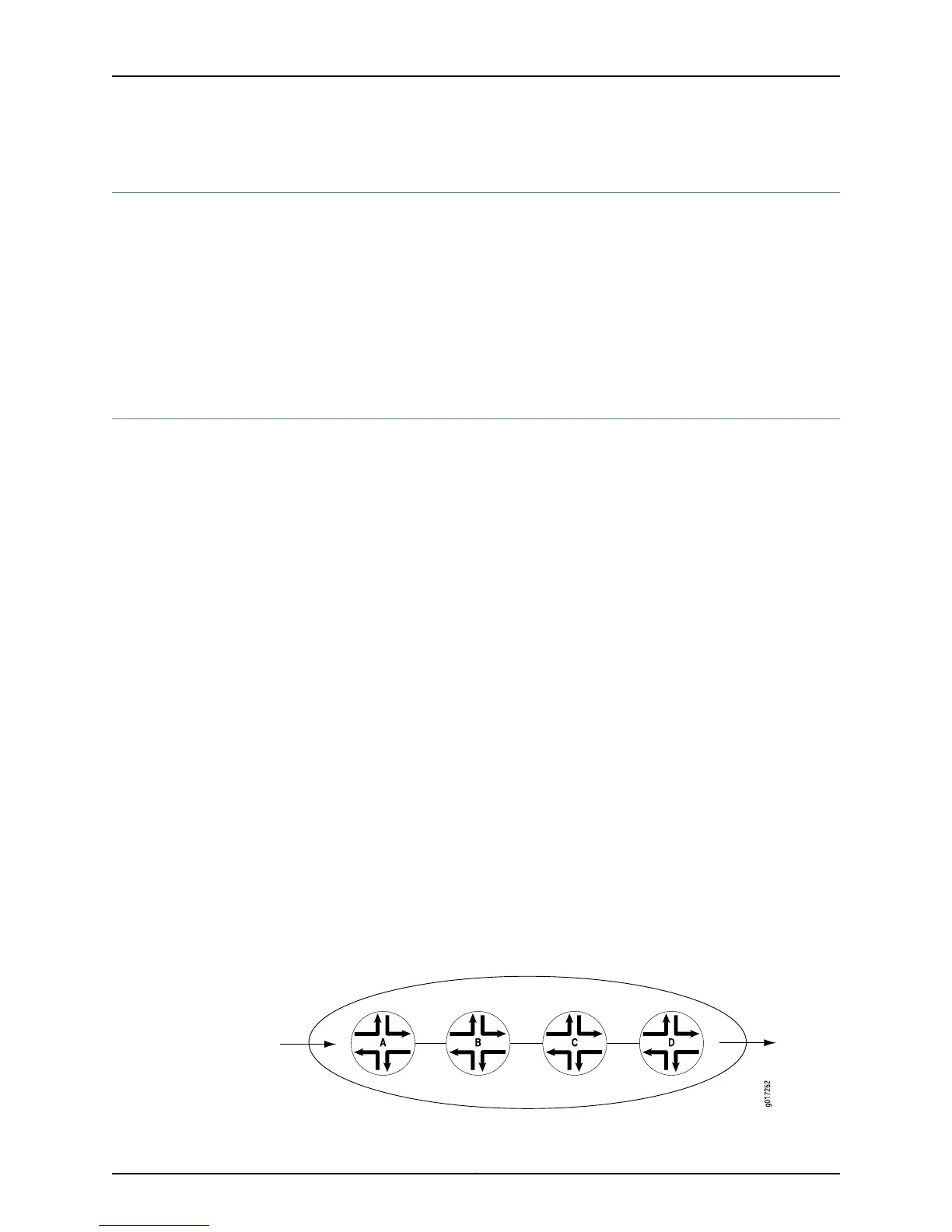CoS Standards
The standards for Juniper Networks
®
Junos
®
operating system (Junos OS) class of service
(CoS) capabilities are defined in the following RFCs:
•
RFC 2474, Definition of the Differentiated Services Field in the IPv4 and IPv6 Headers
•
RFC 2597, Assured Forwarding PHB Group
•
RFC 2598, An Expedited Forwarding PHB
•
RFC 2698, A Two Rate Three Color Marker
Understanding Packet Flow Across a Network
CoS works by examining traffic entering at the edge of your network. The edge routing
devices classify traffic into defined service groups, to provide the special treatment of
traffic across the network. For example, voice traffic can be sent across certain links, and
data traffic can use other links. In addition, the data traffic streams can be serviced
differently along the network path to ensure that higher-paying customers receive better
service. As the traffic leaves the network at the far edge, you can reclassify the traffic.
To support CoS, you must configure each routing device in the network. Generally, each
routing device examines the packets that enter it to determine their CoS settings. These
settings then dictate which packets are first transmitted to the next downstream routing
device. In addition, the routing devices at the edges of the network might be required to
alter the CoS settings of the packets that enter the network from the customer or peer
networks.
In Figure 1 on page 4, Router A is receiving traffic from a customer network. As each
packet enters, Router A examines the packet’s current CoS settings and classifies the
traffic into one of the groupings defined by the Internet service provider (ISP). This
definition allows Router A to prioritize its resources for servicing the traffic streams it is
receiving. In addition, Router A might alter the CoS settings (forwarding class and loss
priority) of the packets to better match the ISP’s traffic groups. When Router B receives
the packets, it examines the CoS settings, determines the appropriate traffic group, and
processes the packet according to those settings. It then transmits the packets to Router C,
which performs the same actions. Router D also examines the packets and determines
the appropriate group. Because Router D sits at the far end of the network, the ISP might
decide once again to alter the CoS settings of the packets before Router D transmits
them to the neighboring network.
Figure 1: Packet Flow Across the Network
Copyright © 2013, Juniper Networks, Inc.4
Class of Service Overview and Examples for EX9200 Switches