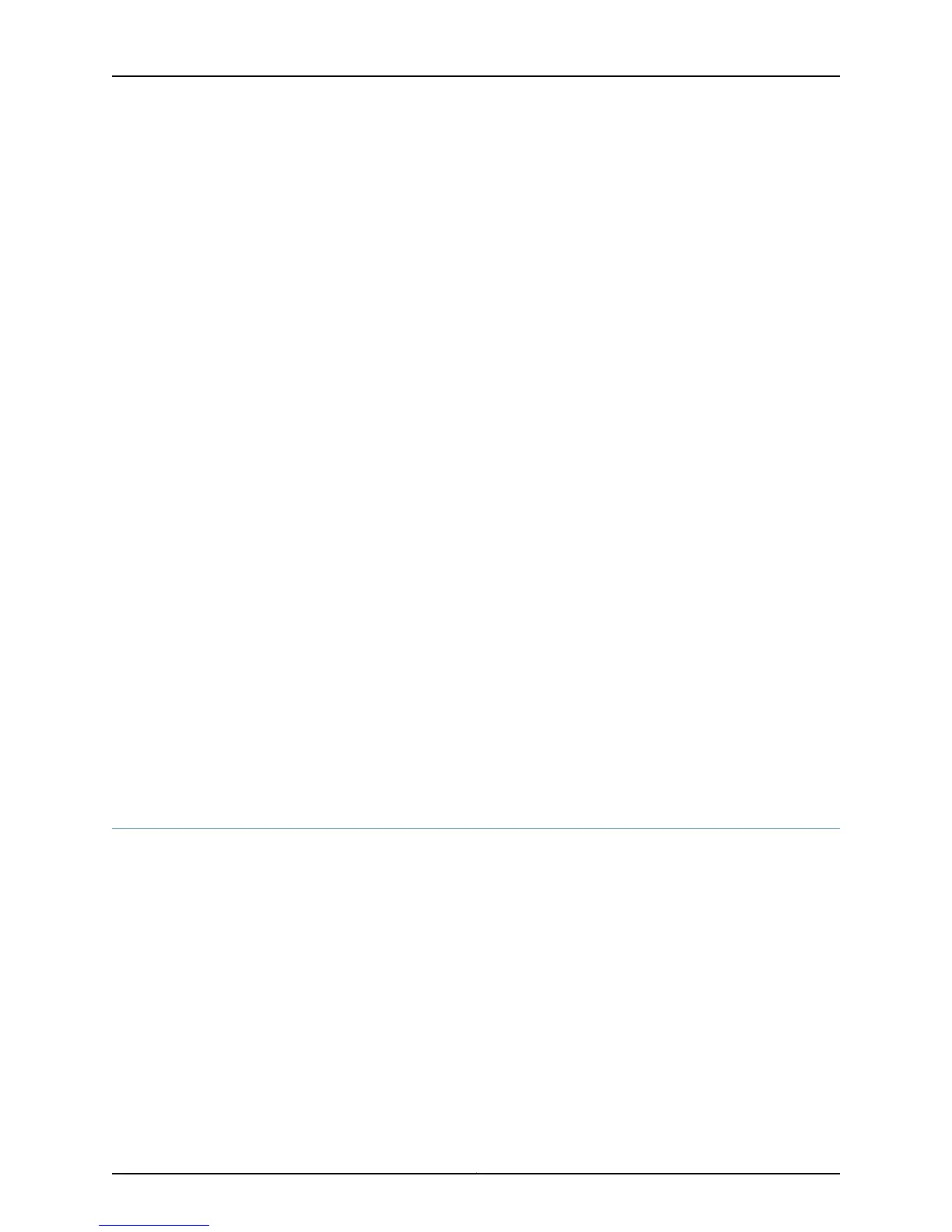atm-l2circuit-mode (aal5 | cell | trunk trunk);
framing (e1 | e3 | sdh | sonet | t1 | t3);
idle-cell-format {
itu-t;
payload-pattern payload-pattern-byte;
}
linerate-mode;
max-queues-per-interface (4 | 8);
no-concatenate;
no-mcast-replication;
no-pre-classifier;
port port-number {
framing (e1 | e3 | sdh | sonet | t1 | t3);
}
q-pic-large-buffer {
(large-scale | small-scale);
}
red-buffer-occupancy {
weighted-averaged <instant-usage-weight-exponent weight-value>;
}
shdsl {
pic-mode (1-port-atm | 2-port-atm);
}
traffic-manager {
egress-shaping-overhead bytes;
ingress-shaping-overhead bytes;
mode {
egress-only;
ingress-and-egress;
}
}
}
}
}
Related
Documentation
Notational Conventions Used in Junos OS Configuration Hierarchies•
[edit class-of-service] Hierarchy Level
class-of-service {
classifiers {
type classifier-name {
forwarding-class class-name {
loss-priority (high | low | medium-high | medium-low) code-points [ aliases bits ];
}
import (classifier-name | default);
}
}
code-point-aliases {
(dscp | dscp-ipv6 | exp | ieee-802.1 | ieee-802.1ad | inet-precedence) {
alias-name bits;
}
}
drop-profiles {
29Copyright © 2013, Juniper Networks, Inc.
Chapter 4: Configuration Statements