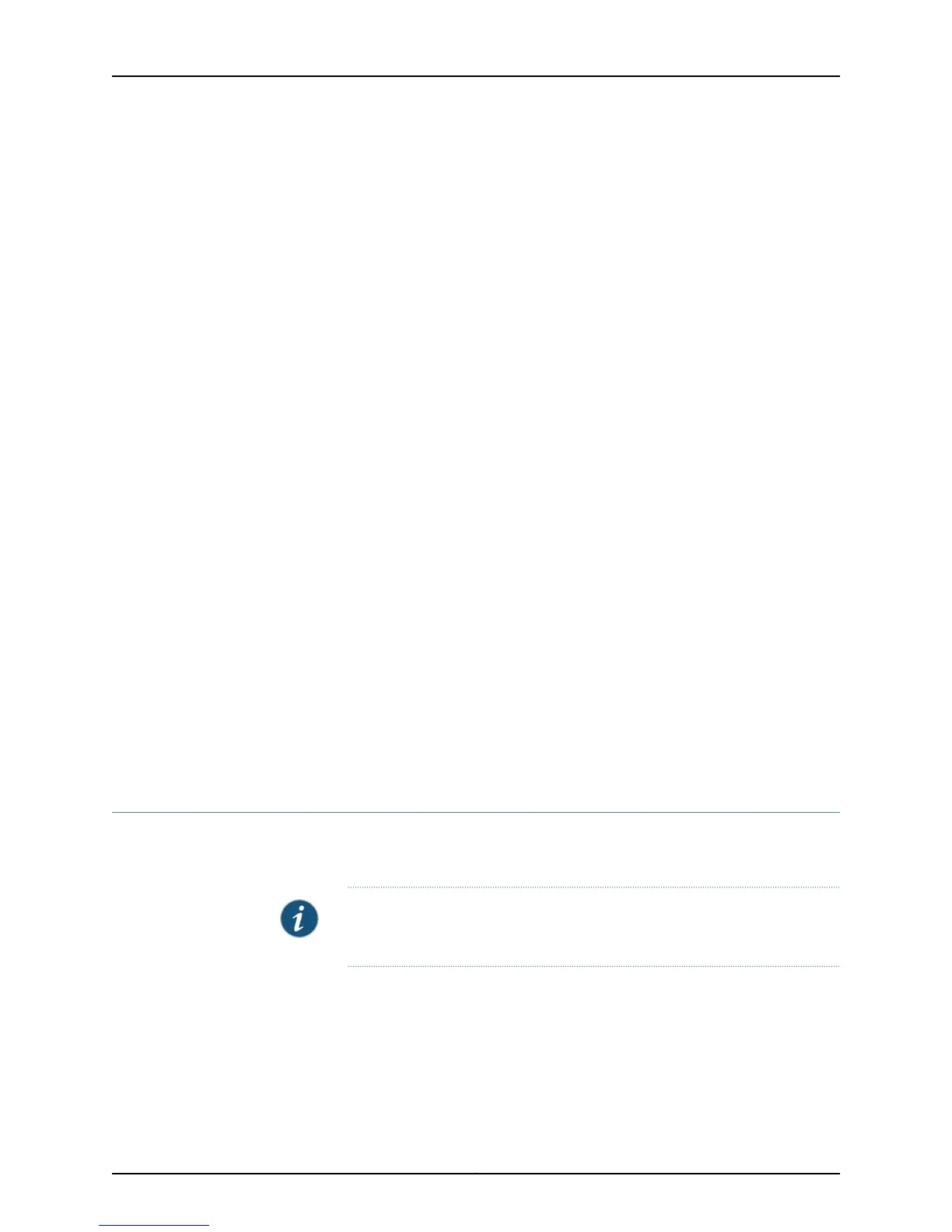Across-the-network applications use CoS mechanisms to provide differentiated treatment
to different classes of packets across a set of nodes in a network. In these types of
applications, you typically control the ingress and egress routing devices to a routing
domain and all the routing devices within the domain. You can use the Junos OS CoS
features to modify packets traveling through the domain to indicate the packet’s priority
across the domain.
Specifically, you modify the CoS code points in packet headers, remapping these bits to
values that correspond to levels of service. When all routing devices in the domain are
configured to associate the precedence bits with specific service levels, packets traveling
across the domain receive the same level of service from the ingress point to the egress
point. For CoS to work in this case, the mapping between the precedence bits and service
levels must be identical across all routing devices in the domain.
The Junos OS CoS applications support the following range of mechanisms:
•
Differentiated Services (DiffServ)—The CoS application supports DiffServ, which uses
6-bit IPv4 and IPv6 header type-of-service (ToS) byte settings. The configuration uses
CoS values in the IP and IPv6 ToS fields to determine the forwarding class associated
with each packet.
•
Layer 2 to Layer 3 CoS mapping—The CoS application supports mapping of Layer 2
(IEEE 802.1p) packet headers to routing device forwarding class and loss-priority values.
Layer 2 to Layer 3 CoS mapping involves setting the forwarding class and loss priority
based on information in the Layer 2 header. Output involves mapping the forwarding
class and loss priority to a Layer 2-specific marking. You can mark the Layer 2 and
Layer 3 headers simultaneously.
•
MPLS EXP—Supports configuration of mapping of MPLS experimental (EXP) bit
settings to routing device forwarding classes and vice versa.
•
VPN outer-label marking—Supports setting of outer-label EXP bits, also known as CoS
bits, based on MPLS EXP mapping.
Interface Types That Do Not Support CoS
For original Channelized OC12 PICs, limited CoS functionality is supported. For more
information, contact Juniper Networks customer support.
NOTE: Transmission scheduling is not supported on 8-port, 12-port, and
48-port Fast Ethernet PICs.
You can configure CoS on all interfaces, except the following:
•
cau4—Channelized STM1 IQ interface (configured on the Channelized STM1 IQ PIC).
•
coc1—Channelized OC1 IQ interface (configured on the Channelized OC12 IQ PIC).
•
coc12—Channelized OC12 IQ interface (configured on the Channelized OC12 IQ PIC).
•
cstm-1—Channelized STM1 IQ interface (configured on the Channelized STM1 IQ PIC).
9Copyright © 2013, Juniper Networks, Inc.
Chapter 1: CoS Overview