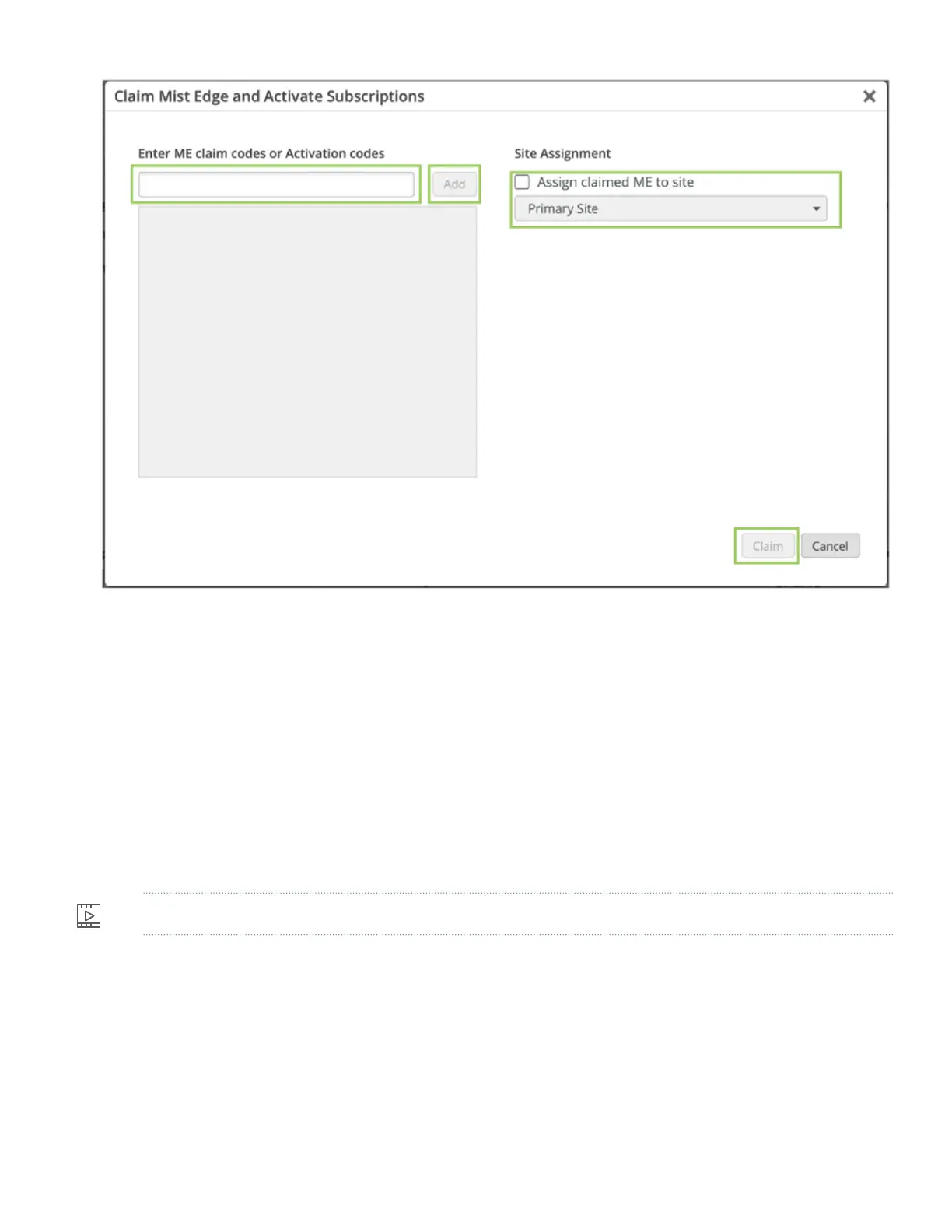4. (Oponal) Select the Assign claimed ME to site checkbox to assign the claimed Mist Edge device to a site. You can
select a site from the drop-down.
5. Click Claim.
6. Review the informaon and close the window.
7. View your new Mist Edge on the Inventory page. The status should show Disconnected with a red dot and
Registered.
To complete the onboarding process, see "Step 2: Up and Running" on page 5.
Here's a video that shows how you can onboard a Mist Edge using the web browser:
Video:
4
