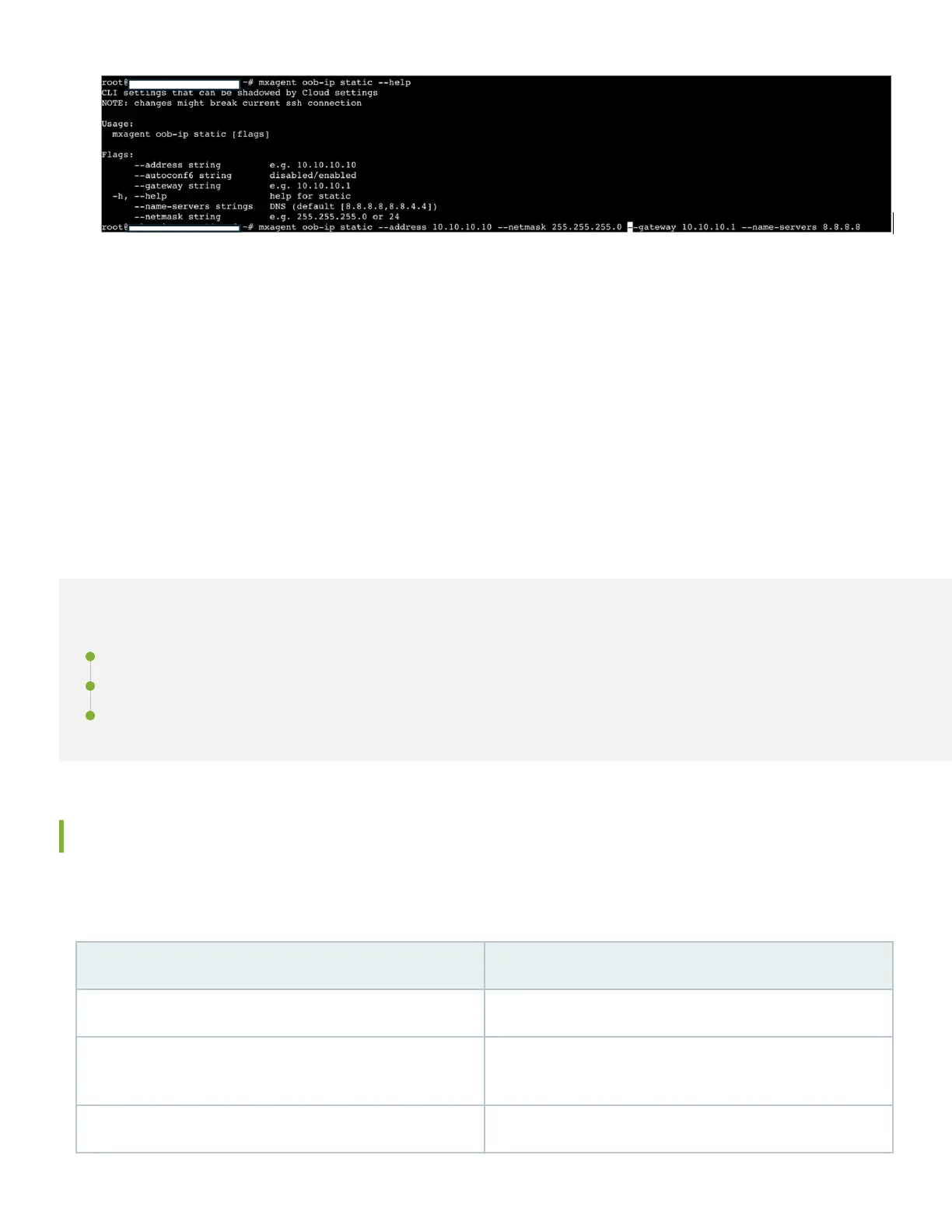Once OOBM interface has the IP address, the Mist Edge establishes connecvity to the Mist cloud. and the Mist cloud
pushes the conguraon onto the Mist Edge along with the services updates.
Once the OOBM is congured and the rewall rules are set, the Mist Edge appears as Connected with an amber dot
and Registered in the Mist Edge inventory.
Congratulaons! You've successfully onboarded your Mist Edge.
If you do not see the Mist Edge device online, see Troubleshoong Juniper Mist Edge.
Step 3: Keep Going
IN THIS SECTION
What's Next? | 8
General Informaon | 9
Learn with Videos | 9
What's Next?
Use the Mist portal to congure and monitor your Mist Edge for your network. These tables provide links to addional
informaon to help you get started.
If you want to See
Create a Mist cluster and a Mist Edge to the cluster Create a Mist Cluster
Create a Mist tunnel Create Mist Tunnel (Organizaon Level) and Create Mist Tunnel
(Site Level)
Congure a WLAN Template Congure WLAN Template
8
