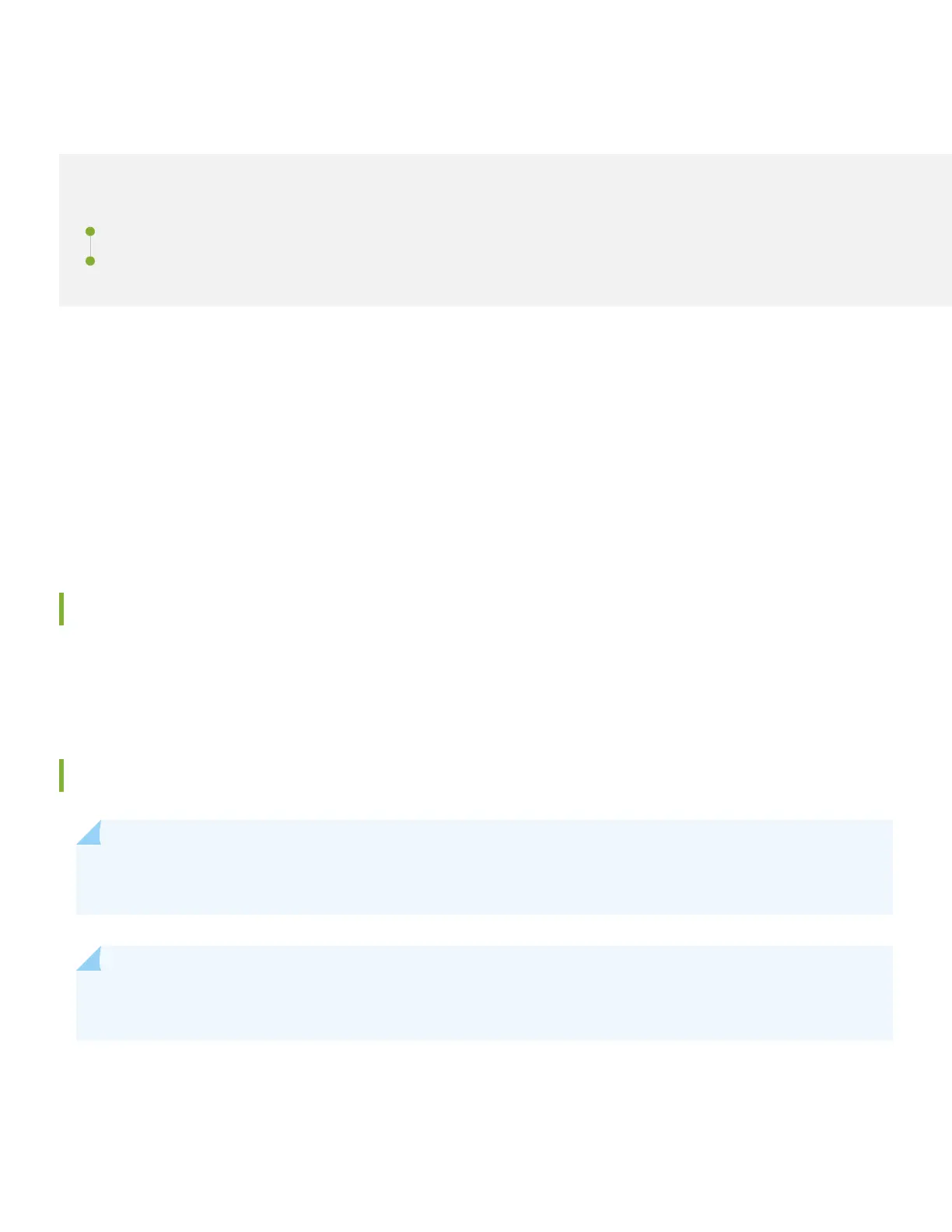Step 2: Up and Running
IN THIS SECTION
Mount the Mist Edge | 5
Connect to the Network and Power On the Mist Edge | 5
Aer you claim the device you need to:
1. Mount the Mist Edge device.
2. Congure the Tunnel Services between the Access Point (AP) and the Mist Edge device.
3. Congure the Out-of-Band Management Interface for the Mist Edge device.
The steps are explained in detail in the following secons.
Mount the Mist Edge
You can mount the Mist Edge on a server rack. For instrucons specic to your Mist Edge model, see the applicable
hardware guide on the Juniper Mist Supported Hardware page.
Connect to the Network and Power On the Mist Edge
NOTE: Before connecng the Mist Edge device to the network, ensure that you complete all necessary
conguraons on switch ports for Out-Of-Band-Management (OOBM) and tunnel conguraon.
NOTE: Some tasks in the following procedure require you to congure or connect to services like DHCP and
DNS in your local network. We do not provide instrucons for conguring or locang these services.
Connect the Mist Edge device to a network with Internet access. To ensure that your device has access to the Juniper
Mist cloud, conrm that the required ports on your Internet rewall are open. See Firewall Conguraon.
To connect a Mist Edge device to the network:
5
