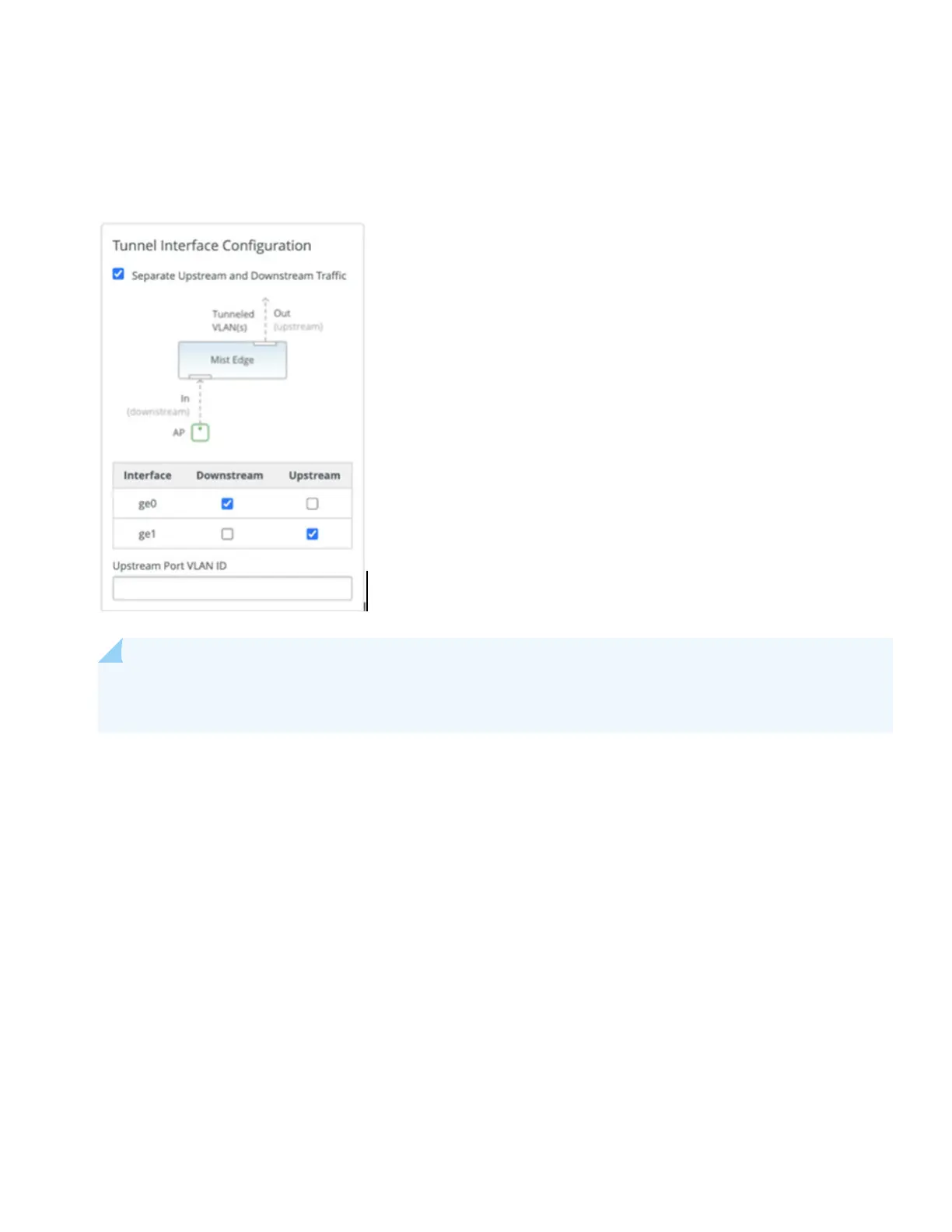1. Connect an Ethernet port from a switch to the OOBM interface of the Mist Edge device port (labeled as MIST). This
interface allows the Mist Edge device to connect to Internet and to Juniper Mist cloud for conguraon, telemetry,
and life cycle management.
2. Connect an Ethernet port from a switch to the ge0 (downstream port of Mist Edge) and ge1 (Upstream port of Mist
Edge). These interfaces are for Tunnel services, where an AP forms a tunnel with Mist Edge.
NOTE: Port and tunnel interface conguraon are dierent for each Mist Edge model. The ports menoned
here are for ME-X1 device.
3. (Oponal) Connect an Ethernet port from a switch to the Integrated Dell Remote Access Controller (iDRAC) port of
the Mist Edge device.
4. If your network is DHCP enabled, you can then use the Juniper Mist portal to congure the stac IP address. Here's
an example to congure stac IP address:
6
