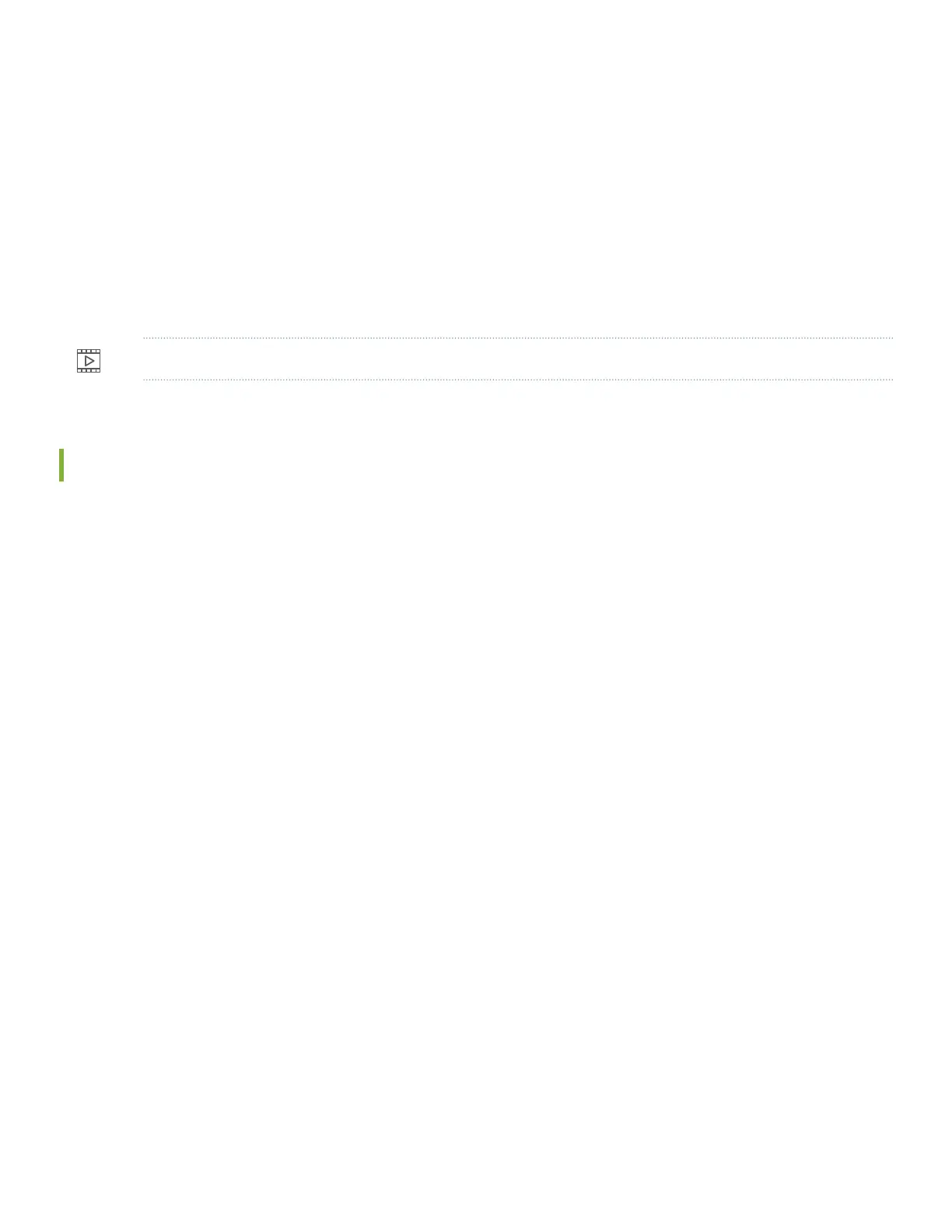Tap the Mist Edge to view the Name, Status and Registraon details.
You can perform the following tasks from the Mist Edge details screen:
• Rename the device
• Assign the device to a site
• Add the device to a cluster
• Release the device
Here's a video that shows how you can onboard a Mist Edge using the Mist AI mobile app:
Video:
Onboard One or More Mist Edges Using a Web Browser
Onboarding mulple Mist Edge—When you purchase mulple Mist Edges, we provide you with an acvaon code along
with your PO informaon. Make a note of this code to use in Step 3 in the following procedure.
Onboarding a single Mist Edge—Locate the QR code on your Mist Edge device and jot down the alphanumeric claim
code directly above it.
1. Log in to your account at hps://manage.mist.com/.
2. Go to Mist Edges →Mist Edge Inventory and click Claim Mist Edge.
3. Enter the claim code or acvaon code in case of claiming mulple devices in the Enter ME claim codes or
Acvaon codes eld. Click Add.
You can get the claim code from the purchase order or from the appliance pull-out tag.
If you are onboarding more than one Mist Edge device, enter their claim codes and separate them by commas.
3
