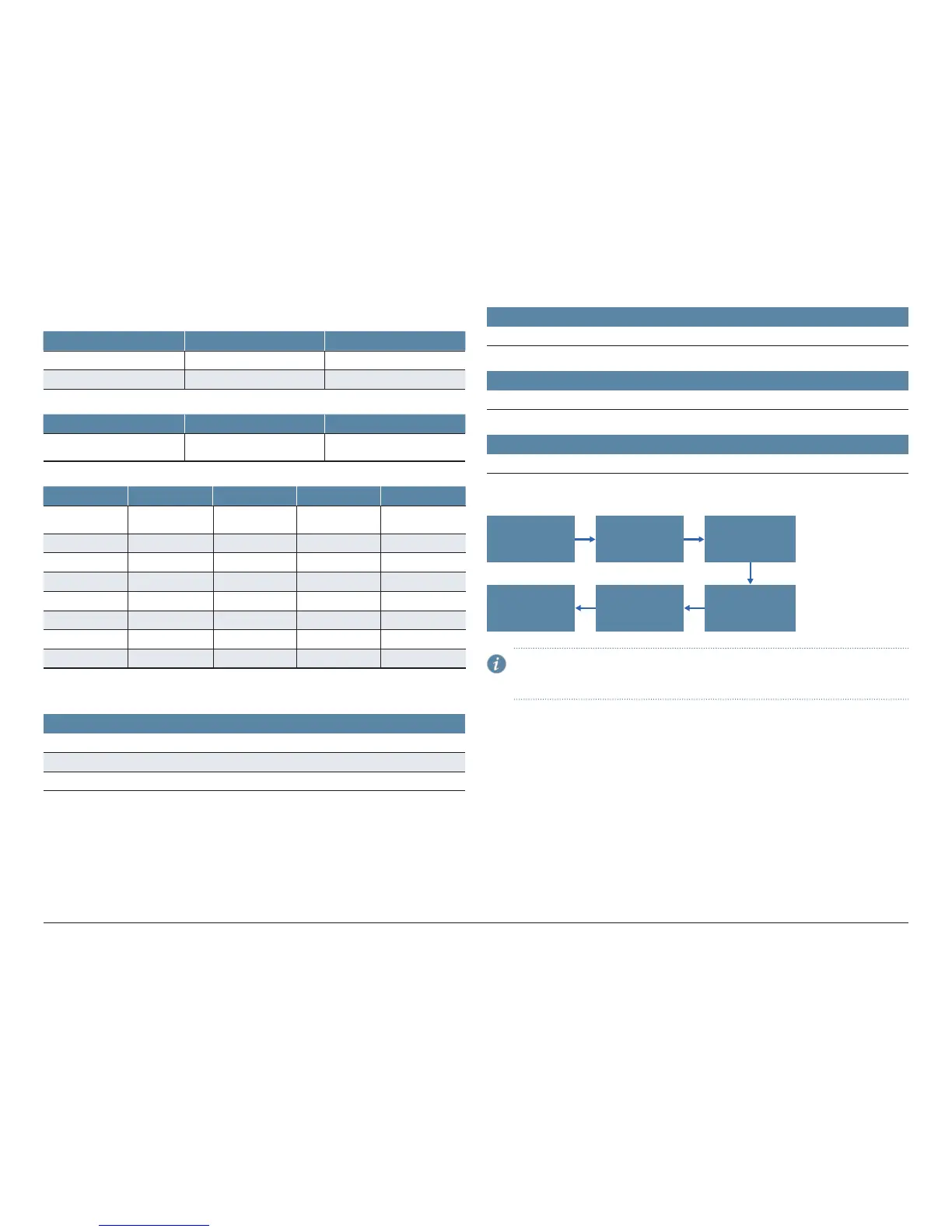How to Set Up Your SRX550 High Memory Services Gateway
2
Factory-Default Settings
Security Policies
Source Zone Destination Zone Policy Action
trust untrust permit
trust trust permit
NAT Rules
Source Zone Destination Zone Policy Action
trust untrust Source NAT to untrust zone
interface
Interfaces
Port Label Interface Security Zone DHCP State IP Address
0/0 and 0/9 ge-0/0/0 and
ge-0/0/9
untrust Client Unassigned
0/1 ge-0/0/1 trust Server 192.168.1.1/24
0/2 ge-0/0/2 trust Server 192.168.2.1/24
0/3 ge-0/0/3 trust Server 192.168.3.1/24
0/4 ge-0/0/4 trust Server 192.168.4.1/24
0/5 ge-0/0/5 trust Server 192.168.5.1/24
cl-1/0/0
dl0 untrust ISP Assigned*
* Only if the LTE Mini-PIM is present
Services
Services
SSH
HTTPS
NETCONF over SSH
Protocols
Protocols
RSTP (all interfaces)
Screens
Screens
Basic set of screens are enabled on the untrust zone
Device Startup Mode
Device Startup Mode
Switching
Initial Configuration Process
6
Install Device
in a Rack
Connect the
Grounding Cable
Power On
the Device
Verify the
Settings
Configure
Using ZTP/J-Web
Connect to
Management Device
NOTE: Before you begin the installation, see the Safety Guide at https://
www.juniper.net/documentation/hardware/safety-guide/translated/index.
html.