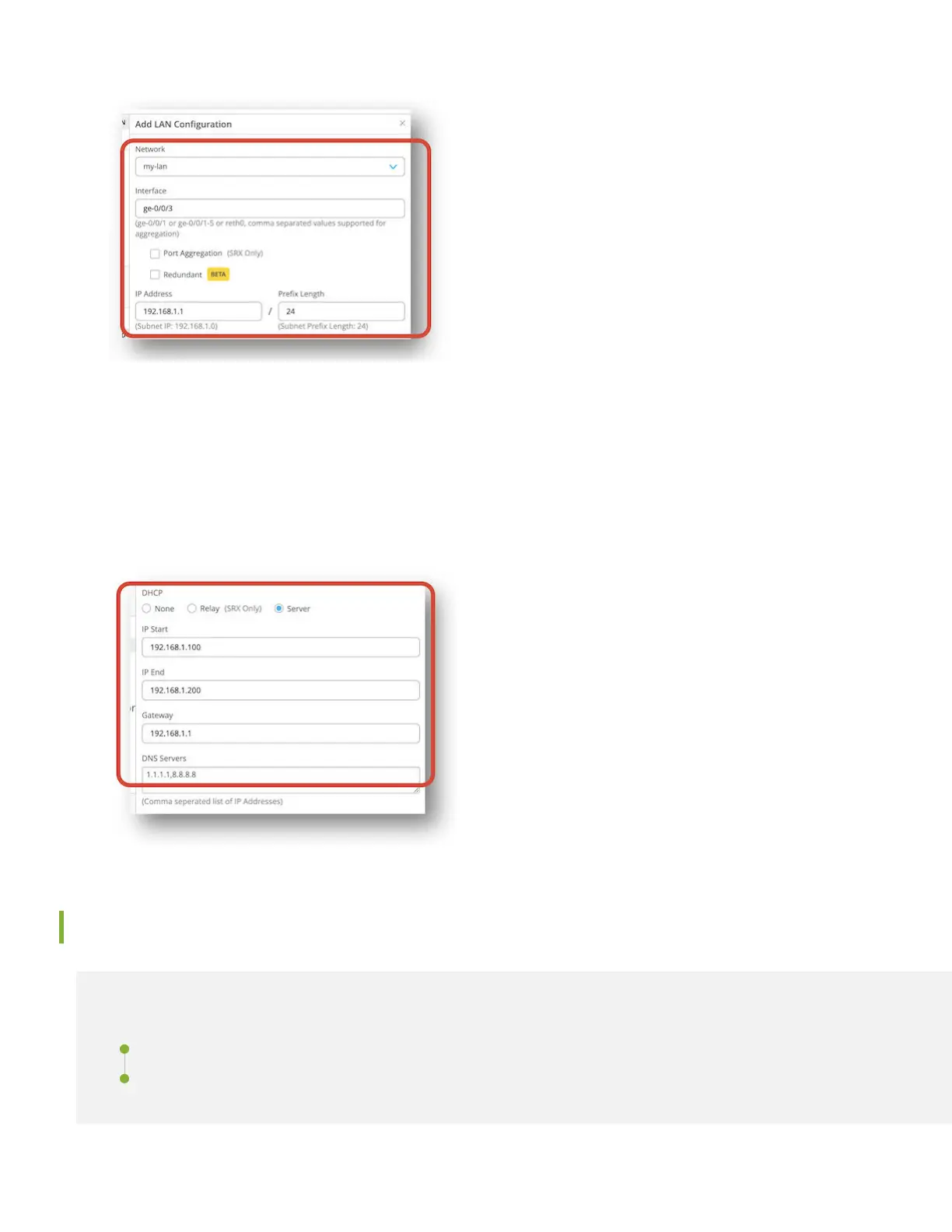5. Enter /24 for the Prex Length.
6. Enable the DHCP Server buon to provide DHCP services to endpoints on this network.
7. Give your DHCP server an address pool starng with 192.168.1.100 and ending with 192.168.1.200.
8. Enter 192.168.1.1 as the Gateway to be assigned to DHCP clients.
9. Finally, enter 1.1.1.1,8.8.8.8 as DNS Servers to be assigned to clients on the network.
10. Click Add at the boom of the Edit LAN Conguraon side panel.
Create Policies
IN THIS SECTION
Dene the Trac Steering Policy | 12
Dene the Applicaon Policy | 13
11
