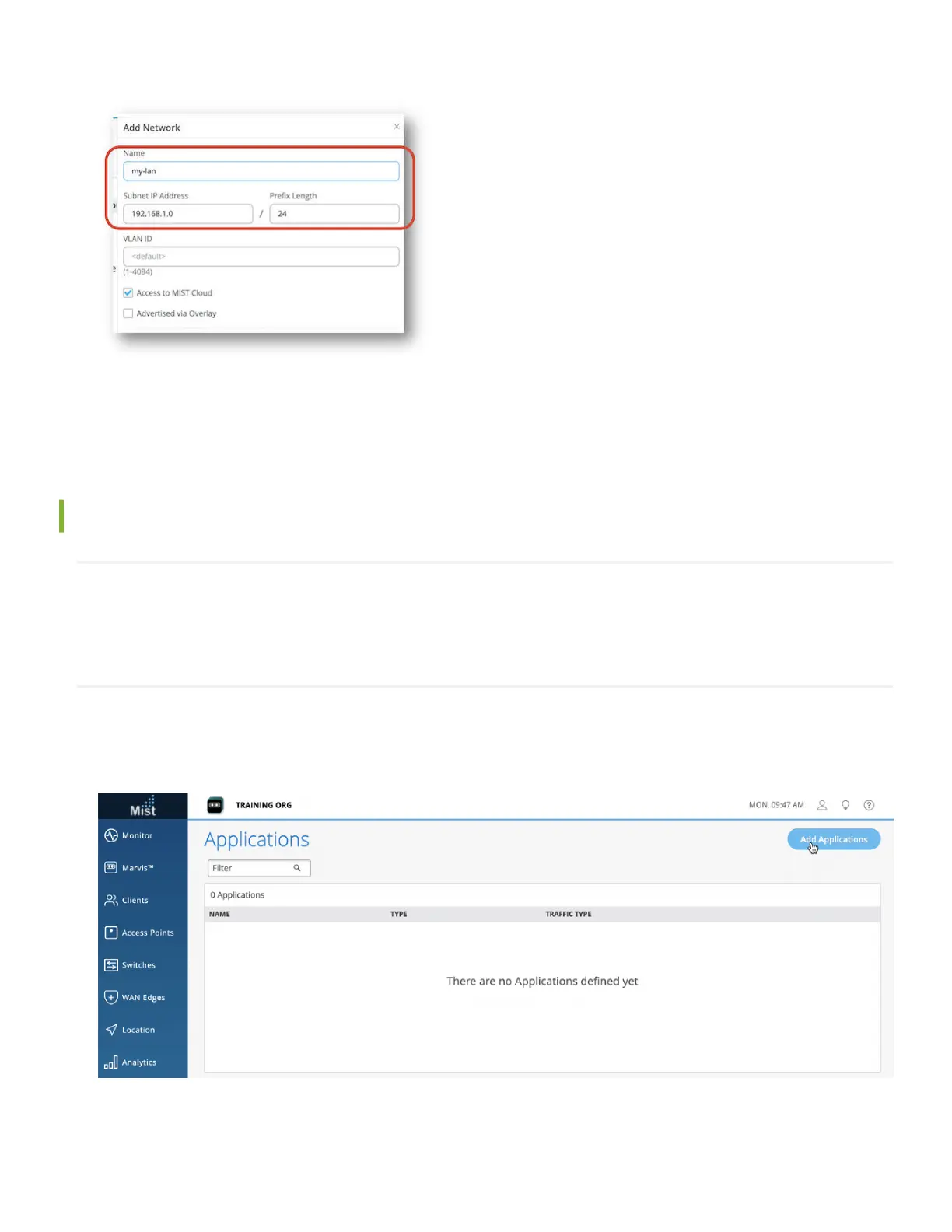4. Congure the network subnet as 192.168.1.0/24.
5. Click Save at the boom of the Edit Network side panel.
Excellent! You have now dened this network for use across the enre organizaon, including the template you will
apply to your new SSR130.
Add an Applicaon
SUMMARY
Next, dene the applicaons for the WAN to deliver, starng with the Internet.
1. Navigate back to the WAN secon of the organizaon sidebar menu, and select Applicaons.
2. Select Add Applicaons in the upper right.
3.
Name the applicaon Internet.
6
