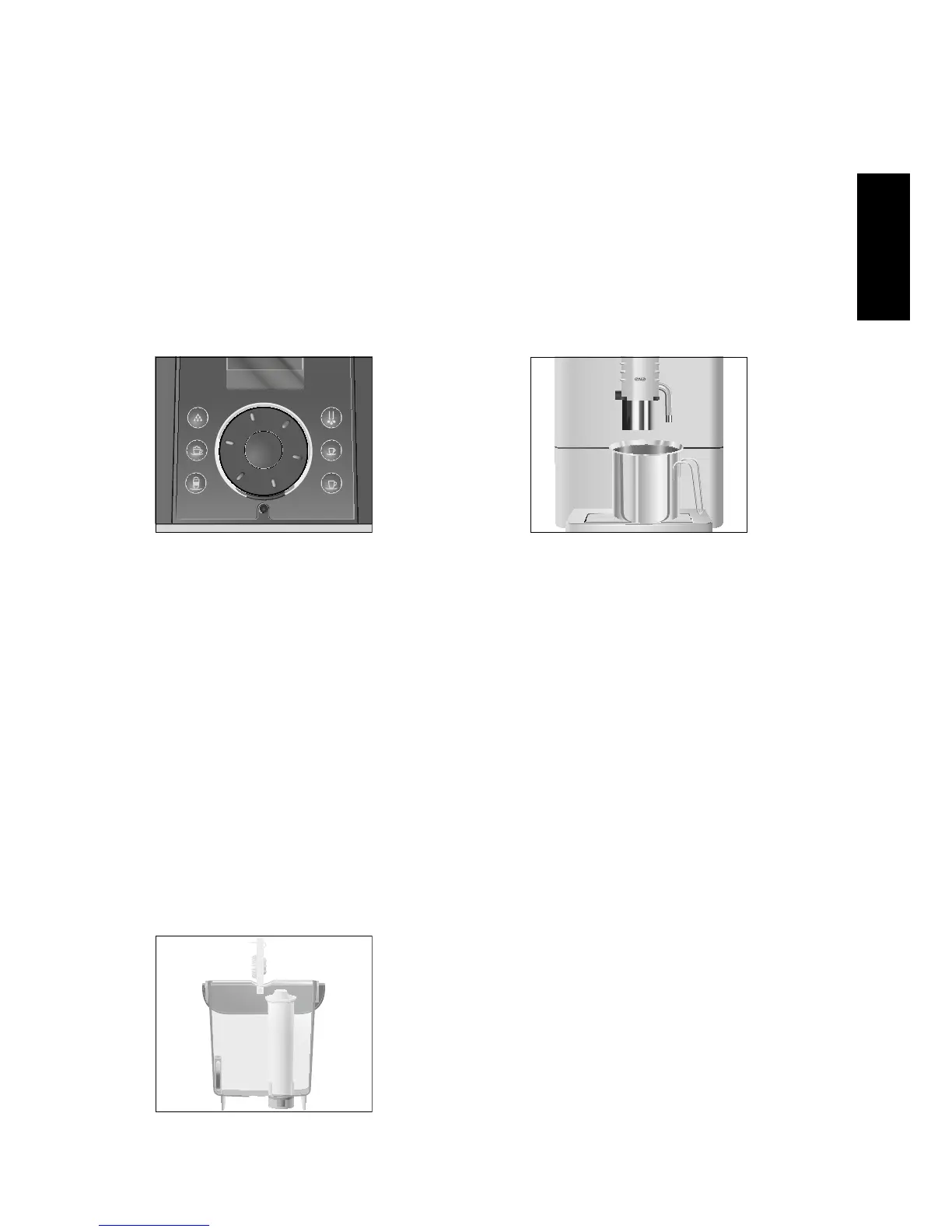Precondition: Bean container is filled.
T Insert the power plug into a power socket.
Q T Press the On/Off button to switch the
machine on.
LANGUAGE ENGLISH
E You can select another language by turning
the Rotary Switch.
k T Press the Rotary Switch to confirm the
language setting.
OK, the language is set.
FILTERp / YESp
E Now decide whether you want to operate
your ENA with or without a CLEARYL Blue
filter cartridge.
First-time use with filter cartridge
activation
k T Press the Rotary Switch.
OK
INSERT FILTER
T Remove the water tank.
T Open the filter holder.
T Insert the filter cartridge into the water tank,
exerting slight pressure.
T Close the filter holder. It will click into place
audibly.
E After two months, the filter will cease to
work. Set the date on the date plate on the
filter holder in the water tank.
T Fill the water tank with fresh, cold water and
reinsert it.
T Place a receptacle (at least 17 oz or 500 ml)
under the hot-water and dual spout.
k T Press the Rotary Switch.
FILTER RINSING, water flows out of
the hot-water spout.
E You can interrupt rinsing of the filter at any
time by pressing any button. Press the
Maintenance button c, to continue with
rinsing of the filter.
E The water may be slightly discolored. This is
not harmful to health and does not affect
the taste.
Rinsing of the filter stops automatically.
SYSTEM FILLING, water flows out of
the dual spout.
HEATING
RINSING, the system rinses itself. The
operation stops automatically.
READY
micro 9
