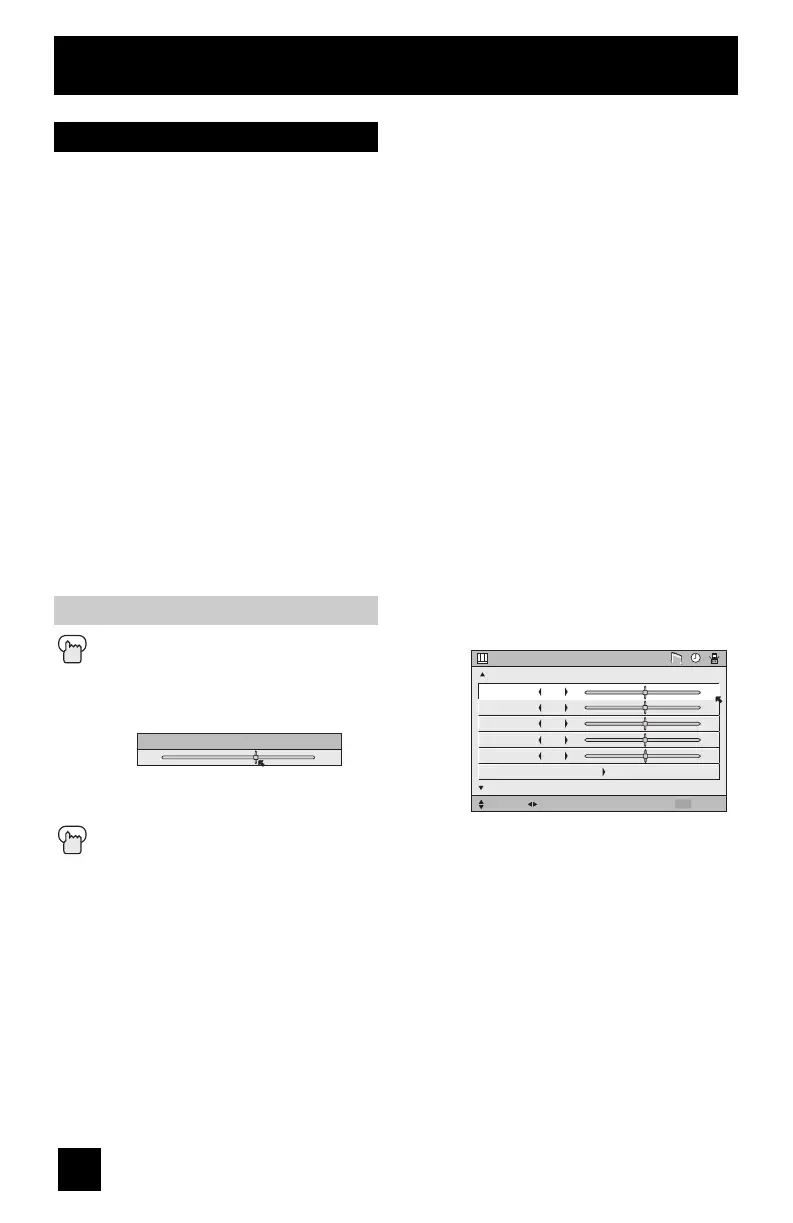46
These settings allow you to change and adjust the way the picture appears on your television.
TINT
Tint allows you to adjust the levels of red and green in your TV picture.
COLOR
The color function lets you make all the colors in the TV picture appear either more vivid or
subtle.
PICTURE
Picture allows you to adjust the levels of black and white on the TV screen, giving you a darker
or brighter picture overall.
BRIGHT
You can adjust the overall brightness of the TV picture with the Bright control.
DETAIL
The Detail feature adjusts the level of fine detail displayed in the picture.
ENERGY SAVER MODE
The energy saver mode adjusts the level of brightness on the TV screen.
Picture Adjust
Picture Settings
Press the MENU button
π†
To TINT, COLOR, PICTURE, BRIGHT,
DETAIL or ENERGY SAVER MODE
√ ®
To enter
√ ®
To adjust the setting
π†
To move to the next setting
Press the MENU button when finished
Adjust the Picture Settings
TINT
+02
TINT
COLOR
PICTURE
BRIGHT
DETAIL
ENERGY SAVER MODE
PICTURE ADJUST
SELECT OPERATE
EXIT
MENU
NEXT PAGE
PREVIOUS
00
00
00
00
00
STANDARD
(1/2)
LCT1827-001B-A ENG 46 7/25/05, 9:13:32 AM
