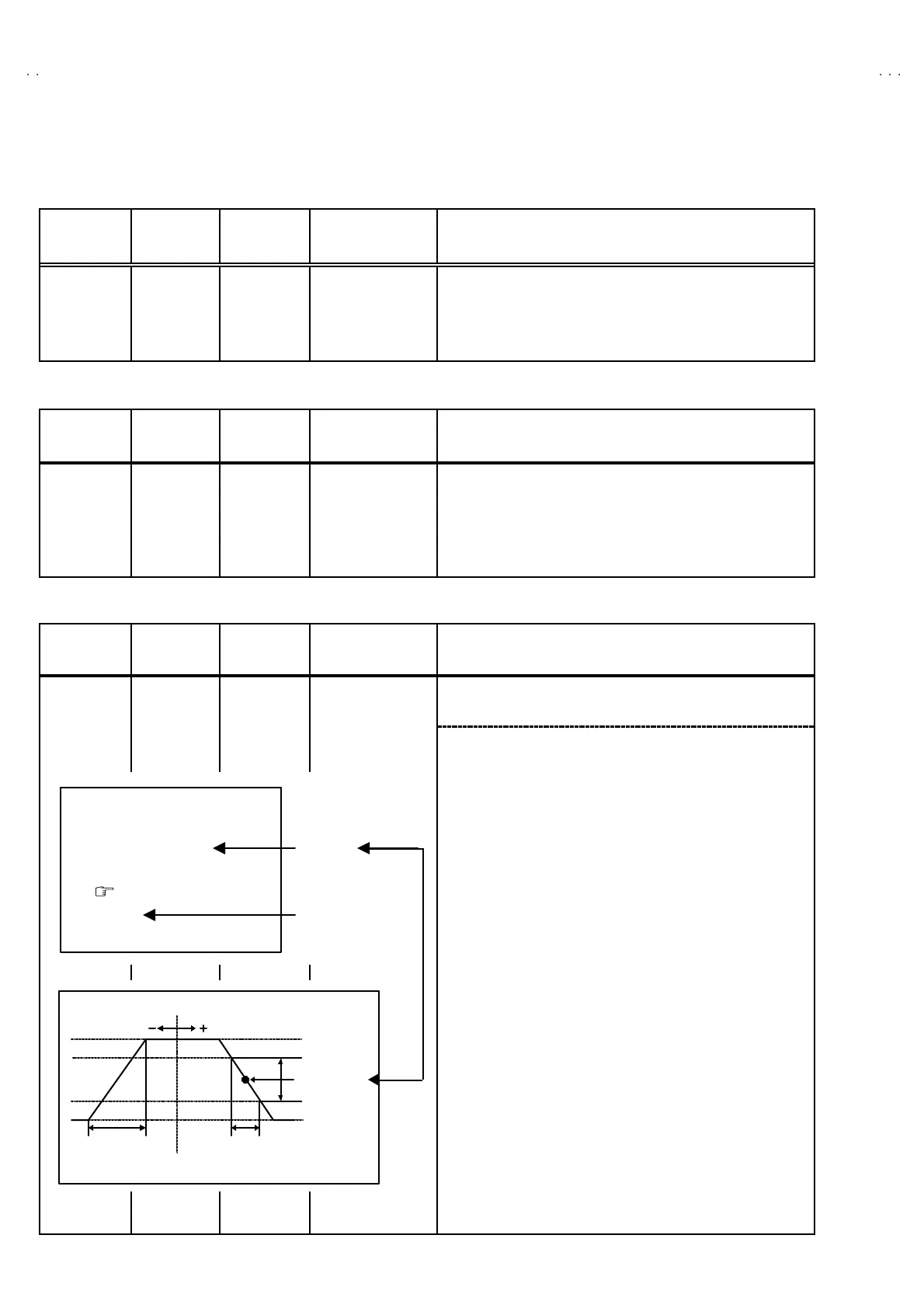No. 52024
V-21F3
V-21FR3
V-21FMG3B
20
ADJUSTMENTS
B1 POWER SUPPLY
Item
Measuring
instrument
Test point Ad justment part Description
Check of
B1 Power
Supply
Signal
generator
DC Volt -
meter
TP-91 ( B1)
TP-E (
#
##
#
)
1. Inp ut a whole black signa l.
2. Connect a DC voltmeter to TP-91(B1) and TP-E (
#
).
3. M ake sure t hat the volt ag e is DC1 16. 5±2.0 V.
FOCUS ADJUSTMENT
Item
Measuring
instrument
Test point Ad justment part Description
Ad just ment
of FOCUS
Signal
generator
FOCUS VR
[In HVT]
1. Input a cross-hatch signal.
2. While watching the screen, adjust the FOCUS VR to make the
vertical and ho rizo ntal lin es as f ine a nd sha rp as possib le.
3. M ake sure t hat whe n th e s cre en is d arken ed, th e lines r em ain in
g ood focu s.
IF CIRCUIT ADJUSTMENT
Item
Measuring
instrument
Test point Ad justment part Description
●Please use signal generator which is correct proof about the
sen ding freq ue ncy.
Ad just ment
of VCO
CW
Signal
generator
Remote
control unit
1. VCO
1. Inp ut th e PA L f ull colo ur b ar (210 .2 5MHz) sig nal.
2. En ter th e SERVICE ME NU.
3. Select 1.IF from t he SERVICE MENU.
4. Press 1 key and s elect 1. VCO.
5. Select VCO ADJUS T with MENU
▲
/
▼
key.
6. Press MENU -/+ key until the colour of the characters TO O
HIGH ch an ges b lu e to ye llo w. Th en g rad ually press th e MENU
-/+ key u ntil the TOO LOW ch ang es yellow. At this t ime, conf irm
th at t he valu e of VCO ADJUST is n ear +00 .
1. Select AFT ADJUST with MENU ▲/▼ key.
8. Press MENU -/+ key until the characters JUST REFERENCE
ch ang es b lue to yellow.
9. Press the DI SPLAY key three times to return to normal screen.
VCO (C W)
***.**
MHz
TOO HIGH
AB OVE REFEREN CE
JU ST REFER ENCE
BELOW R EFEREN CE
TOO LOW
AFT AD JUST
** *(* *)
** *(* *)** *(* *)
** *(* *)
VCO ADJUST
** *(* *)
** *(* *)** *(* *)
** *(* *)
FINE
DISP : EXIT
YE LLOW
D
n
ADJUSTMENT AT THIS POINT IS USELESS
AB
VE REFEREN
E
TOO HIGH
B EL O W RE F E RE NC E
J US T R EFE RE NC E
TOO LOW
ADJUSTMENT POINT