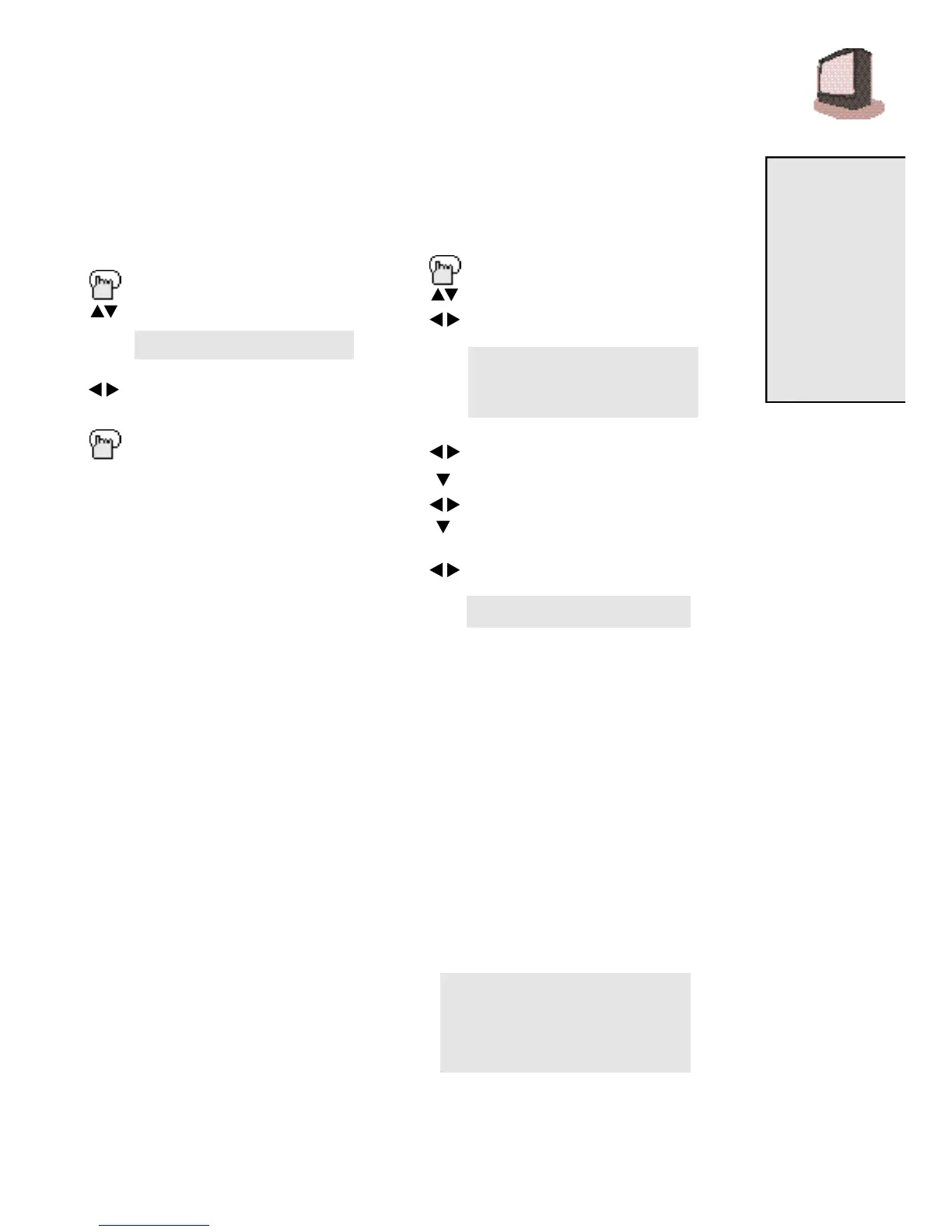G E N E R A L I T E M S
1
7
SET CLOCK
The Clock is the heart of all timer
functions. You must set the clock
before any timer functions will work.
P r ess the ME N U b u t t o n
To SET CLOCK
To operate
To set the hour (AM/PM)
To move to minutes
To set the minutes
To move to START CLOCK
when done with settings
To start the clock
If you want to synchronize the TV
clock with another clock or time signal,
press LEFT or RIGHT MENU arrow at the
appropriate time, and the clock will
s t a rt at that moment.
Note: If the TV is unplugged or you
experience a power outage, you
must reset the clock in order for any
of your timer functions to work.
CLOCK SET MESSAGE
If you do not set the clock but attempt
to use a timer function anyway, you
will get the following message:
T I M E – – : – – – –
S TART CLOCK
THANK YOU !!
PLEASE SET CLOCK FIRST !!
T I M E – – : – – – –
S TART CLOCK
TV SPEAKER
You can listen to the TV speakers, or if
your set is connected to a stereo, turn
them off to listen to the stereo
speakers.
P r ess the ME N U b u t t o n
To TV SPEAKER
To turn the speaker ON
or OFF
EXIT when finished
Note: TV Speaker settings will be
cancelled after a power interruption.
Note: Before you set TV Speaker from
Off to On, make sure that the TV
volume level is low! If the volume is
set too high, the sound will be
extremely loud.
TV SPEAKER ON OFF
NOTES:
TV Speaker is only
available on:
• AV-20020
• AV-20021
• AV-27020
Set Clock is
available on all
models.