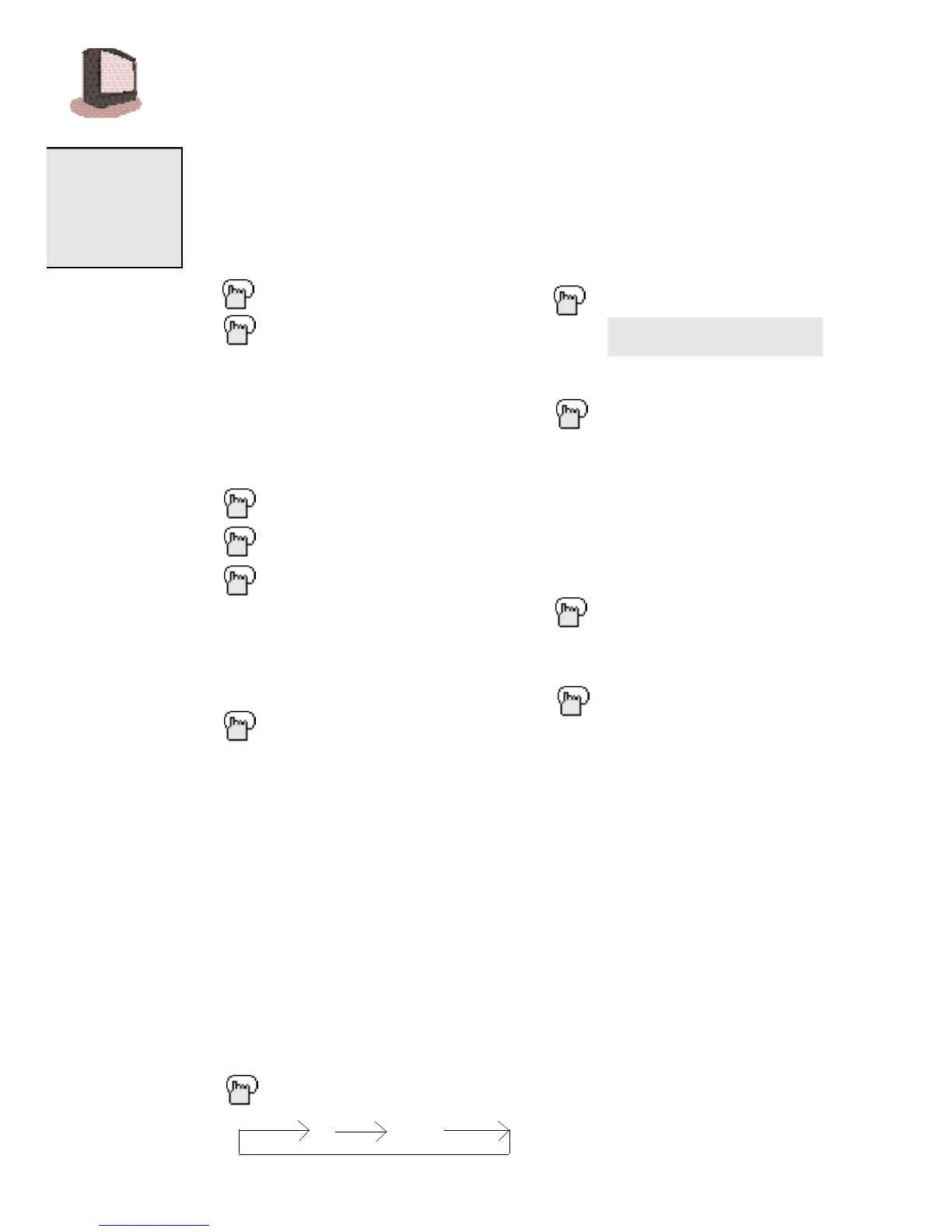2
0
B U T T O N F U N C T I O N S
TV / VIDEO
TV/VIDEO selects the input mode.
TV/VIDEO
100 + BUTTON
The 100+ button accesses all channels
above Channel 99.
To move to Channel 124:
100+
2 (two)
4 (four)
VCR BUTTONS
RM-C340 and RM-C345 Only. This remote
will control your VCR. You can play,
rewind and fast-forward, record, pause,
stop, channel scan, and power on and
off.
Note: The remote is preset with the code
000 to control a J V C VCR. For any other
brand, you must set up the manufacture r’s
code (page 11).
NUMBER BUTTONS
10 KEY PAD
P r ess two of the number buttons to move to
single and double digit channels.
To move to Channel 7:
0 (zero)
7 (seven)
MENU BUTTON
The MENU buttons allow you to access
the onscreen menu system. You then
use the CHANNEL –/+ and VOLUME –/+
buttons to move throughout the menu.
NOTES :
RM-C241 does not
have VCR buttons.
MUTING
The MUTING button turns the sound off
completely when you press it.
MUTING
The sound will turn off
completely.
Note: To re t u rn the the original volume
p ress MUTING a g a i n .
TV VIDEO
RETURN+
There are two kinds of Return…
R e t u r n+ — Set a “Return Channel” to
re t u rn to after scanning with CH A N N E L - / + .
RETURN+ and hold for 3 seconds
Scan with CHANNEL -/+
RETURN+
N o t e : To cancel a Return channel, press and
hold Return+ for another 3 seconds until
“RETURN CHANNEL CANCELLED!” a p p e a r s .
Return — Return to the last channel
viewed after moving to another channel
via the 10 key pad.
RETURN+
Move to another channel with the
10 key pad.
RETURN+
RETURN CHANNEL
PROGRAMMED !