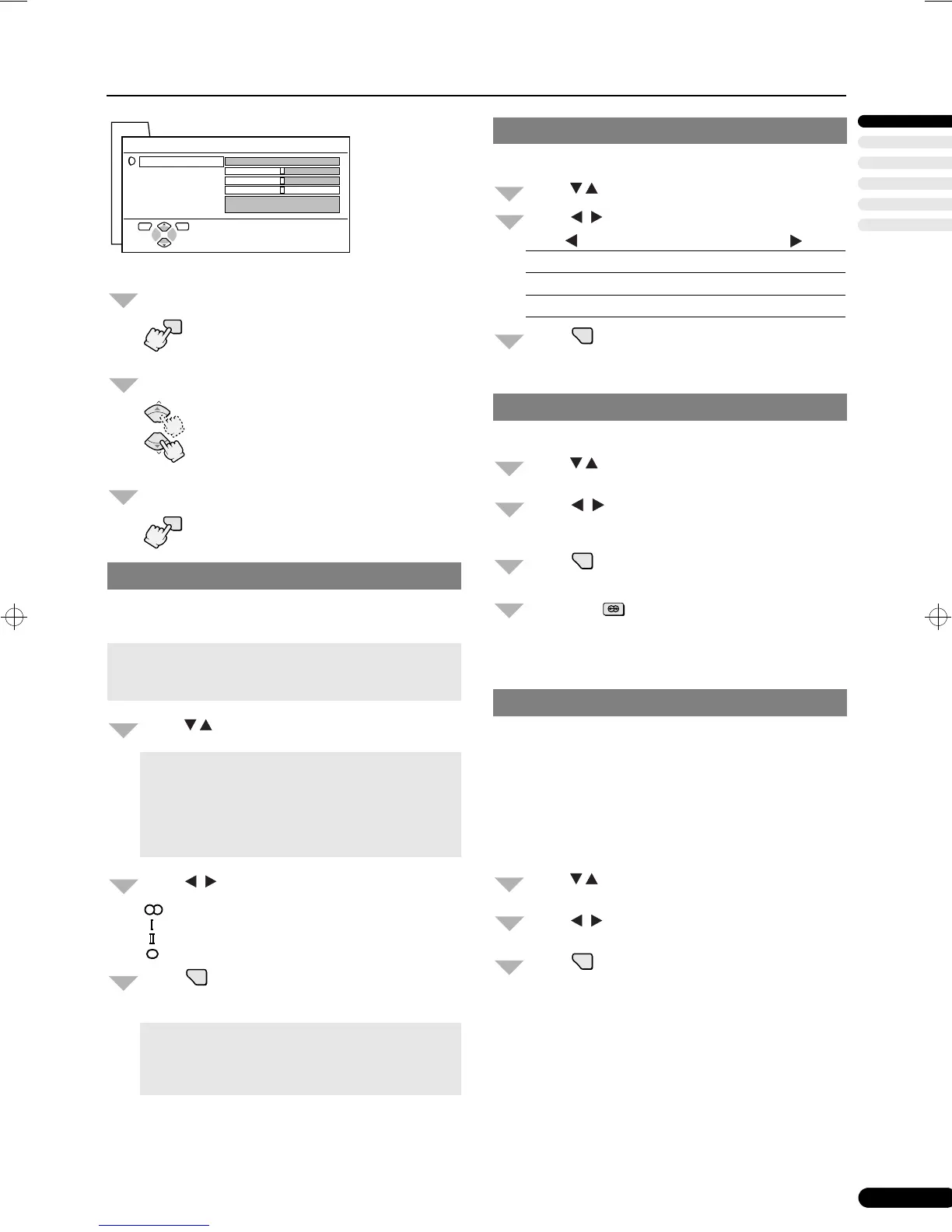ENGLISH
17
Sound Setting
Display MENU.
Choose SOUND SETTING.
Display the Sound Setting menu.
You can choose Multi Sound mode for stereo broadcast pro-
grammes and bilingual programmes.
Press to choose STEREO / I • II.
Press to choose a Multi Sound mode.
: Stereo sound
: Bilingual I (Sub I)
: Bilingual II (Sub II)
: Normal sound
Press .
This completes the setting.
You can adjust the sound to your liking.
Press to choose an item.
Press to adjust it.
Press .
This completes the settings.
You can enjoy sounds with a wider ambiance.
Press to choose HYPER SOUND.
Press to choose ON.
• To cancel the Hyper Sound, choose OFF.
Press .
This completes the setting.
Using the (Hyper Sound) button.
You can turn on the Hyper Sound with one touch. For
details, refer to “Hyper Sound Button” on page 10.
It is possible to prevent the sound from being emitted from the
TV speakers. This function should only be used to emit the
sound from an audio system connected to the television as a
substitute for the TV speakers.
When you use your audio system instead of the TV
speakers:
Please refer to “Connecting an Audio System” on page 27.
To output the sound from TV speakers:
Press to choose SPEAKER.
Press to choose ON.
Press .
This completes the setting.
Stereo / I • II
Note:
• Multi Sound has no effect on programmes other than A2
(B/G) or NICAM (B/G, L) broadcast programmes.
Notes:
• The Multi Sound mode display is different from the
broadcast programme.
• The Multi Sound function does not work in the EXT
modes. And the STEREO / I•II does not appear in
SOUND SETTING menu.
Note:
• When you display the current PR channel number,
the current Multi Sound mode appears for approx-
imately 3 seconds.
MENU
STEREO/I•II
BASS
TREBLE
BALANCE
HYPER SOUND
SPEAKER
SOUND SETTING
TV OK
0
OFF ON
OFF ON
1
OK
MENU
2
P
P
3
OK
MENU
1
/
2
/
3
OK
Sound Adjustment
Item
Weaker BASS Stronger
Weaker TREBLE Stronger
Left BALANCE Right
Hyper Sound
Speaker
/
/
OK
/
/
OK
/
/
OK
eng_AVTX29_P12-17.fm Page 17 Friday, August 20, 1999 1:48 PM