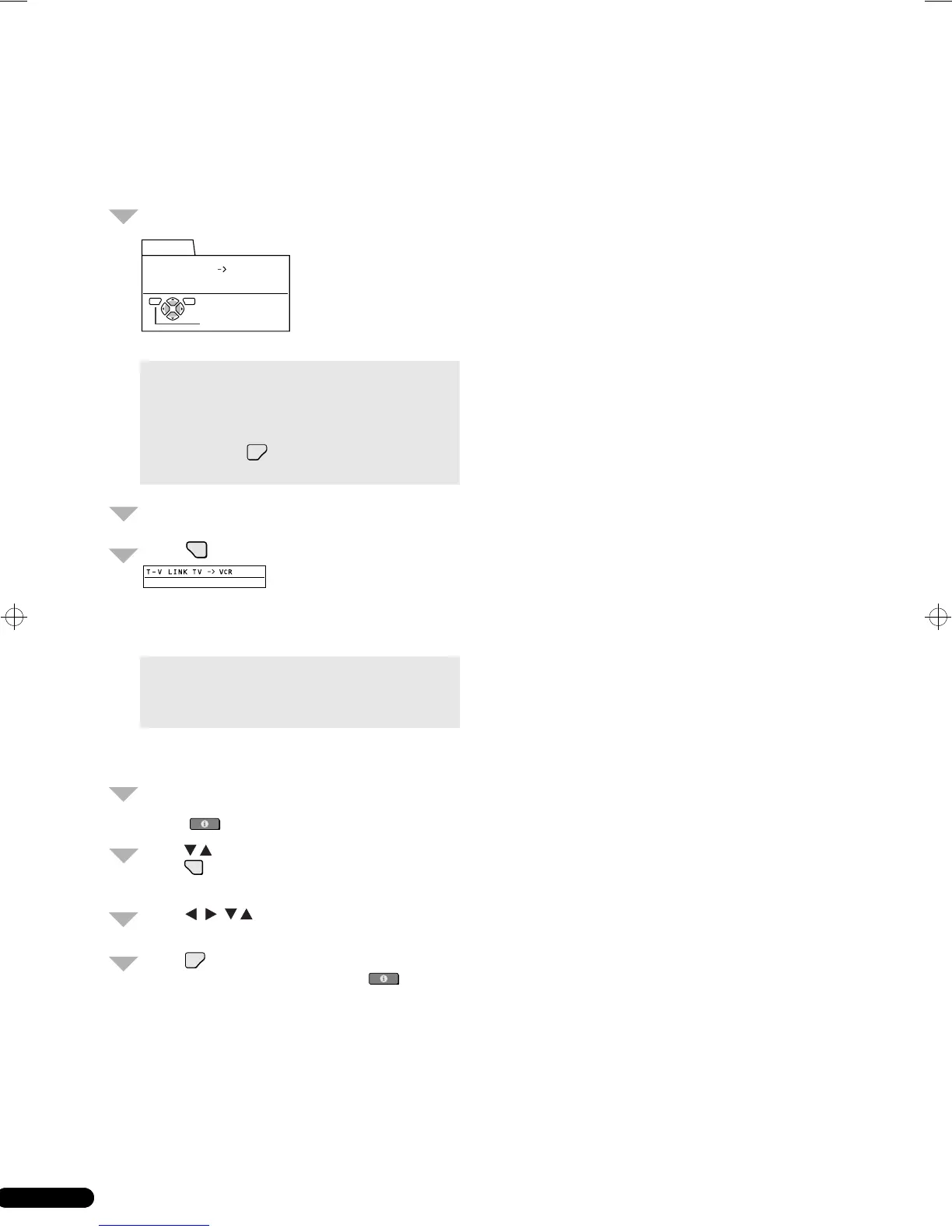24
Install
■ Downloading the PR channel data to
the VCR.
You can transmit the latest PR channel data from the TV to
the VCR with T-V LINK.
Make sure that the T-V LINK menu is dis-
played.
Turn the VCR on.
Press .
The data transmission begins.
The display disappears once the data transmission
ends.
■ Changing the Country Setting
Display the Install menu.
• To return to the Install menu from the Edit menu,
press
(information).
Press to choose AUTO PROGRAM. Then
press .
The Country menu appears.
Press to choose a Country. This
completes the setting.
Press to exit the MENU.
• To return to the Install menu, press (informa-
tion).
Notes:
• You cannot display the T-V LINK menu directly by
choosing it from a menu.
• You cannot transmit the PR channel data to the
VCR when a T-VLINK compatible VCR is not con-
nected. Press to exit the menu.
• For details about T-V LINK, refer to page 5.
Note:
• Depending on the type of VCR, the display may
change once data transmission ends.
In this case, refer to the VCR’s manual.
1
T-V LINK
DOWNLOAD TV VCR
EXIT
TV OK
TV
2
3
OK
1
2
/
OK
3
/
/
/
4
TV
eng_AVTX29_P18-32.fm Page 24 Friday, August 20, 1999 1:50 PM