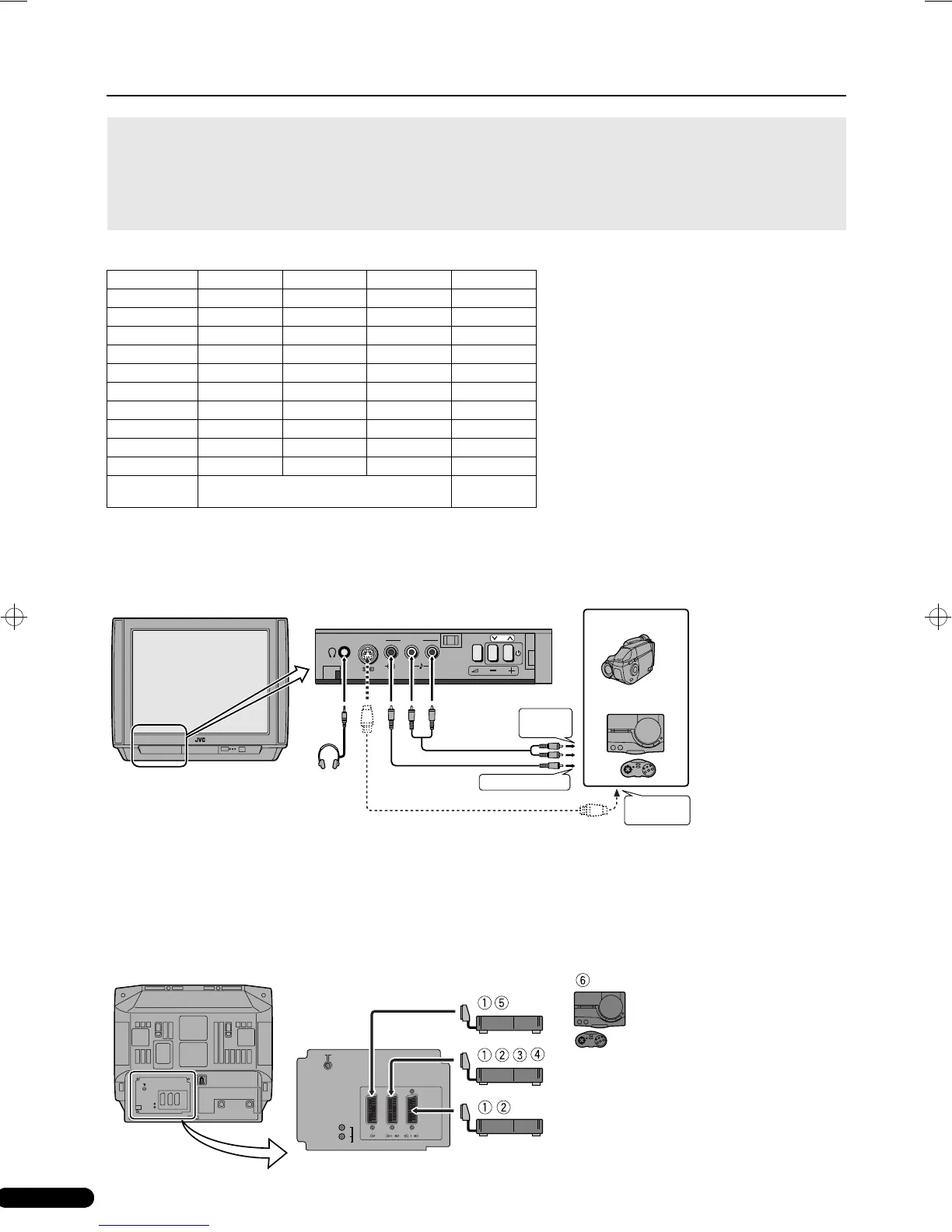26
Additional Preparation
■ External terminals specifications
*1 Choose VIDEO or S-VIDEO mode from the EXT Setting menu. For details, see page18 “EXT Setting”.
*2 Only the TV broadcast is output.
*3 TV broadcasts or inputs from other EXT terminals can be output. For details, see page18 “Dubbing”.
■ Front panel connections
■ Rear panel connections
Notes:
• Use headphones with a stereo mini jack (dia. 3.5 mm). When using headphones, the speakers will not output sound.
• For further details, refer to manuals provided with the devices you are connecting.
• Connecting cables are not supplied.
• This TV set has external device connectors to which you can connect external devices. However, there are some differences
in functions among them. Consult the table below before making connections.
EXT-1 EXT-2 EXT-3 EXT-4 (front)
VIDEO IN
√
√
*1
√
*1
√
*1
VIDEO OUT
√
*2
√
*3 – –
S-VIDEO IN –
√
*1
√
*1
√
*1
S-VIDEO OUT – – – –
RGB IN
√
–––
AUDIO-L IN
√√√√
AUDIO-R IN
√√√√
AUDIO-L OUT
√
*2
√
*3 – –
AUDIO-R OUT
√
*2
√
*3 – –
T-V LINK –
√
––
Others
• Automatic detection and switching of input mode.
• Automatic detection and switching of ZOOM mode.
EXT-4
LR
P
Headphones
To video output
To S-video
output
Camcorder
or
TV game
To audio
output
(Behind the cover)
L
EXT-2 EXT-3
S
EXT-1
AUDIO OUT
R
1
VCR
2
S-VHS VCR
3
T-V LINK compatible VCR
4
T-V LINK compatible S-VHS VCR
5
Decoder
6
TV game
or
eng_AVTX29_P18-32.fm Page 26 Monday, August 23, 1999 2:15 PM