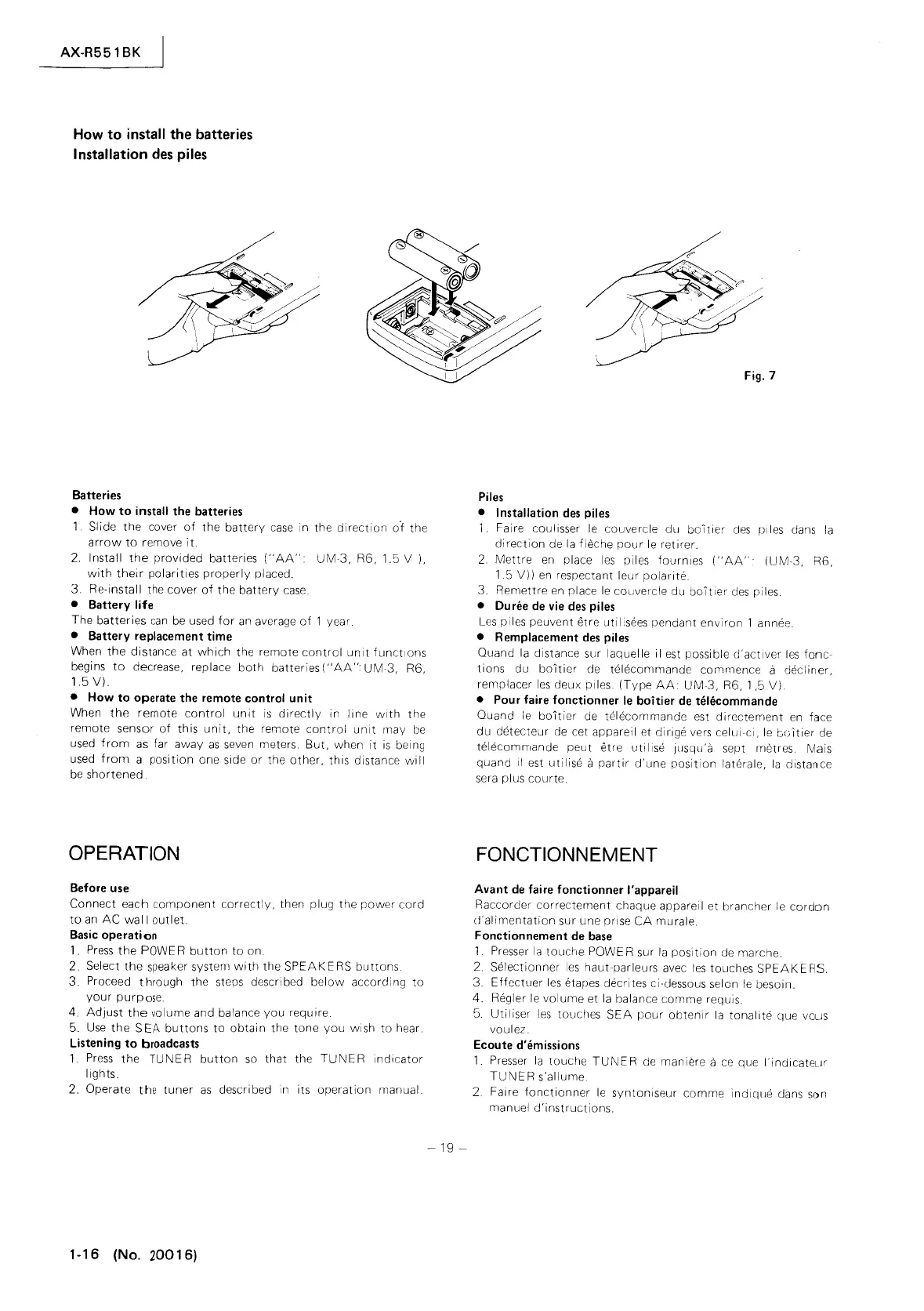AX-R551
BK
How
to
install the batteries
Installation
des
piles
Batteries
•
How
to
install the batteries
Slide
the
cover
of
the
battery
case
in the
direction
o'f the
arrow
to
remove
it.
2.
Install
the
provided batteries
("AA"
UM-3,
R6, 1.5 V
I,
with
their
polarities
properly
placed.
3. Re-install the cover
of
the
battery
case.
• Battery life
The
batteries
can
be
used
for
an
average
of
1 year
• Battery replacement time
When
the
distance at
which
the remote
control
unit
functions
begins
to
decrease, replace
both
batteries
("AA":
UM-3, R6,
15
VI
•
How
to
operate the remote control
unit
When
the
remote
control
unit
is
directly
in line
with
the
remote sensor
of
this
unit,
the remote
control
unit
may
be
used
from
as
far away
as
seven
meters. But, when it
is
being
used
from
a position one side
or
the
other,
this distance
will
be
shortened
OPERATION
Before
use
Connect
each
component
correctly,
then plug the
power
cord
to
an
AC
wall
outlet.
Basic
operation
,.
Press
the
POWE
R
button
to
on.
2. Select
the
speaker system
with
the
SPEAKERS
buttons
3. Proceed through the steps described
below
according
to
your
purpose.
4.
Adjust
the
volume and balance
you
require
5.
Use
the
SEA
buttons
to
obtain
the tone
you
wish
to
hear.
Listening
to
broadcasts
1
Press
the
TUNER
button
so
that
the
TUNER
Indicator
lights.
2. Operate the
tuner
as
descri bed
in
its
operation
manual
1-16
(No. 20016)
I I
-19
-
Fig.7
Piles
• I nstallation
des
piles
,.
Faire coulisser
le
couvercle du
boitier
des
piles dans
la
direction
de
la
fleche
pour
le
retirer.
2.
Mettre
en
place
les
piles fournies
("AA"
(UM-3, R6,
1.5
VII
en
respectant leur
polarite
3. Remettre
en
place
le
cOllvercle du
boitier
des
piles
• Du
ree
de
vie
des
piles
Les
piles peuvent etre utilisees pendant environ 1 annee.
• Remplacement
des
piles
Ouand
la
distance sur laquelle il
est
possible
d'actlver
les
fonc-
tions du
boitier
de telecommande commence a decliner,
remplacer
les
deux piles
(Type
AA
UM3,
R6,
1,5
VI
• Pour faire fonctionner
le
boitier de telecomniande
Ouand
le
boitier
de telecommande est
directement
en
face
dll
detecteur
de
cet apparei I et di rige
vers
celu i-ci,
le
bc;
itier
de
telecommande peut etre
utilise
Jusqu'a sept metres. Mais
quand
II
est
utilise
a
partir
d'une
position
laterale,
la
distance
sera
plus courte.
FONCTIONNEMENT
Avant
de
faire fonctionner I'appareil
Raccorder
correctement
chaque apparel I et brancher
le
cordon
eJ'alimentation sur une prise
CA
murale.
Fonctionnement de
base
1
Presser
la
touche
POWER sur
la
position
de
marche.
2.
Selectlonner
les
haut-parleurs
avec
les
touches SPEAKERS.
3.
Effectuer
les
eta
pes
decrites ci-dessous selon
le
besoin.
4. Regler
le
volume
et
la
balance comme requis
5.
Utiliser
les
touches
SEA
pour
obtenir
la
tonalite
que vous
voulez.
Ecoute d'emissions
1.
Presser
la
touche
TUNER
de
maniere a
ce
que l'inrJicateur
TUNER
s'allume.
2.
Faire
fonctionner
le
syntoniseur
comme
indlqu8
rJans
s()n
manuel
d'instructions.