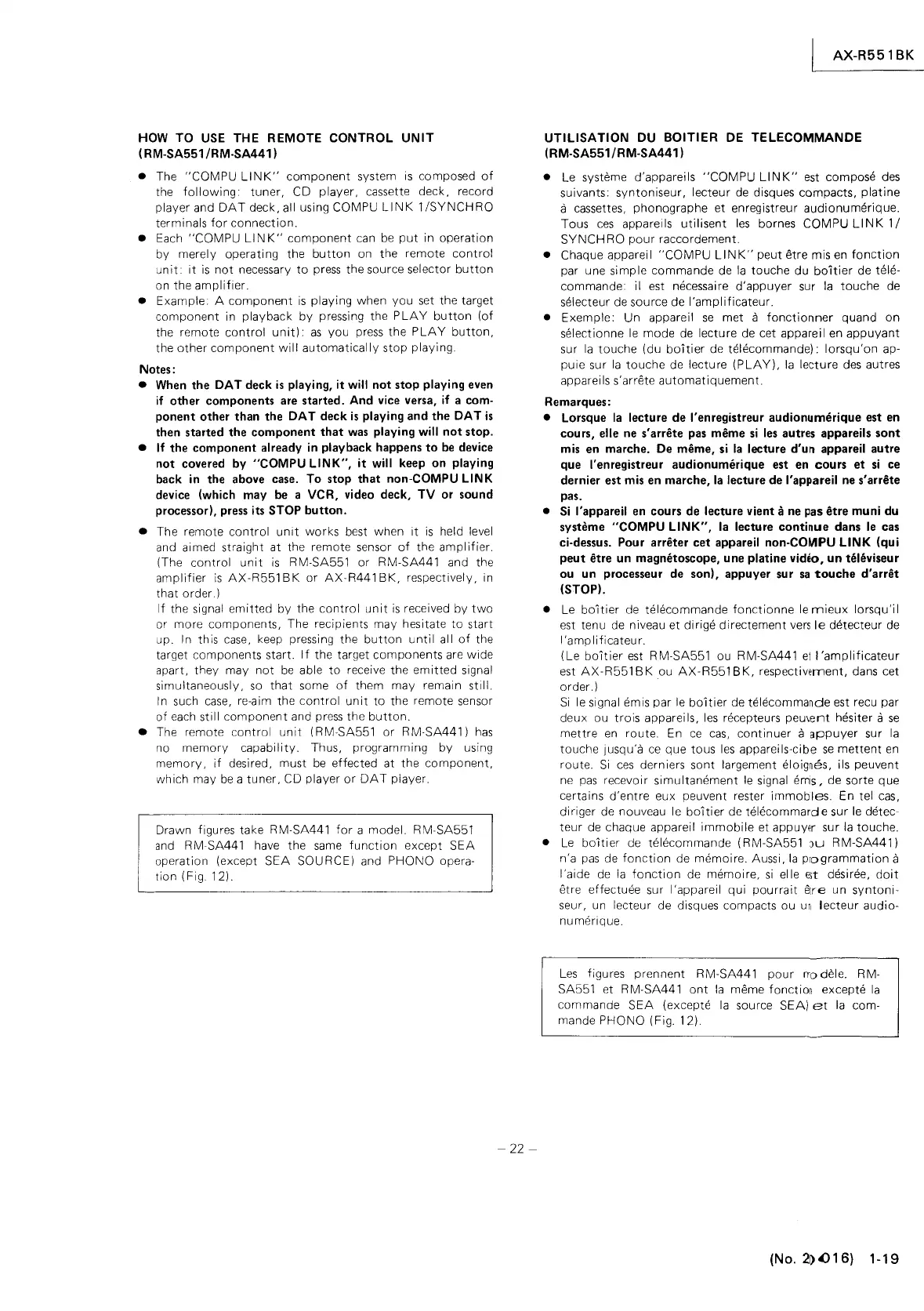HOW
TO
USE
THE
REMOTE CONTROL UNIT
(RM-SA551/RM-SA441 )
• The
"COMPU
LINK"
component
system
is
composed
of
the
following·
tuner,
CO
player, cassette deck, record
player and
OAT
deck, all using COMPU LI N K
1/SYNCH
RO
terminals
for
connection.
• Each
"COMPU
LINK"
component
can
be
put
in
operation
by merely operating the
button
on the remote
control
unit
it
is
not
necessary
to
press
the source selector
button
on the
amplifier.
• Example: A
component
is
playing when you set the target
component
in playback
by
pressing the
PLAY
button
(of
the remote
control
unitl:
as
you
press
the
PLAY
button,
the
other
component
wi
II
automatically
stop playi
ng
Notes:
•
When
the DAT deck
is
playing, it will
not
stop
playing even
if
other components are started. And vice versa, if a com-
ponent other than the DA T deck
is
playing and the DA T
is
then started the
component
that was playing will
not
stop.
•
If
the
component
already
in
playback happens
to
be device
not covered by "COMPU LINK", it will keep
on
playing
back
in
the above case. To
stop
that non-COMPU
LINK
device (which may be a VCR, video deck, TV or sound
processor), press its STOP button.
• The remote
control
unit
works
best when
it
is
held level
and aimed straight at the remote sensor
of
the
amplifier.
(The
control
unit
is
RM-SA551 or RM-SA441 and the
amplifier
is
AX-R551BK
or
AX-R441BK,
respectively, in
that
order.1
If
the signal
emitted
by
the
control
unit
is
received
by
two
or more components, The recipients may hesitate
to
start
up. In this
case,
keep pressing the
button
until
all
of
the
target components start.
If
the target
components
are
wide
apart,
they
may
not
be
able
to
receive
the
emitted
signal
simultaneously,
so
that
some
of
them may remain still.
In
such
case,
re-aim the
control
unit
to
the remote sensor
of
each
still
component
and
press
the
button.
• The remote
control
unit
(RM-SA551 or
RM-SA441I
has
no
memory
capability.
Thus, programming by using
memory,
if
desired, must
be
effected at
the
component,
which may
be
a
tuner,
CO
player
or
OAT
player.
Drawn figures take RM-SA441
for
a model. RM-SA551
and
RM-SA441 have
the
same
function
except
SEA
operation (except
SEA
SOURCEI and PHONO opera-
tion (Fig
121.
-
22-
AX-R551
BK
UTILISATION DU BOITIER
DE
TELECOMMANDE
(RM-SA551!RM-SA441)
•
Le
systeme d'appareils
"COMPU
LINK"
est
compose
des
suivants: syntoniseur, lecteur
de
disques compacts,
platine
a cassettes, phonographe et enregistreur
audionumerique.
Tous
ces
appareils
utilisent
les
bornes COMPU
LINK
1/
SYNCH
RO
pour
raccordement.
• Chaque appareil
"COMPU
LINK"
peut etre mis
en
fonction
par une simple
commande
de
la
touche
du
boltier
de tele-
commande: il est necessaire
d'appuyer
sur
la
touche
de
selecteur
de
source de
I'amplificateur.
• Exemple: Un appareil
se
met a
fonctionner
quand on
selectionne
le
mode
de
lecture de cet appareil en
appuyant
sur
la
touche
(du
boitier
de telecommandel:
lorsqu'on
ap-
puie sur
la
touche
de lecture
(PLAYI,
la
lecture
des
autres
appareils s'arrete
automatiquement.
Remarques:
• Lorsque
la
lecture
de
I'enregistreur audionumerique est en
cours, elle ne s'arrete pas
meme
si
les autres appareils
sont
mis en marche.
De
meme,
si
la
lecture
d'ur!
appareil autre
que I'enregistreur audionumerique est en
cours
et
si
ce
dernier est mis en marche,
la
lecture
de
I'appareil ne s'arrete
pas.
•
Si
I'appareil en cours de lecture vient a ne pas
et
re
muni du
systeme "COMPU LINK",
la
lecture
continue
dans le cas
ci-dessus. Pour arreter
cet
appareil non-COtJIPU LINK (qui
peut etre un magnetoscope, une platine video, un televiseur
ou un processeur
de
son), appuyer
sur
sa
touche
d'arret
(STOP).
•
Le
boltier
de
telecommande
fonctionne
le
mieux
lorsqu'i I
est tenu
de
niveau et dirige directement
vers
le
detecteur
de
I' amp I ificateu
r.
(Le
boltier
est
RM-SA551 ou RM-SA441
ell'amplificateur
est
AX-R551BK
ou
AX-R551BK,
respectivement, dans cet
order. I
Si
le
signal emis par le
boltier
de
telecommande est recu par
deux ou
trois
apparei
Is,
les
recepteurs
peu,ent
hesiter a
se
mettre
en
route.
En
ce
cas,
continuer
a
appuyer
sur
la
touche jusqu'a
ce
que tous
les
appareils-cibe
se
mettent
en
route.
Si
ces
derniers sont largement eloignes, ils peuvent
ne
pas
recevoir
simultanement
le
signal
ems,
de sorte que
certains
d'entre
eux peuvent rester
immobles.
En tel cas,
diriger de nouveau
le
boltier
de telecommard e sur
le
detec-
teur
de
chaque appareil
immobile
et appuyer sur
la
touche.
•
Le
boltier
de
telecommande (RM-SA551
)U
RM-SA441I
n'a
pas
de
fonction
de memoire. Aussi,
la
PlDgrammation a
I'aide
de
la
fonction
de memoire,
si
elle
ESt
desiree,
doit
etre effectuee sur I'appareil qui
pourrait
elre un
syntoni-
seur, un lecteur de disques compacts ou
un
lecteur
audio-
numerique.
Les
figures
prennent
RM-SA441
pour
rTodele. RM-
SA551 et RM-SA441
ont
la
meme fonction excepte
la
commande
SEA
(excepte
la
source
SEAl
et
la
com-
mande PHONO (Fig.
121.
(No.
2~()16)
1-19