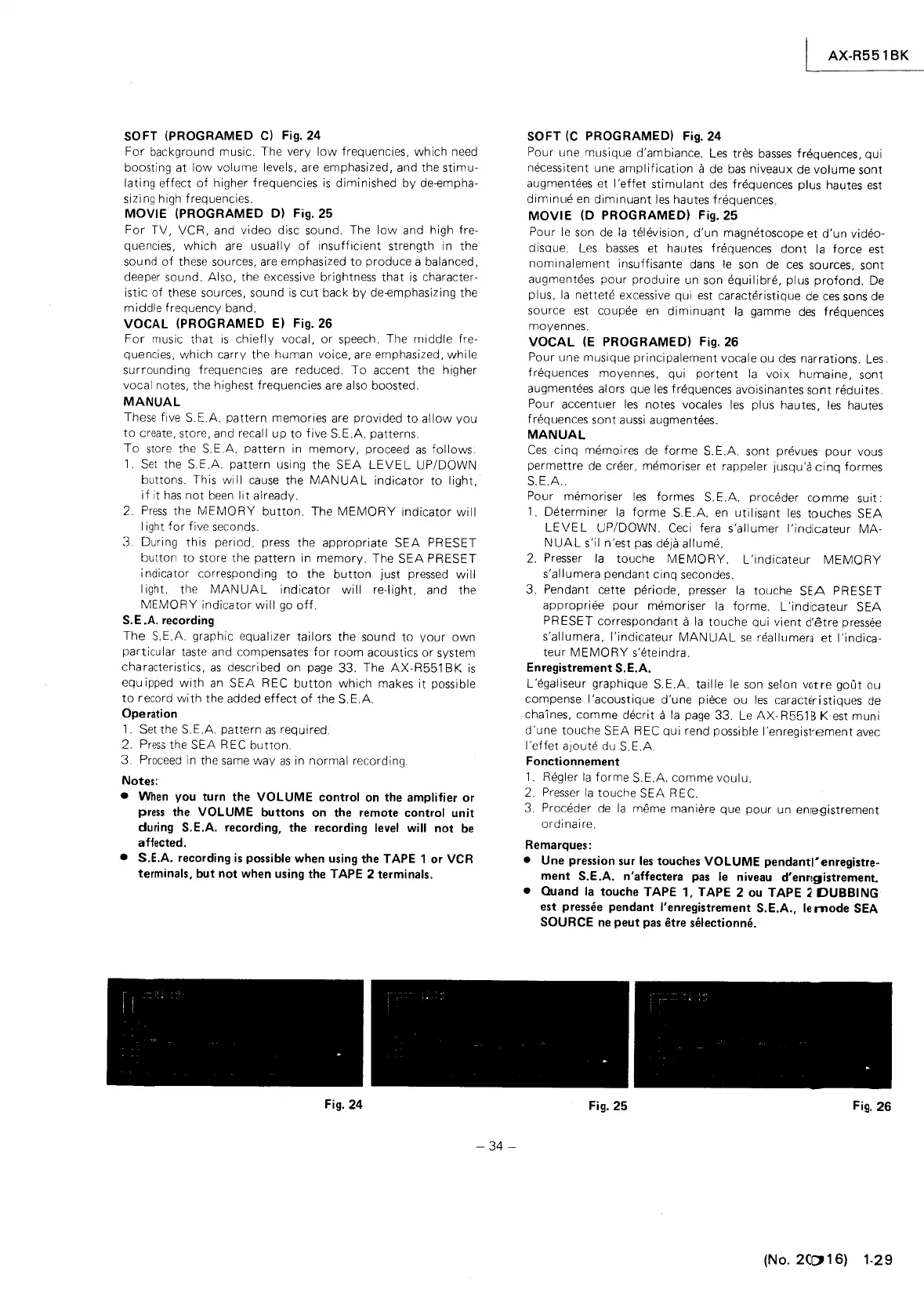SOFT
(PROGRAMED
C) Fig.
24
For
background music. The very
low
frequencies. which need
boosting at
low
volume levels, are emphasized, and the
stimu-
lating effect
of
higher frequencies
is
diminished by de-empha-
sizing high frequencies.
MOVIE
(PROGRAMED
D) Fig.
25
For
TV, VCR, and video disc sound. The
low
and high fre-
quencies, which
are
usually
of
insufficient
strength in the
sound
of
these sources,
are
emphasized
to
produce a balanced,
deeper sound. Also, the excessive brightness
that
is
character-
istic
of these sources, sound
is
cut
back by de-emphasizing the
middle frequency band.
VOCAL
(PROGRAMED
E) Fig.
26
For
music
that
is
chiefly
vocal,
or
speech. The
middle
fre-
quencies, which carry the human voice, are emphasized,
while
surrounding frequencies are reduced.
To
accent the higher
vocal notes, the highest frequencies are also boosted.
MANUAL
These five
S.
E.A. pattern memories are provided
to
allow
you
to
create, store, and recall up
to
five S.E.A. patterns.
To
store the S.E.A. pattern in
memory,
proceed
as
follows.
1.
Set
the
S.EA
pattern using the SEA
LEVEL
UP/DOWN
buttons. This
will
cause
the
MANUAL
indicator
to
light,
if
it
has
not
been
lit
already.
2.
Press
the
MEMORY
button.
The
MEMORY
indicator
will
I ight
for
five seconds.
3. During this period,
press
the appropriate SEA PRESET
button
to
store the pattern in memory. The SEA PRESET
indicator corresponding
to
the
button
just pressed
will
light, the
MANUAL
indicator
will
re-light, and the
MEMORY
indicator
will
go
off.
S.
E
.A.
recording
The
S.E.A. graphic equalizer tailors the sound
to
your
own
particular taste and compensates
for
room acoustics
or
system
characteristics,
as
described on
page
33. The AX-R551 BK
is
equ ipped
with
an
SEA REC
button
which makes
it
possible
to
record
with
the added
effect
of
the
S.
E.A.
Operation
1.
Set
the S.E.A. pattern
as
required.
2.
Press
the SEA R
EC
button.
3. Proceed in the
same
way
as
in normal recording
Notes:
•
When
you
turn the
VOLUME
control
on
the amplifier or
press
the
VOLUME
buttons
on
the remote control unit
during S.E.A. recording, the recording
level
will not
be
affected.
• S.E.A. recording
is
possible
when
using
the TAPE 1
or
VCR
terminals, but not when
using
the TAPE 2 terminals.
Fig. 24
-
34-
AX-R551
BK
SOFT
(C
PROGRAMED)
Fig.
24
Pour une musique d'ambiance.
Les
tres
basses
frequences, qui
necessitent une
amplification
a
de
bas
niveaux
de
volume sont
augmentees et I 'effet stimu lant
des
frequences plus hautes
est
diminue
en
diminuant
les
hautes frequences.
MOVIE
(0
PROGRAMED)
Fig.
25
Pour
le
son
de
la
television,
d'un
magnetoscope et
d'un
video-
disque.
Les
basses
et hautes frequences
dont
la
force est
nomi nalement insuffisante dans
le
son de
ces
sources, sont
augmentees
pour
produire un son equilibre, plus
profond.
De
plus,
la
nettete excessive qui
est
caracteristique
de
ces
sons
de
source
est
coupee
en
diminuant
la
gamme
des
frequences
moyennes.
VOCAL
(E
PROGRAMED)
Fig. 26
Pour une musique principalement vocale ou
des
narrations.
Les
frequences moyennes, qui
portent
la
voix humaine, sont
augmentees alors que
les
frequences avoisinantes sont reduites.
Pour accentuer
les
notes vocales
les
plus hautes,
les
hautes
frequences sont
aussi
augmentees.
MANUAL
Ces
cinq memoires
de
forme S.E.A. sont prevues
pour
vous
permettre
de
creer, memoriser et rappeler jusqu'a
cinq
formes
S.E.A..
Pour memoriser
les
formes
S.
E.A. proceder comme suit:
1.
Determiner
la
forme S.E.A.
en
utilisant
les
touches SEA
LEVEL
UP/DOWN.
Ceci
fera s'allumer
I'indicateur
MA-
NUAL
s'il n'est
pas
deja allume.
2.
Presser
la
touche
MEMORY.
L'indicateur
MEMORY
s'allumera pendant cinq secondes.
3. Pendant cette periode, presser
la
touche
SEA
PRESET
appropriee
pour
memoriser
la
forme.
L'indicateur
SEA
PRESET correspondant a
la
touche qui vient
d'etre
pressee
s'allumera, I'indicateur
MANUAL
se
reallumera
et
I'indica-
teur
MEMORY
s'eteindra.
Enregistrement S.E.A.
L'egaliseur graphique S.E.A. taille
le
son selon
votre
goOt ou
compense I 'acoustique d'une piece ou
les
caracteri stiques
de
chalnes, comme decrit a
la
page
33.
Le
AX-R551B K
est
muni
d'une
touche SEA REC qui rend possible l'enregisYement
avec
I
'effet
aJoute du S.E.A.
Fonctionnement
1.
Regler
la
forme
S.
E.A. comme voulu.
2.
Presser
la
touche SEA REC.
3.
Proceder
de
la
meme maniere que
pour
un enregistrement
ordinaire.
Remarques:
• Une
pression
sur
les
touches
VOLUME
pendantl' enregistre-
ment S.E.A. n'affectera
pas
le
niveau
d'enrlgistrement .
• Ouand
la
touche TAPE 1, TAPE 2
ou
TAPE
~
DUBBING
est
pressee
pendant I'enregistrement S.E.A.,
le
mode
SEA
SOURCE
ne
peut
pas
titre selectionne.
Fig. 25
Fig.
26
(No.
2GO
16) 1·29