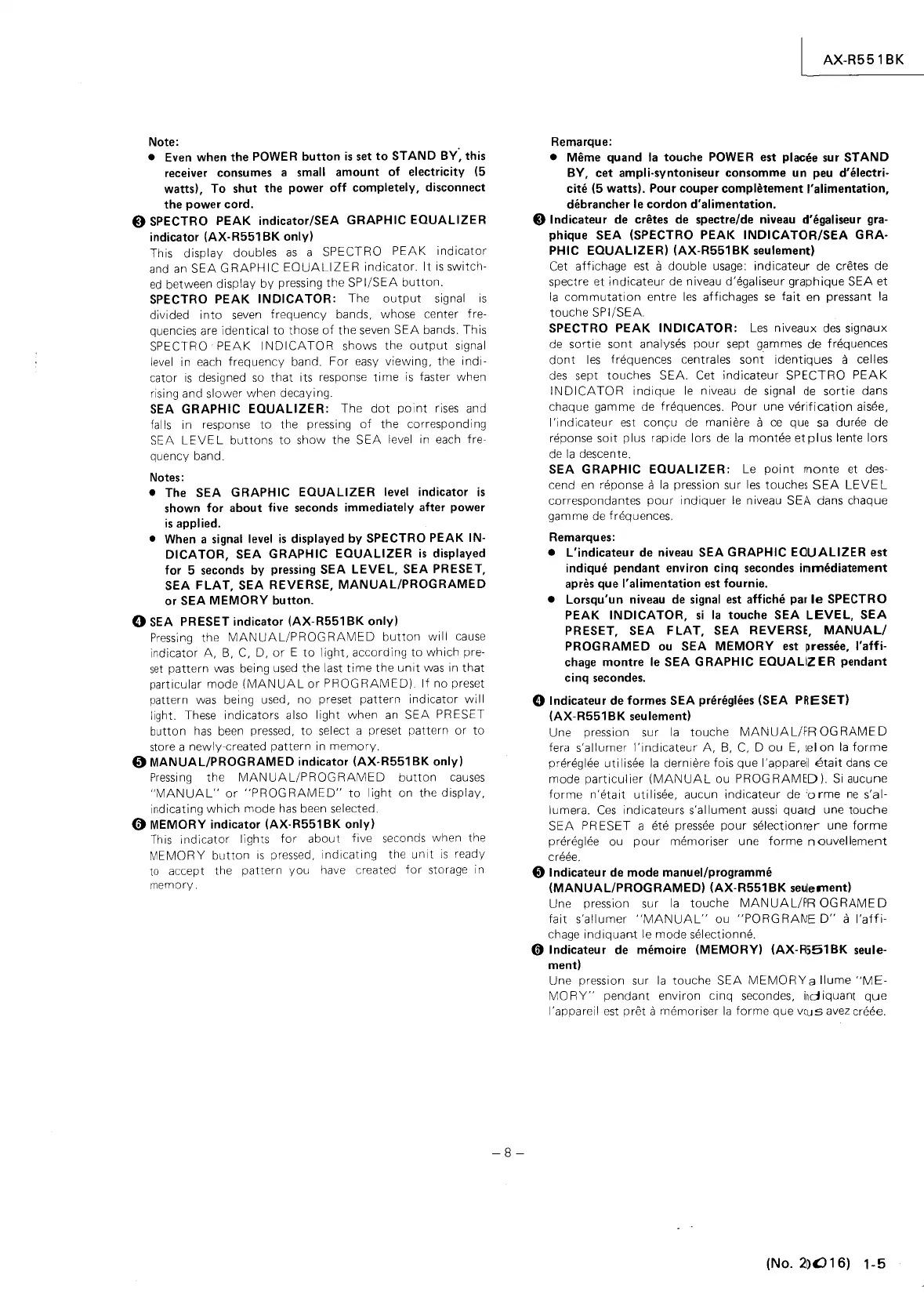Note:
•
Even
when the POWER button
is
set
to
STAND
BY~
this
receiver
consumes
a
small
amount of electricity (5
watts), To
shut
the power
off
completely, disconnect
the power cord.
o SPECTRO PEAK indicator/SEA
GRAPHIC
EQUALIZER
indicator
(AX·R551
BK
only)
This display doubles
as
a SPECTRO
PEAK
indicator
and
an
SEA
GRAPHIC
EQUALIZER
indicator.
It
is
switch-
ed
between display
by
pressing
the
SPI/SEA
button.
SPECTRO PEAK
INDICATOR:
The
output
signal
is
divided
into
seven
frequency bands, whose center fre-
quencies are identical
to
those
of
the
seven
SEA
bands. This
SPECTRO
PEAK
INDICATOR
shows the
output
signal
level
in
each
frequency band. For
easy
viewing, the indi-
cator
is
designed
so
that
its response
time
is
faster when
rising and slower when decaying.
SEA
GRAPHIC
EQUALIZER:
The
dot
point
rises
and
falls in response
to
the pressi
ng
of
the
correspondi
ng
SEA
LEVE
L
buttons
to
show
the
SEA
level in each fre-
quency band.
Notes:
• The SEA
GRAPHIC
EQUALIZER
level
indicator
is
shown
for about five
seconds
immediately after power
is
applied.
•
When
a
signal
level
is
displayed by SPECTRO PEAK IN-
DICATOR,
SEA
GRAPHIC
EQUALIZER
is
displayed
for 5
seconds
by
pressing
SEA
LEVE
L,
SEA PRESET,
SEA
FLAT,
SEA REVERSE,
MANUAL!PROGRAMED
or SEA
MEMORY
button.
o
SEA
PRESET indicator (AX-R551 BK only)
Pressing
the
MANUAL/PROGRAMED
button
will
cause
indicator
A,
B,
C,
D,
or
E
to
light,
according
to
which
pre-
set
pattern
was
being
used
the
last
time
the
unit
was
in
that
particular mode
(MANUAL
or
PROGRAMED)
If
no preset
pattern
was
being used, no preset
pattern
indicator
will
light. These indicators also light when
an
SEA
PR
ESET
button
has
been pressed,
to
select a preset pattern
or
to
store a newly-created pattern in
memory.
o
MANUAL!PROGRAMED
indicator
(AX·R551BK
only)
Pressing
the
MANUAL/PROGRAMED
button
causes
"MANUAL"
or
"PROGRAMED"
to
light on the display,
indicating
which
mode
has
been selected.
o MEMORY indicator
(AX·R551BK
only)
This
indicator
lights
for
about
five seconds when the
MEMORY
button
is
pressed,
indicating
the
unit
is
ready
to accept the pattern you have created
for
storage in
memory.
-8-
AX-R551
BK
Remarque:
• Meme quand
la
touche POWER
est
placee
sur
STAND
BY, cet ampli·syntoniseur consomme un
peu
d'electri·
cite (5 watts). Pour couper comphHement I'alimentation,
debrancher
le
cordon d'alimentation.
8 Indicateur
de
cretes
de
spectre/de
niveau
d'egaliseur gra·
phique SEA (SPECTRO PEAK
INDICATOR/SEA
GRA·
PHIC
EQUALIZER)
(AX·R551BK
seulement)
Cet affichage
est
a
double
usage:
indicateur de cretes de
spectre et
indicateur
de niveau d'egaliseur graphique SEA et
la
commutation
entre
les
affichages
se
fait
en pressant la
touche SPI/SEA.
SPECTRO PEAK
INDICATOR:
Les
niveaux
des
signaux
de
sortie
sont
analyses
pour
sept gammes de frequences
dont
les
frequences centrales sont identiques
cl
celles
des
sept touches SEA. Cet indicateur SPECTRO
PEAK
INDICATOR
indique
le
niveau
de
signal
de
sortie dans
chaque gamme de frequences. Pour une
verification
aisee,
I'indicateur
est
con(:u
de
maniere
cl
ce
que
sa
duree de
reponse
soit
plus rapide lors
de
la
montee et
plus
lente lors
de
la
descente.
SEA
GRAPHIC
EQUALIZER:
Le
point
monte
et
des-
cend
en
reponse a
la
pression sur
les
touches
SEA
LEVEL
correspondantes
pour
indiquer
le
niveau SEA dans chaque
gamme
de
frequences.
Remarques:
• L'indicateur
de
niveau
SEA
GRAPHIC
EQUALIZER
est
indique pendant environ cinq
secondes
immediatement
apres
que I'alimentation
est
fournie.
• Lorsqu'un
niveau
de
signal
est
affiche
par
le
SPECTRO
PEAK
INDICATOR,
si
la
touche SEA
LEVEL,
SEA
PRESET, SEA
FLAT,
SEA REVERSE,
MANUAL!
PROGRAMED
ou
SEA
MEMORY
est
~ressee,
I'affi·
chage
montre
le
SEA
GRAPHIC
EQUALIZER
pendant
cinq
secondes.
(»
Indicateur
de
formes SEA
prereglees
(SEA PRESET)
(AX·R551BK
seulement}
Une pression sur
la
touche
MANUA
L/FR OG RAME D
fera s'allumer
I'indicateur
A,
B,
C,
D ou
E,
selon
la
forme
prereglee utilisee
la
derniere fois que I'appareil
etait
dans
ce
mode
particulier
(MANUAL
ou
PROGRAMED).
Si
aucune
forme
n'etait
utilisee, aucun indicateur de
'orme
ne
s'al-
lumera.
Ces
indicateurs s'allument
aussi
quand une
touche
SEA
PR
ESET a ete
pressee
pour
selectionner une
forme
prereglee ou
pour
memoriser une
forme
n
ouvellement
creee.
o Indicateur
de
mode manu el/programme
(MANUAL!PROGRAMED)
(AX·R551BK
seulement)
Une pression sur
la
touche
MANUAL/PR
OGRAMED
fait
s'allumer
"MANUAL"
ou "PORGRArv'E
D"
cl
I'affi-
chage
indiquant
le mode selectionne.
o Indicateur
de
memoire
(MEMORY)
(AX·R551BK
seule·
ment)
Une pression sur
la
touche SEA
MEMORYa
Ilume
"ME-
MORY"
pendant environ cinq secondes, indiquant
que
I'appareil
est
pret
a memoriser
la
forme que vcus
avez
creee.
(No.
21)()
1 6) 1-5