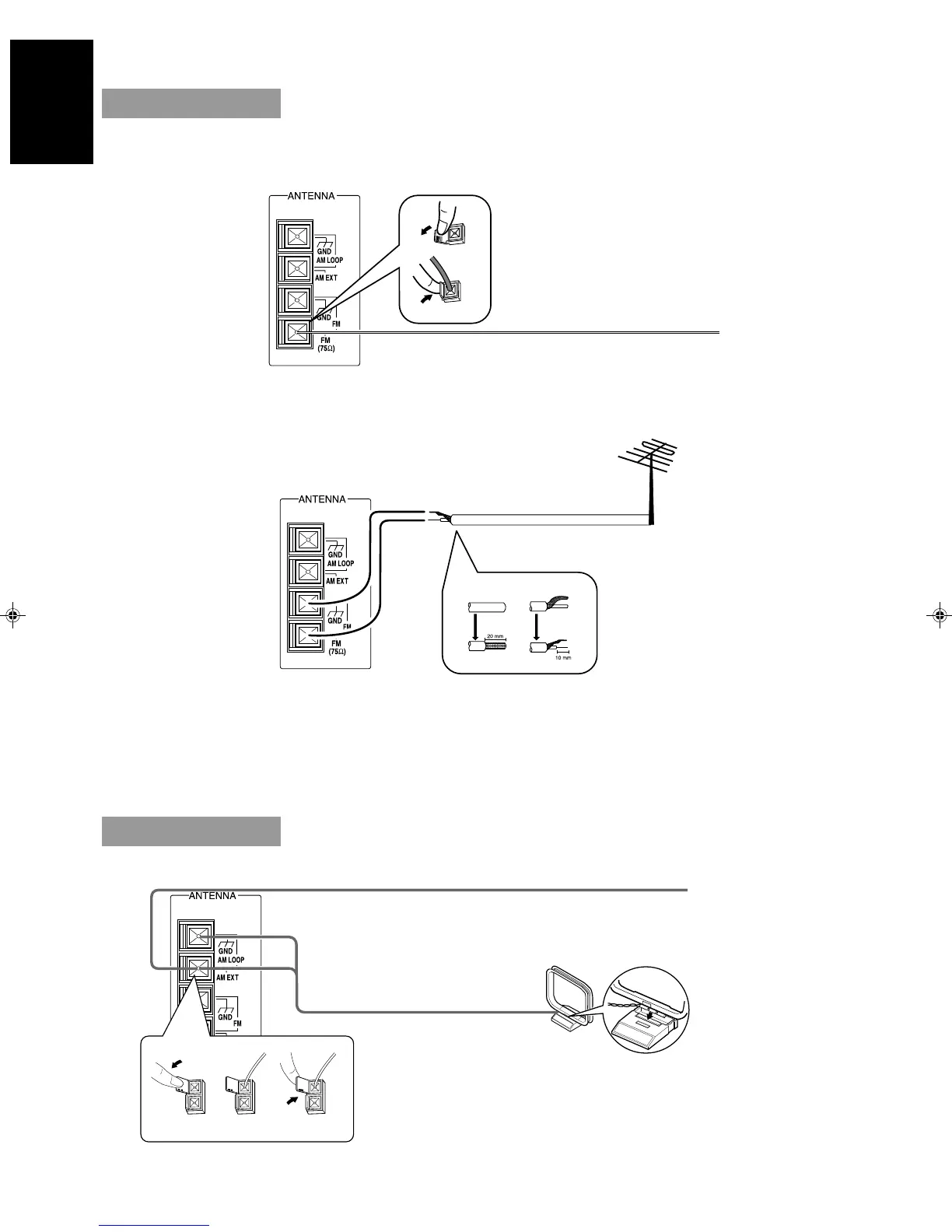4
English
CAUTION: Make all connections before plugging the Unit into an AC power outlet.
Connecting the FM Antenna
Connecting the AM Antenna
Using the Supplied Wire Antenna
FM Wire Antenna
Extend the supplied FM Wire Antenna
horizontally.
Using an FM 75-Ohm Antenna Cable (not supplied)
If reception is poor, connect the outside antenna.
13
2
Outside FM Antenna Wire
Before attaching a 75-ohm coaxial lead (the kind with a round wire going to an outside antenna),
disconnect the supplied FM Wire Antenna.
CAUTION: To avoid noise, keep antennas away from metallic parts of the System,
connecting cord and the AC power cord.
Note: Even when connecting
an outside AM antenna,
keep the indoor AM loop
connected.
AM Loop Antenna
Turn the loop until you
have the best reception.
Snap the tabs on the loop
into the slots of the base to
attach the AM Loop.
123
If reception is poor, connect the outside antenna.
AM Antenna Wire (not supplied)
EN/CA-D702T[U]/f 98.4.12, 4:03 PM4
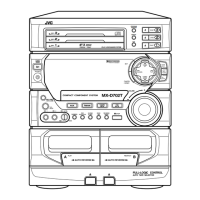