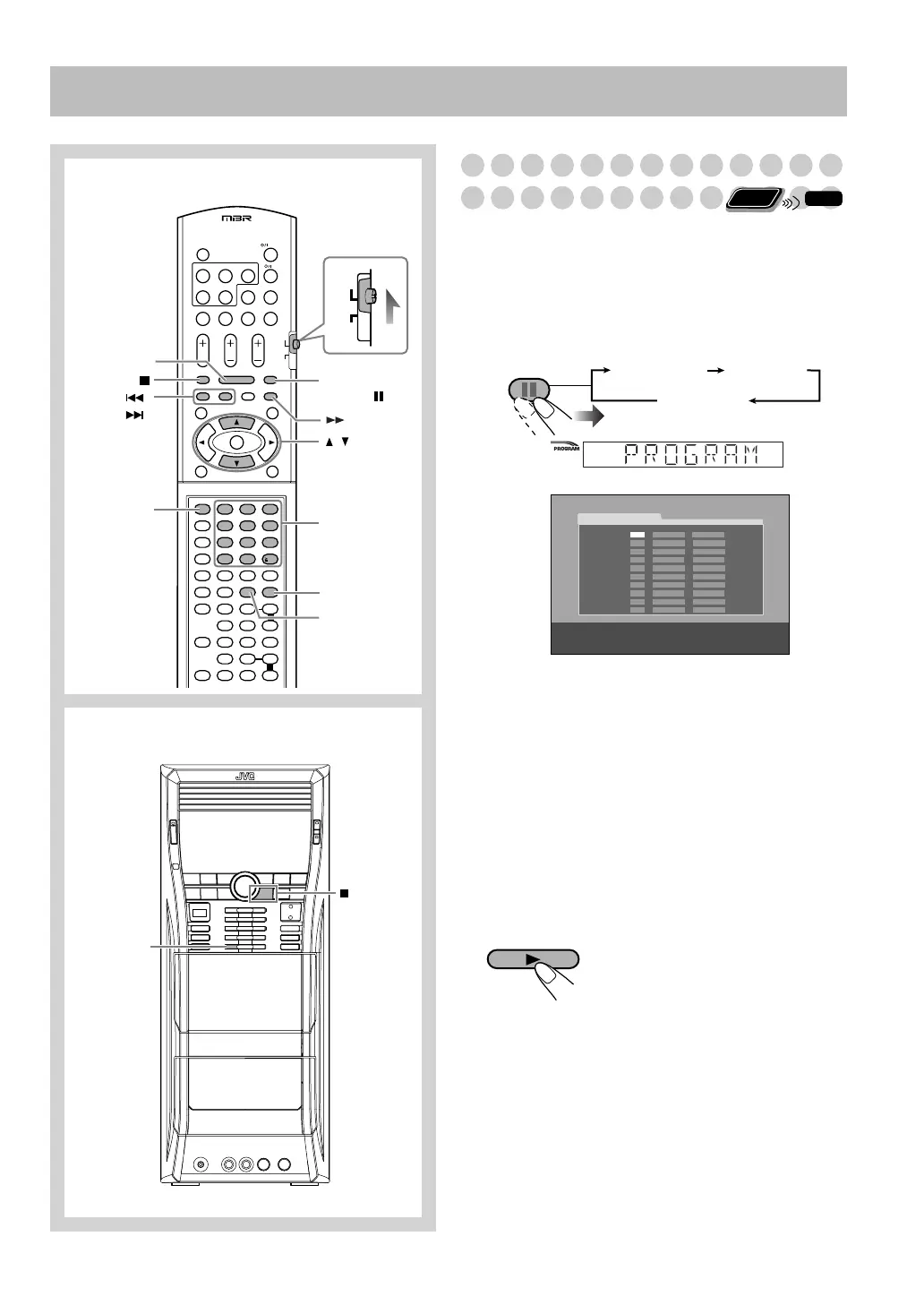20
Operaciones de reproducción avanzadas
Programando el orden de reproducción
—Reproducción programada
Antes de iniciar la reproducción, podrá programar el orden
de reproducción de los capítulos/pistas/archivos (hasta 99).
• La reproducción programada no se puede usar en un
dispositivo de clase de almacenamiento masivo USB,
archivos de video/archivos JPEG de un disco y DVD-VR.
1
Antes de iniciar la reproducción, active la
reproducción programada.
2
Seleccione los capítulos/pistas/archivos que desea
para reproducción programada.
1
Seleccione un número de disco.
2
Para DVD y archivos de audio: Seleccione un
número de grupo/título.
3
Seleccione un número de pista/capítulo.
• Para seleccionar un número, véase “Cómo seleccionar
un número” en página 8.
3
Repita el paso
2
de arriba hasta finalizar su
programación.
4
Inicie la reproducción.
DISC 1 0
Unidad principal
123
456
789
10 0 10
DVD/CD 3
REPEAT
REPEAT A-B
CANCEL
,
FM/PLAY
MODE,
AUDIO
TV
PREV/
NEXT/
,
AUDIO
TV
Botones
numéricos
Control remoto
La reproducción se inicia en el
orden programado por usted.
Remote
ONLY
INFO
USE TECLAS NUMÈRICAS PARA PROGRAMAR PISTAS.
USE CANCEL PARA BORRAR EL PROGRAMA.
PROGRAMA
No Group/TitleDisc Track/Chapter
1
2
3
4
5
6
7
8
9
10
En la pantalla
En la pantalla del televisor
PROGRAM RANDOM
Cancelado
FM /PLAY MODE
DVD/CD
6_Op_Disc.fm Page 20 Thursday, May 10, 2007 11:49 AM
