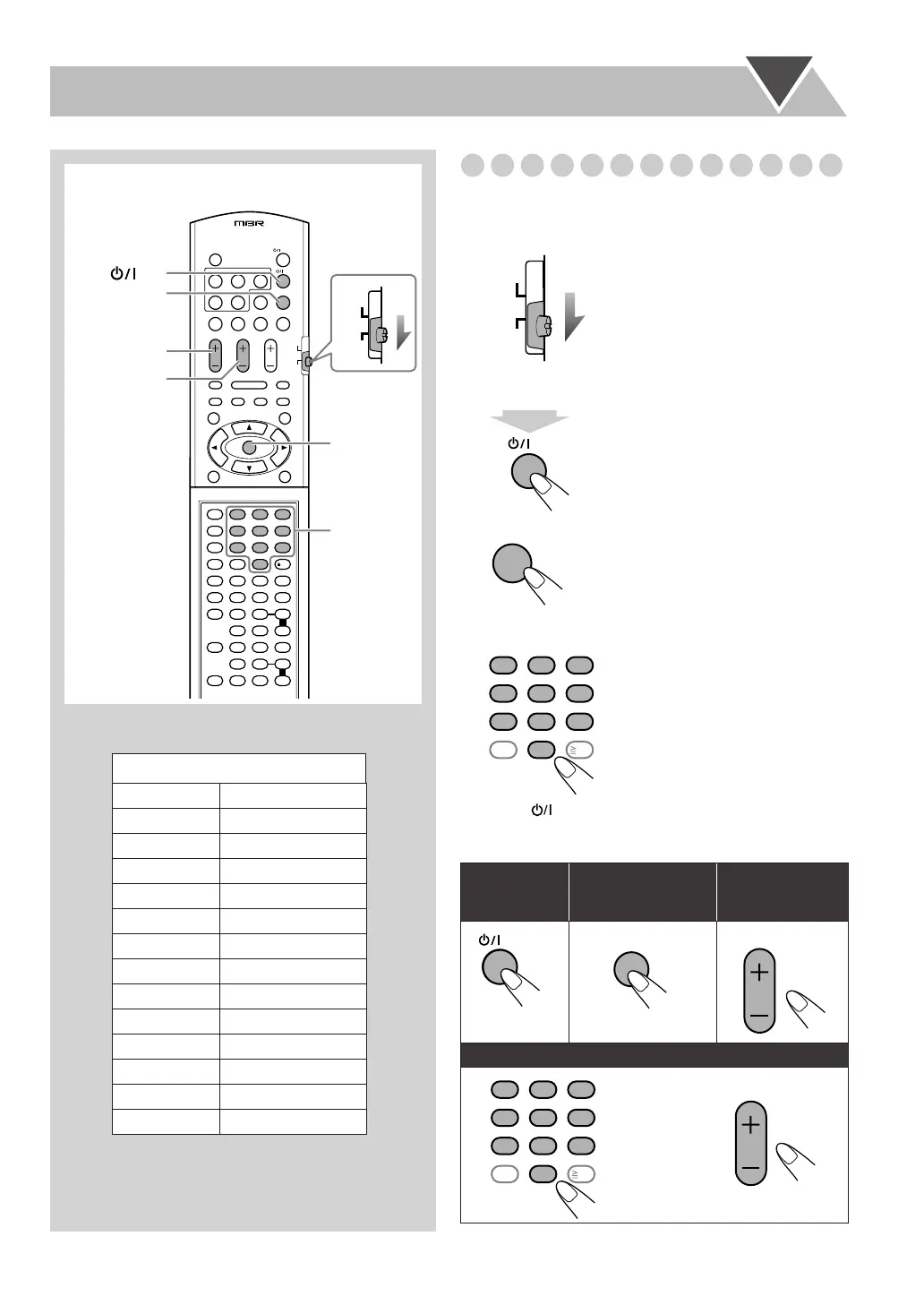40
Haciendo funcionar el televisor
Haciendo funcionar el televisor
Podrá accionar el televisor de JVC o de otros fabricantes
usando el control remoto suministrado para este sistema.
1
Deslice el selector AUDIO/TV a “TV”.
2
Pulse y mantenga pulsado hasta finalizar los
siguientes pasos.
3
4
Introduzca un número de 2 dígitos para el código de
fabricante.
5
Suelte TV.
Para hacer funcionar el televisor
123
456
789
10 0
10
TV
TV/VIDEO
TV
CHANNEL +,–
ENTER/SET
AUDIO
TV
AUDIO
TV
Control remoto
Código del fabricante
Fabricante Número de código
JVC 01
Hitachi 10
Magnavox 02
Mitsubishi 03
Panasonic 04,11
Philips 15
RCA 05
Samsung 12
Sanyo 13, 14
Sharp 06
Sony 07
Toshiba 08
Zenith 09
Botones
numéricos
Botones de
volumen del
televisor
Para encender
o apagar el
televisor:
Para seleccionar el
modo de entrada
(sea TV o VIDEO):
Para ajustar el
volumen del
televisor:
Para seleccionar el canal de TV:
AUDIO
TV
TV
ENTER
/SET
123
456
789
10 0
10
TV
TV/VIDEO
TV
VOL
123
456
789
10 0
10
TV CHANNEL
o
12_TV_op.fm Page 40 Thursday, May 10, 2007 11:56 AM
