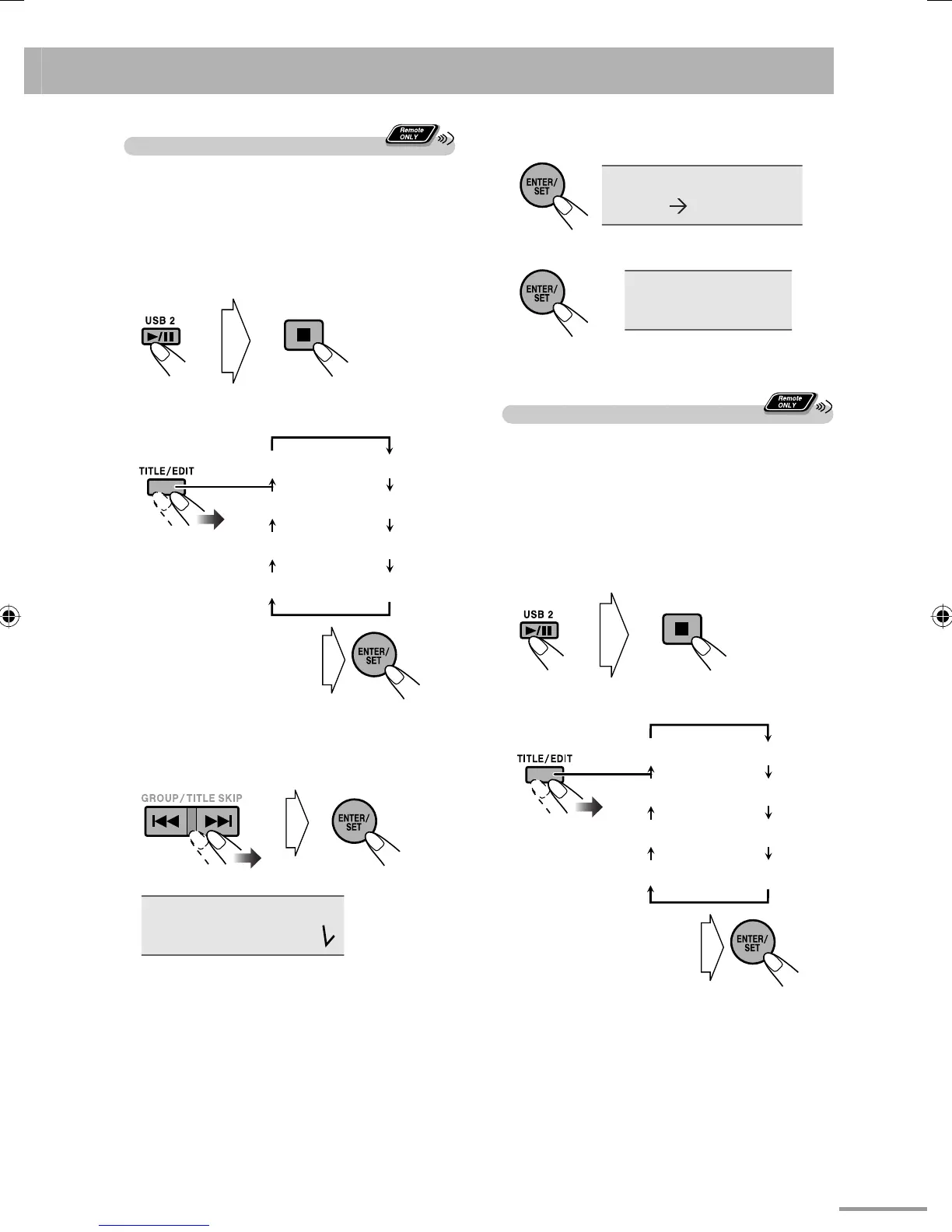36
4 Confirm your selection.
OK? ENTER
5
EDITING
Erasing a Group
You can erase groups in the USB device.
• Once groups are erased, you cannot restore them.
• You cannot erase the root group (G1 ROOT).
• To go back to the previous step, press CANCEL
while holding SHIFT.
• To quit editing, press TITLE/EDIT.
1 Start and stop playback of the USB device.
2 Select “GR ERASE?”.
Erasing a Track
You can erase tracks on the USB device.
• Once tracks are erased, you cannot restore them.
• To go back to the previous step, press CANCEL
while holding SHIFT.
• To quit editing, press TITLE/EDIT.
1 Start and stop playback of the USB device.
2 Select “TR ERASE?”.
3 Select the tracks you want to erase.
• You can select up to 15 tracks.
• Repeat this step to select other tracks to erase.
4 Track4
Continued on the next page.
1 TITLE? G 1 TITLE?
FORM GR?
TR ERASE?GR ERASE?
FORMAT? MOVE?
(Canceled)
1 TITLE? G 1 TITLE?
FORM GR?
TR ERASE?GR ERASE?
FORMAT? MOVE?
(Canceled)
text_EN_NXG9G5.indb 36text_EN_NXG9G5.indb 36 08.8.5 10:52:36 AM08.8.5 10:52:36 AM
