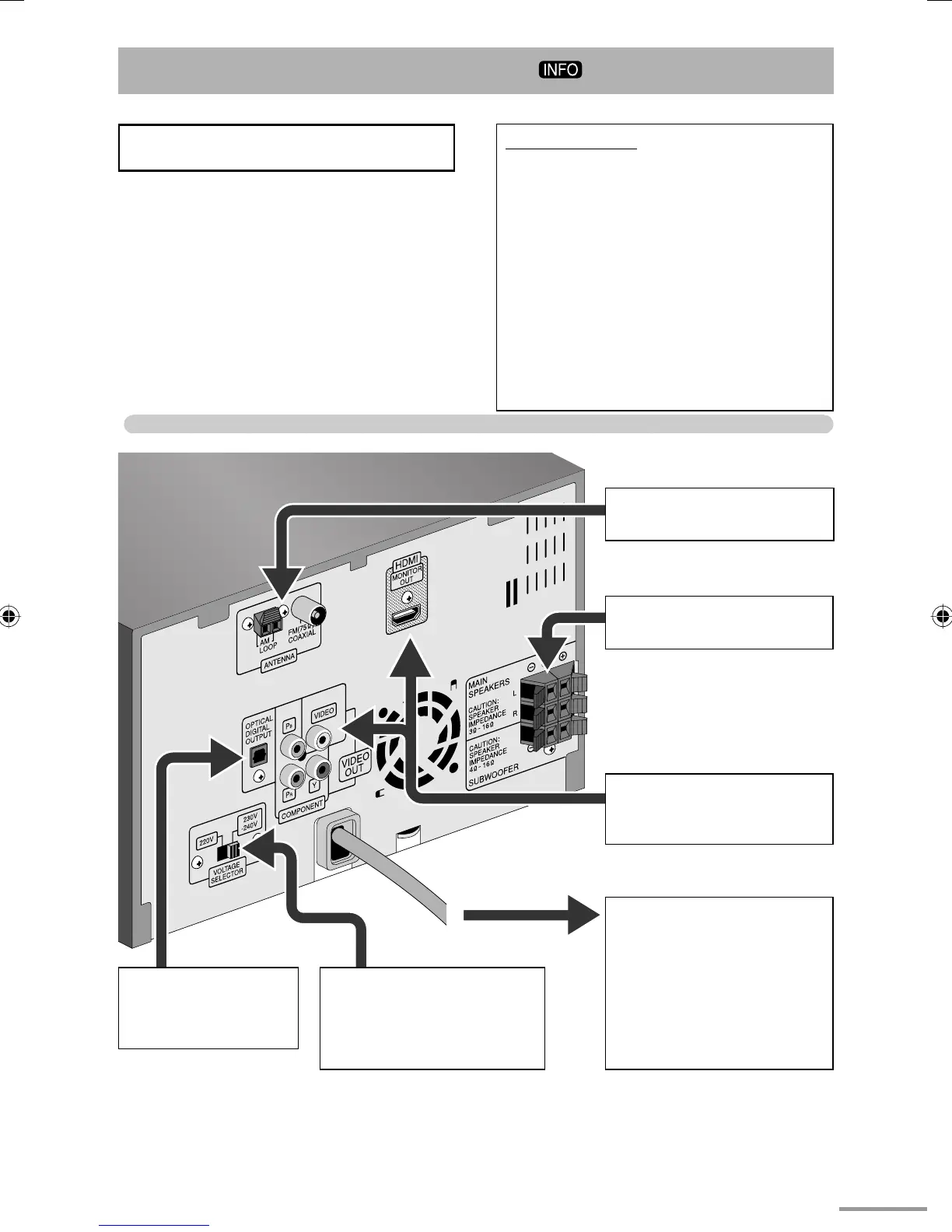4
Connections
Do not connect the power cord until all other
connections have been made.
• Connect VIDEO OUT directly to the video input
of your TV. Connecting VIDEO OUT to a TV via a
VCR may interfere with your viewing when playing
back copy-protected discs/files. Connecting VIDEO
OUT to an integrated TV/VCR system may also
interfere with your viewing.
Supplied accessories
Check to be sure that you have all the following
items.
• FM antenna (×1)
• AM loop antenna (×1)
• Composite video cord (×1)
• Remote control (×1)
• Batteries (×2)
• AC plug adapter (×1)
(Not supplied for Australia, Hong Kong, Thailand
and the Middle East.)
• Core filter (×1), see the rear cover for details
If any items are missing, consult your dealer
immediately.
Rear panel
~ From AM/FM antenna
See page 5.
Ÿ From the speakers
See page 5.
⁄ From the digital
input of digital
audio component
See page 6.
! From the input of TV/
monitor
See page 6.
¤ To a wall outlet
Plug in the power cord only
after all connections have
been completed.
• If the wall outlet does not match
the AC plug, use the supplied
AC plug adapter (not supplied
for Australia, Hong Kong and
the Middle East).
@ Voltage selector
(Only for CA-NXG9)
Before plugging in, confirm
the position of the voltage
selector. See page 6.
* The illustration above is for CA-NXG9.
text_EN_NXG9G5.indb 4text_EN_NXG9G5.indb 4 08.8.5 10:51:55 AM08.8.5 10:51:55 AM
