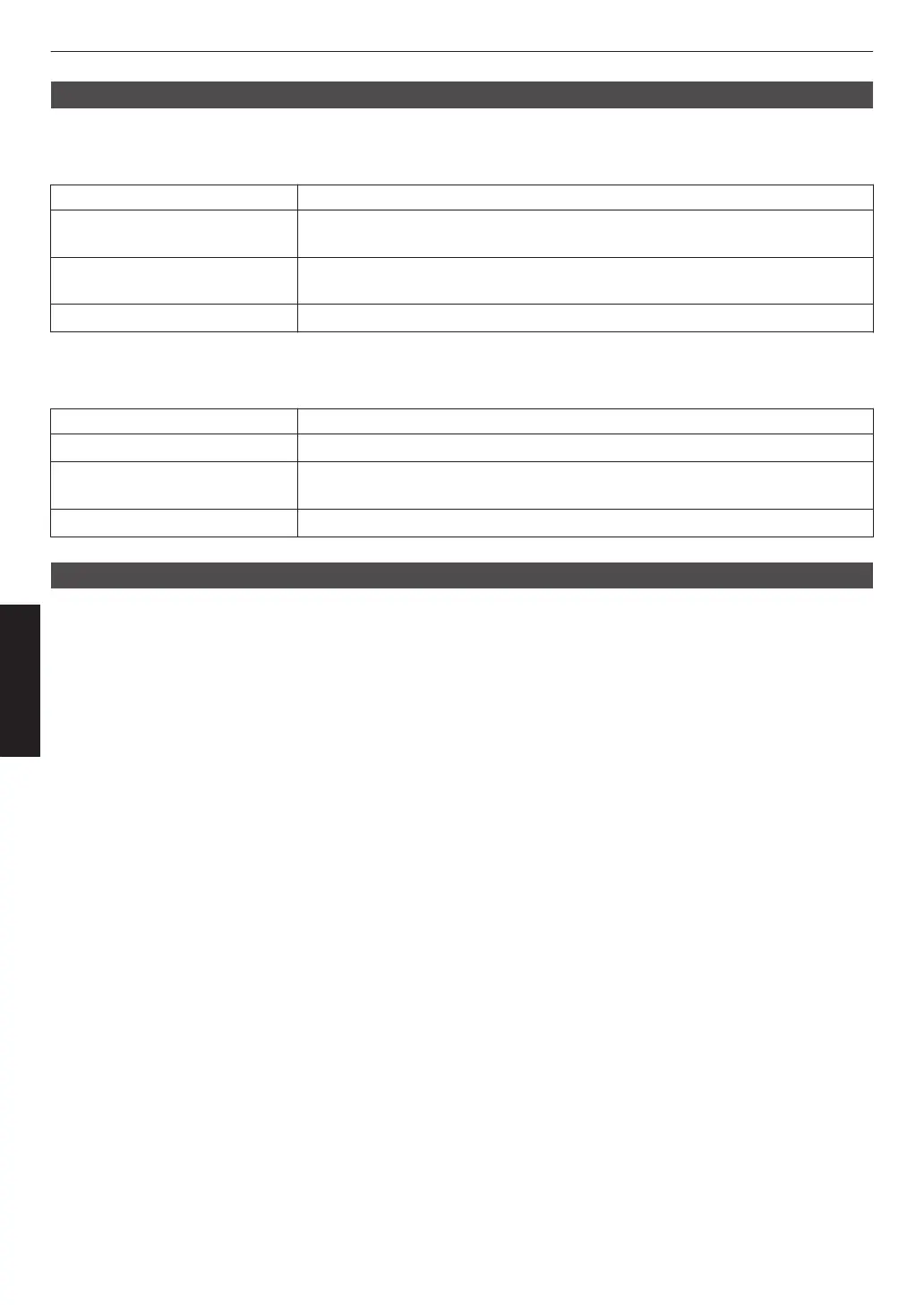HDR Setting
HDR10 Auto Select
For configuring the automatic switching setting of “Picture Mode” when receiving HDR10 packets.
Setting Description
HDR10 Automatically switches “Picture Mode” to “HDR10” when receiving HDR10
packets.
User 1 to User 6 Automatically switches “Picture Mode” to User 1 to User 6 when receiving HDR10
packets.
Off “Picture Mode” does not switch automatically when receiving HDR10 packets.
HLG Auto Select
For configuring the automatic switching setting of “Picture Mode” when receiving HLG packets.
Setting Description
HLG Automatically switches “Picture Mode” to “HLG” when receiving HLG packets.
User 1 to User 6 Automatically switches “Picture Mode” to User 1 to User 6 when receiving HLG
packets.
Off “Picture Mode” does not switch automatically when receiving HLG packets.
HDMI 2 EDID
For changing the EDID mode of the [HDMI 2] terminal. Set to “A” under normal condition.
Images with resolution 1920x1080 or lower may not be displayed when some old devices are used.
In that case, connect to the [HDMI 2] terminal and set “HDMI 2 EDID” to “B”.
*
EDID (Extended Display Identification Data) refers to the information, such as supported resolutions, exchanged
between devices.
52
Adjust/Set