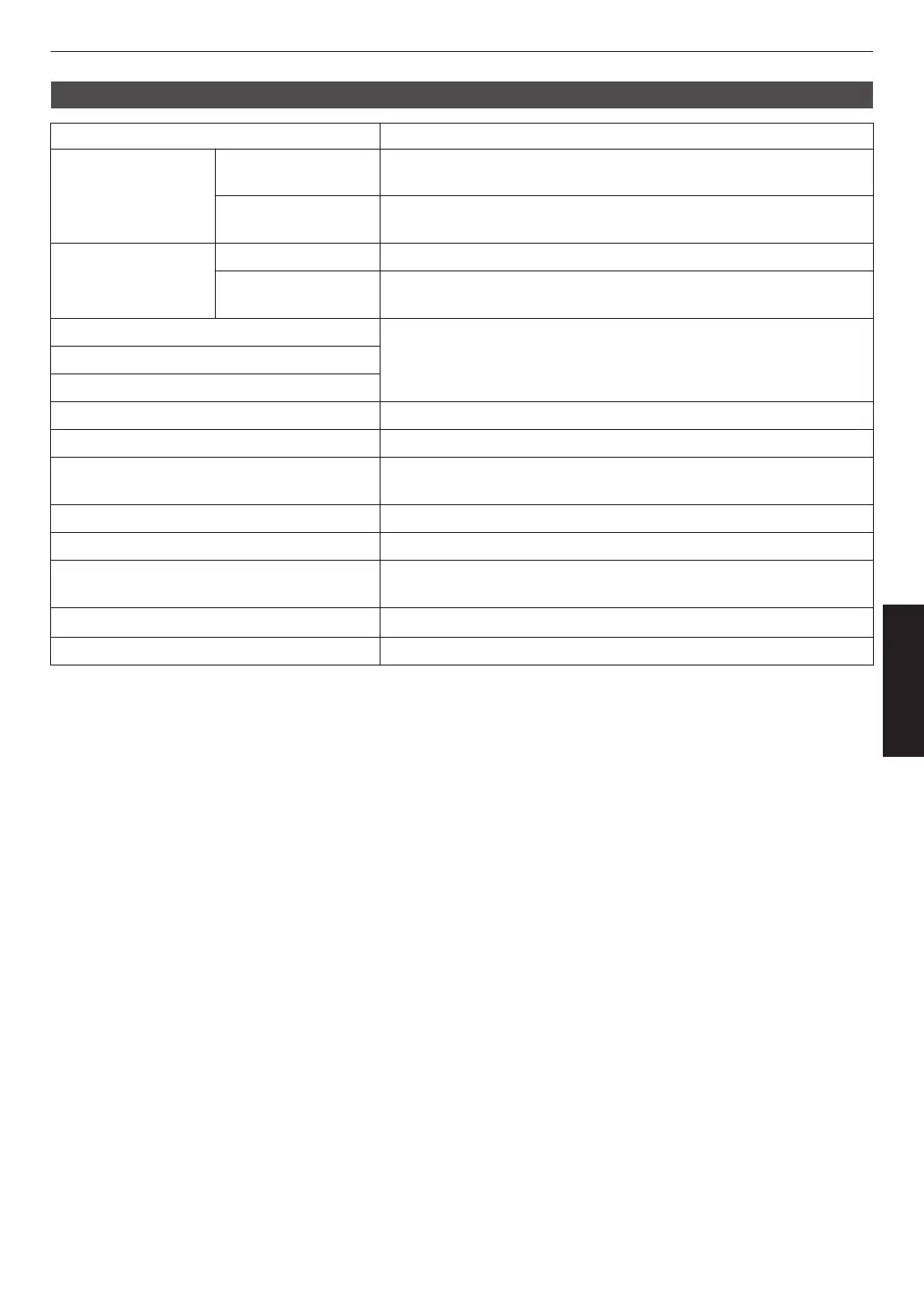“Gamma/Tone Mapping” Settings
Gamma/Tone Mapping Description
When “Color Profile” is
set to
“Film 1”k l
Film 1 Image is close to the characteristics of Eastman Kodak Company
movie films.
Film 2 Places more emphasis on the gradation compared to the “Film 1”
setting.
When “Color Profile” is
set to
“Film 2”k l
Film 1 Places more emphasis on the contrast compared to the “Film 2” setting.
Film 2 Image is close to the characteristics of FUJIFILM Corporation movie
films.
2.2
The gamma is set to “2.2”, “2.4” and “2.6” respectively.
2.4
2.6
Cinema 1 Places emphasis on the gradation.
Cinema 2 Places emphasis on the contrast.
HDR(Auto) Automatically corrects “Picture Tone”“Dark Level”“Bright Level” from
Max CLL/Max FALL with “HDR(PQ)” as the base.
HDR(PQ) Suited for viewing HDR content such as UHD BD (HDR10).
HDR(HLG) Suited for viewing HDR content such as HDR broadcast.
Pana_PQ Tone mapping used exclusively for Panasonic UHDBD players. For
details on how to use this option, please refer to P.
36.
THX k Video of the THX standard.
Custom 1 to Custom 3 Enables fine adjustment of gamma according to preference.
39
Adjust/Set