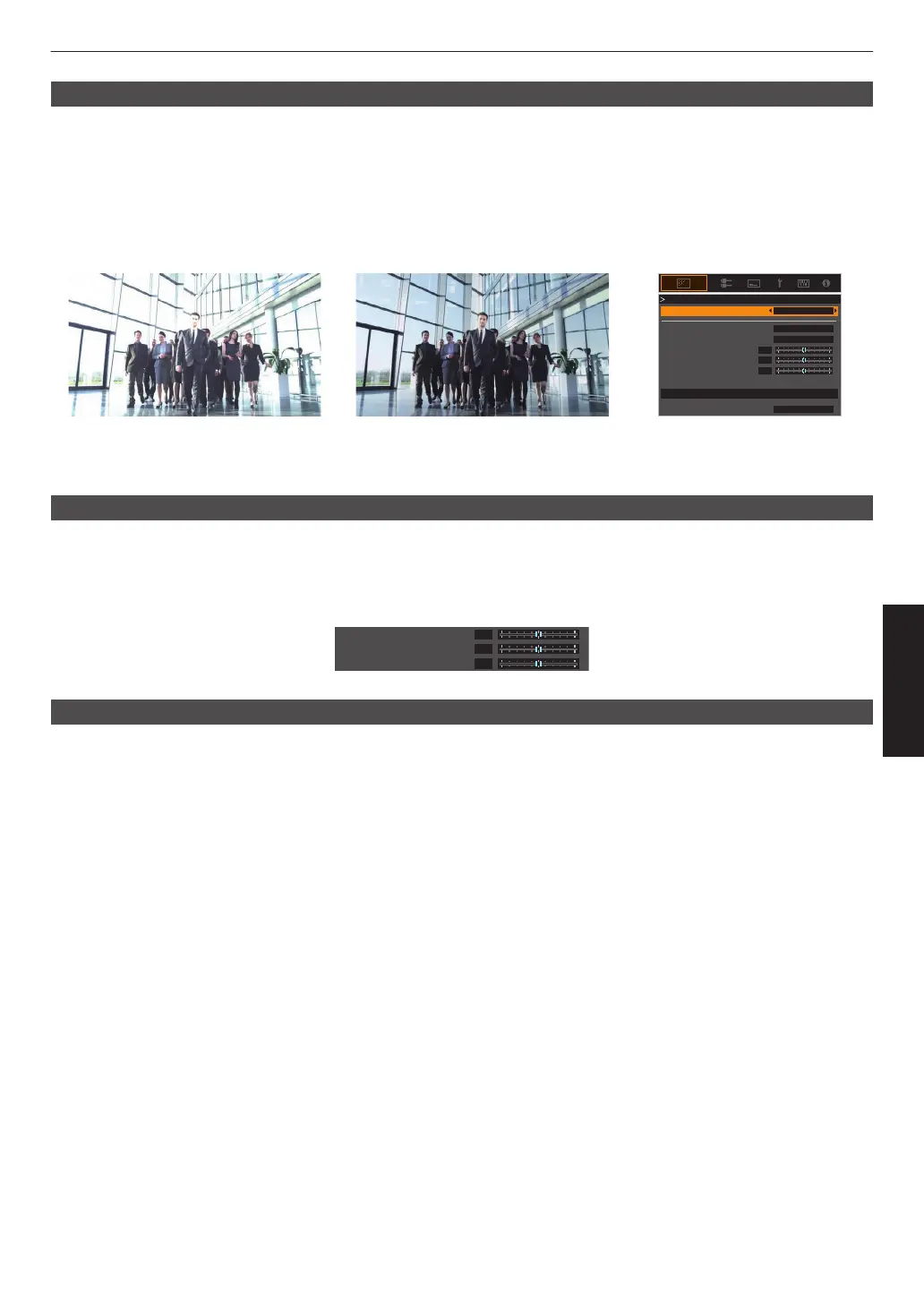Auto Tone Mapping
Grading varies
diversely with the video work, with some content being made brighter and others darker. By configuring
“Tone Mapping” to “HDR(Auto)”, gamma adjustment is performed automatically to achieve the optimal brightness based
on the mastering information (Max CLL/Max FALL) contained in the HDR10 content. Also, by configuring the base
brightness level in “Mapping Level”, you can enjoy the optimal picture quality according to the screen size and viewing
environment.
* “Auto Tone Mapping” may not be available depending on the playback content and player in use.
Æ “Setting Auto Tone Mapping” (P. 44)
0
0
0
White
Bright Level
Dark Level
Picture Tone
Color Selection
---
Correction Value
Reset
Max CLL/Max FALL 1000 / 400 nits
Tone Mapping
Tone Mapping HDR(Auto)
Other than Tone Mapping“HDR(Auto)” Tone Mapping“HDR(Auto)”
* The photos are for illustrative purposes only.
Manual HDR Gamma Adjustment
In addition to the “Auto Tone Mapping” function, gamma adjustment can also be performed manually on this unit.
Fine-tuning according to the playback content and viewing environment is possible by using “Picture Tone” to determine
the overall brightness, “Dark Level” to adjust the gradation of shadows, and “Bright Level” to adjust the gradation of
highlights.
Æ “Performing Tone Mapping Manually” (P. 45)
0
0
0
Bright Level
Dark Level
Picture Tone
Frame Adapt HDR
In addition to the grading of individual works, the peak brightness of the actual content may vary with each scene or
frame.
Using the
“Frame Adapt HDR” feature enables the HDR Tone Mapping to be adjusted automatically to the optimal level
by instantaneously analyzing the brightness of each frame in the HDR10 content. Also, configuring “Theater Optimizer”
to “On” allows adjustment to the optimal brightness according to the content information as well as the environment of
individual users, such as screen size and viewing conditions.
While the “Auto Tone Mapping” feature requires the mastering information of the content, this feature makes full use of
the HDR image analysis technology of JVC, allowing users to enjoy high picture quality in all HDR10 content even when
the mastering information is not available.
Æ “Setting Frame Adapt HDR” (P. 43)
35
Adjust/Set