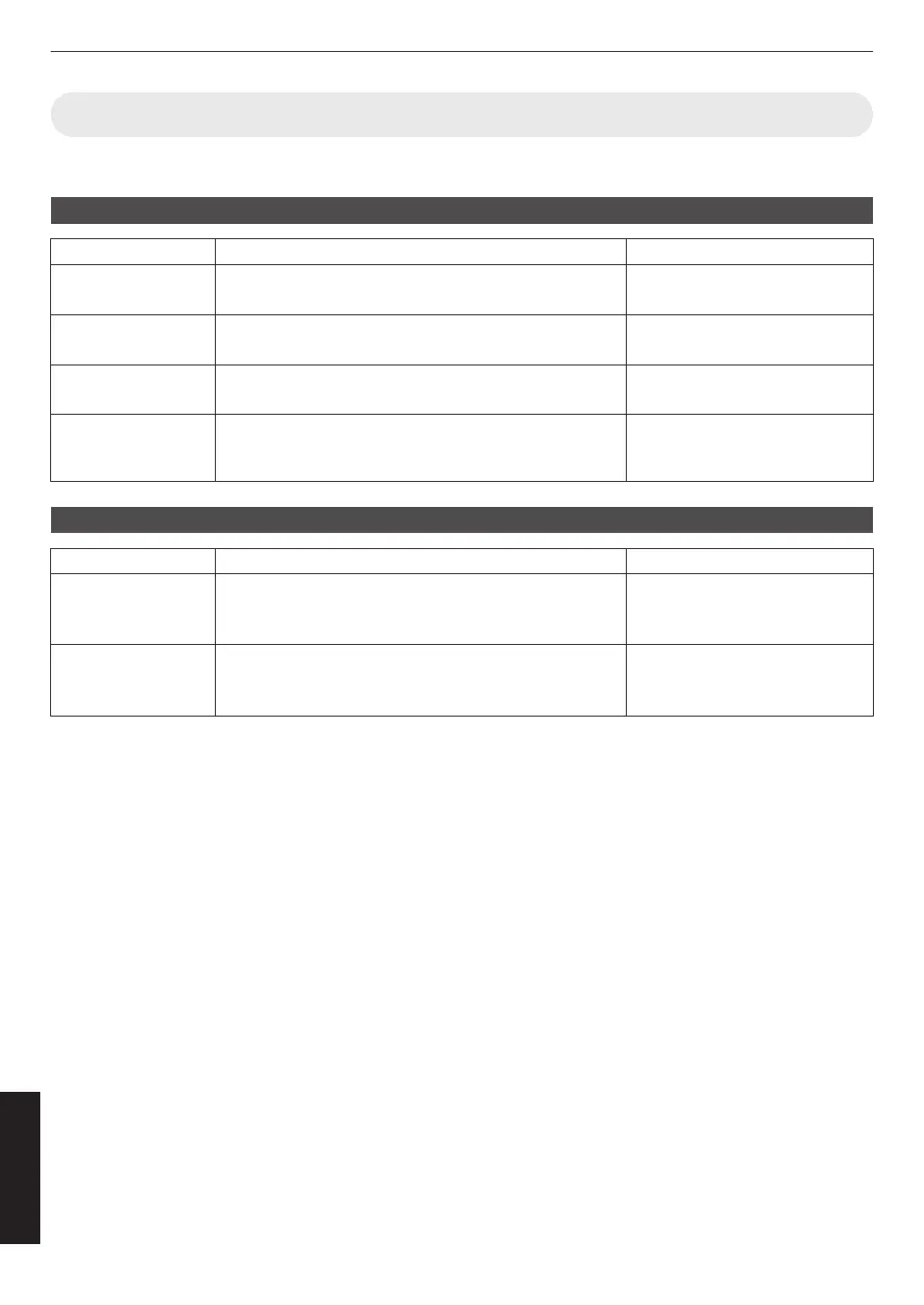Communications Example
This section shows the communication examples of RS-232C.
Operating command
Type Command Description
Connection check PC " This unit: 21 89 01 00 00 0A
This unit "
PC: 06 89 01 00 00 0A
Connection check
Power (On) PC " This unit: 21 89 01 50 57 31 0A
This unit "
PC: 06 89 01 50 57 0A
When power is turned on from the
Standby mode
Power (Off) PC " This unit: 21 89 01 50 57 30 0A
This unit "
PC: 06 89 01 50 57 0A
When power is turned off (Standby
mode) from power-on mode
Remote control
(MENU)
PC " This unit: 21 89 01 52 43 37 33 32 45 0A
This unit
" PC: 06 89 01 52 43 0A
When the same operation as
pressing the [MENU] button on the
remote control is performed
Reference command
Type Command Description
Power (On) PC " This unit: 3F 89 01 50 57 0A
This unit "
PC: 06 89 01 50 57 0A
This unit " PC: 40 89 01 50 57 31 0A
When information on the power-on
state is acquired
Input (HDMI 1) PC " This unit: 3F 89 01 49 50 0A
This unit " PC: 06 89 01 49 50 0A
This unit " PC: 40 89 01 49 50 36 0A
When information on HDMI 1 input
is acquired
84
Others