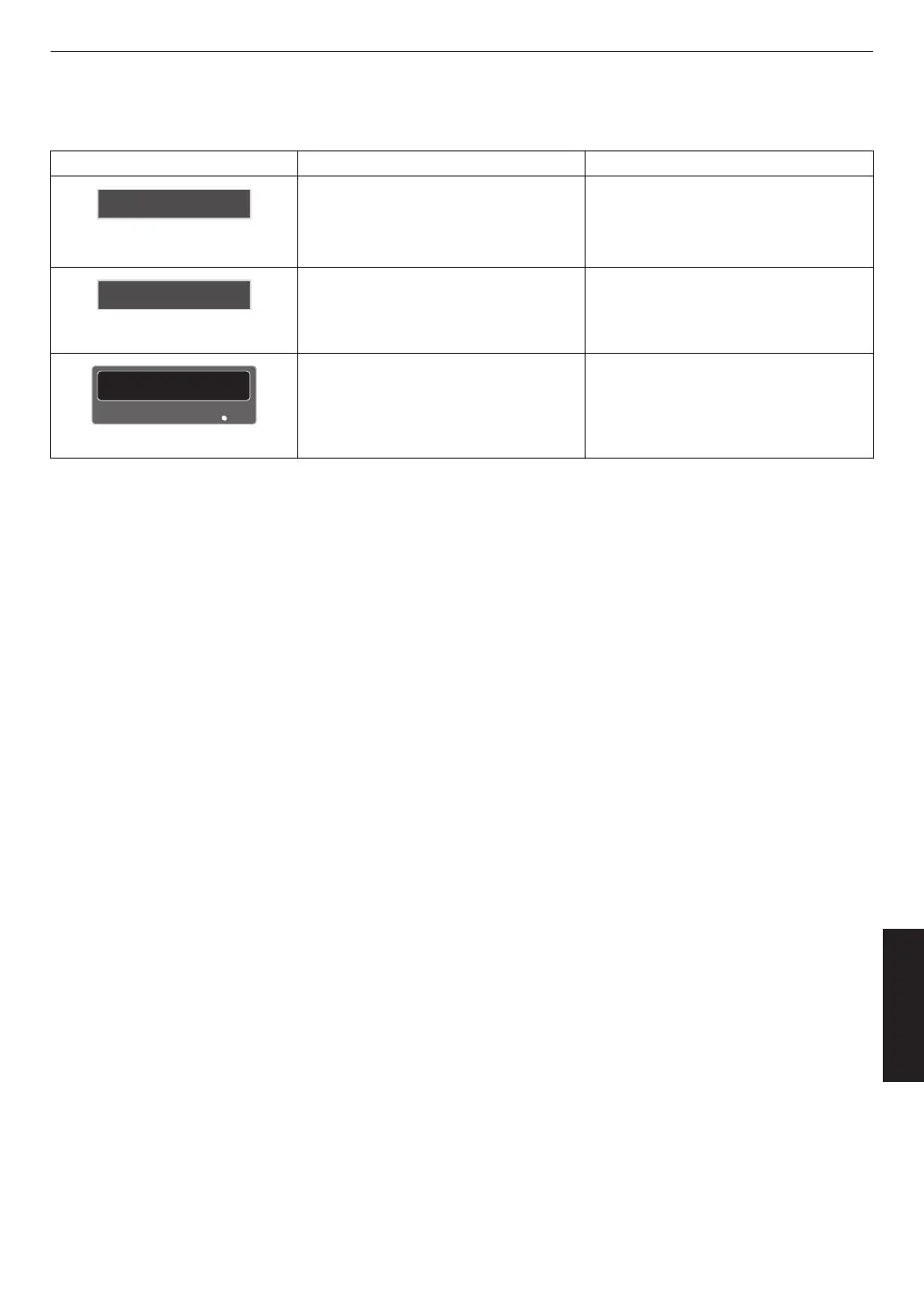When the following messages appear...
Message Description Action
.
0
No device is connected to the input
terminal.
0
The input terminal is connected but
there is no signal.
Input the video signals.
.
A video signal that cannot be used with
this unit has been input (The names of
input terminals such as “HDMI-1” and
“HDMI-2” will be displayed in yellow).
Input video signals that can be used.
(P.
73)
.
Indicates that the lamp needs to be
replaced soon.
To
clear the message, press the [BACK]
button on the operation panel of the
projector unit or the remote control.
Get ready a new lamp unit and replace
as soon as possible. Reset the lamp time
after replacing the lamp. (P. 57, 59)
65
Troubleshooting