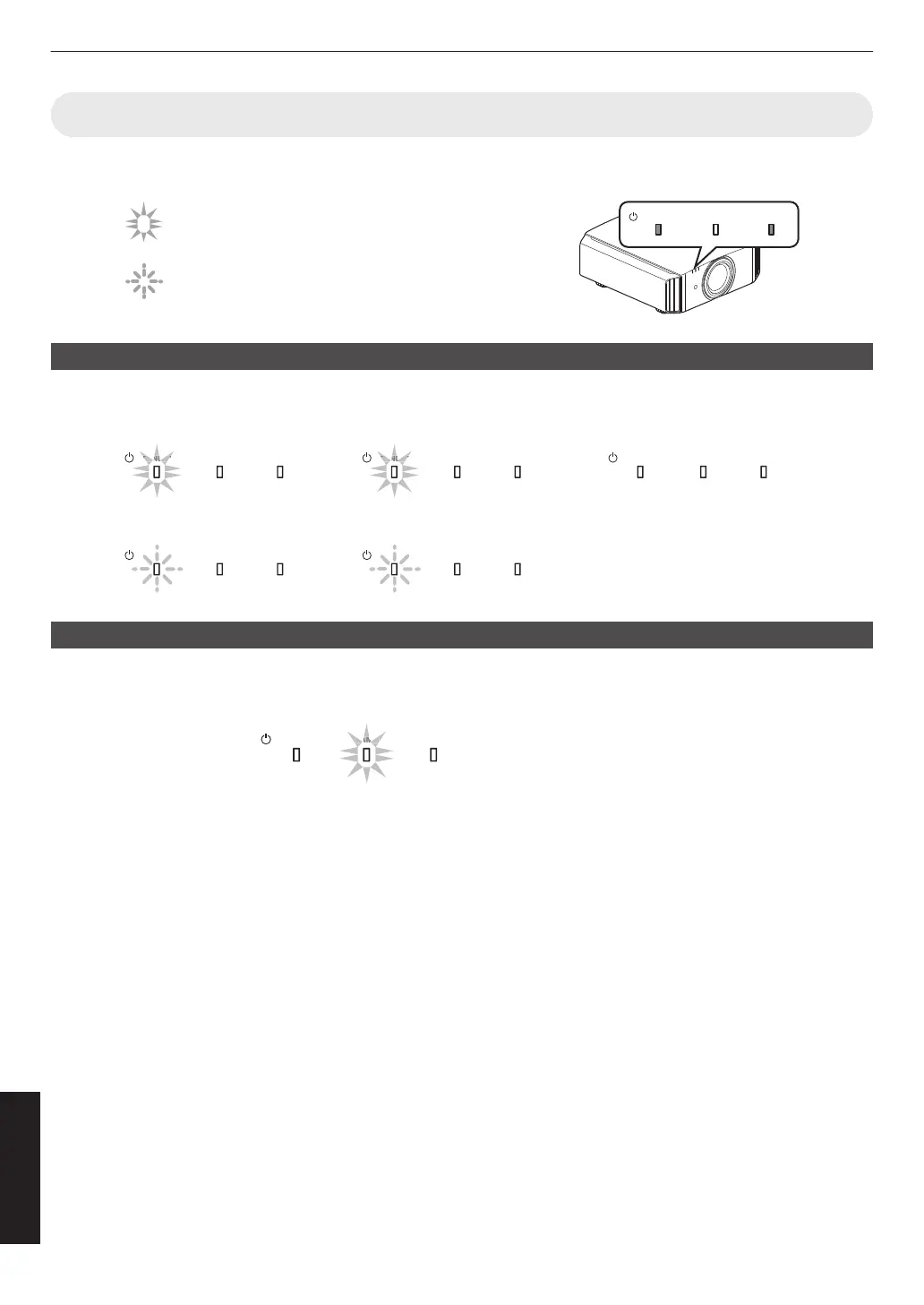Indicator Display on the Main Unit
Meaning of the lighting figures
.
The indicator appears blinking.
The indicator lights up.
LAMP WARNING
STANDBY/ON
Operation mode display
Displays using the different colors and solid/blinking light of the “STANDBY/ON” indicator.
.
LAMP WARNING
STANDBY/ON
LAMP
WARNING
STANDBY/ON
When the video image is temporarily hidden (HIDE is on)
During projection
All lights off
In the Cool-down mode
“STANDBY/ON” blinking (red)
During lamp startup
“STANDBY/ON” lights up (green)
In standby state
“STANDBY/ON” lights up (red)
“STANDBY/ON” blinking (green)
Estimated timing for lamp replacement
Displays using the solid/blinking light of the “LAMP” indicator. The “STANDBY/ON” indicator, which shows the operating
mode of the unit, is displayed simultaneously as described above.
.
“LAMP” lights up (orange)
When lamp replacement is
near
74
Others