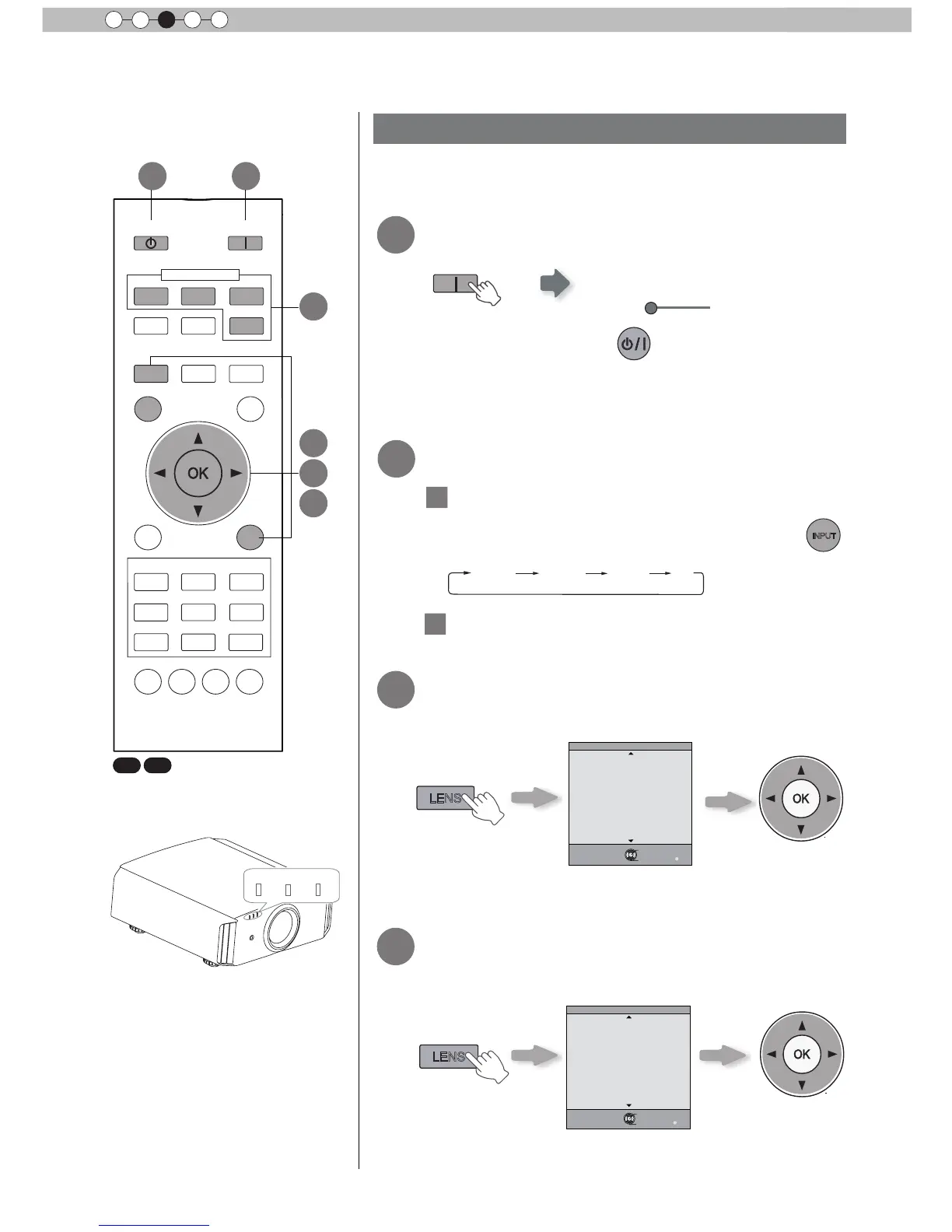32
Operation
3
Basic Operation
Basic operation procedures
WARNING
LAMP
STANDBY/ON
Once you have nished the basic setup, the unit can normally be
used just with the following operations.
1
2
3
Turn on power source
ON
STANDBY/ON
Light on (Green)
●
You can also press the
button on the unit to turn
on the power
. (Reference page: 15)
●
The lens cover will be opened.
Choose the projected image
button on the unit. (Reference page: 15)
HDMI 1
HDMI 2 COMP. PC
2
Play back the selected device
Adjust the zoom (screen size)
BACK
Back
Operate
Select
Exit
MENU
Zoom
Lens Control