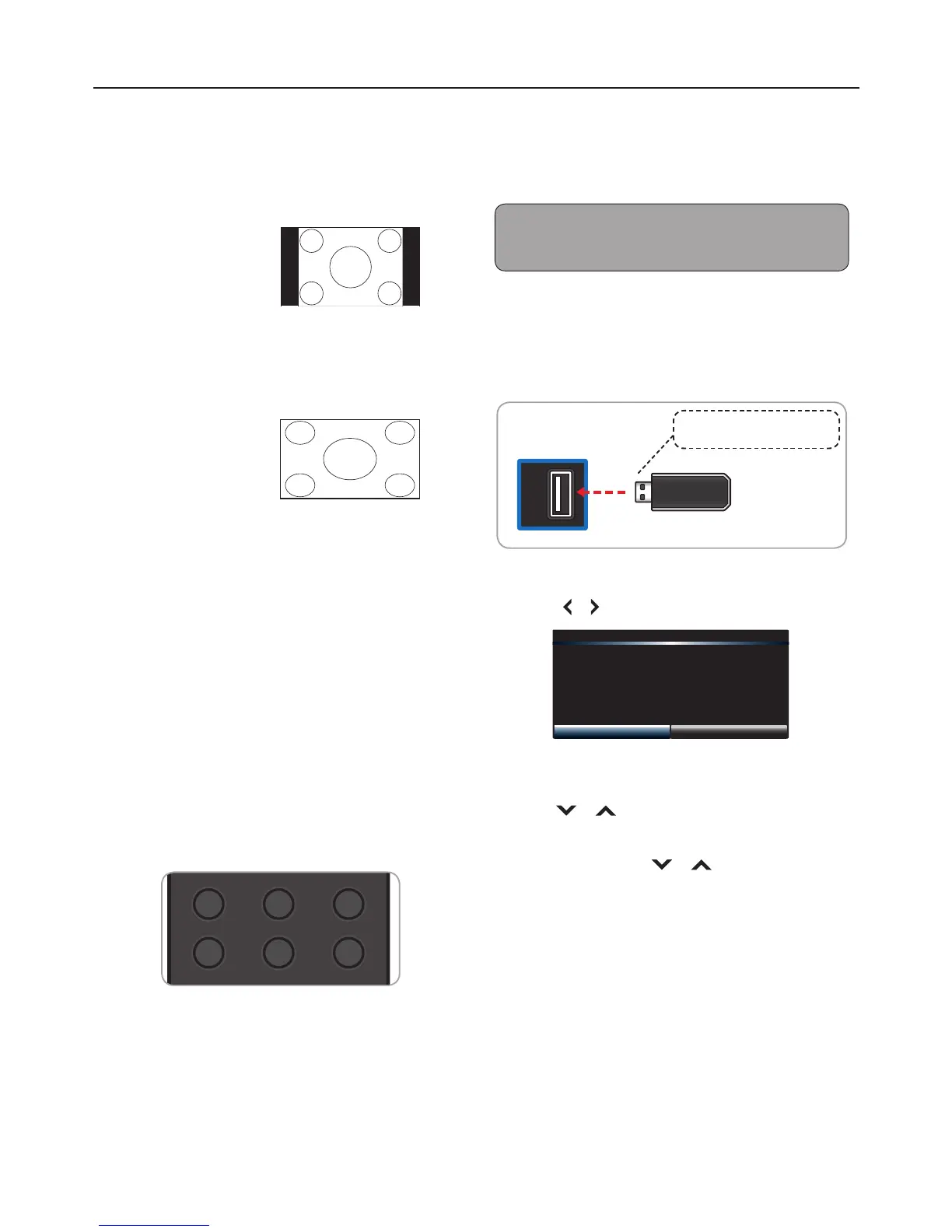20
Aspect Ratio options in PC mode.
Multimedia Mode
The TV Allows you to play image slide shows from a
USB memory stick.
Note:
• Only supported multimedia les can be played back.
Playing Multimedia Files
1 Insert the USB memory stick into the USB slot
of the TV.
USB
TV
(side panel)
Take note of the correct direction.
Do not force the device into the slot.
2 A message box will appear on the screen.
Press
or to select OK.
USB media detected. Enter multimedia
menu?
CancelOK
3 Press OK to select your option.
4 Press or to select the USB source, then
press OK.
5 If prompted, press or to select Photo
player, then press OK.
Basic Operations
Normal
When watching a 4:3 content, the TV displays
a standard picture with black side bars. When
viewing a 16:9 content, it displays the full
picture, pixel to pixel.
Stretch
When watching a 4:3 content, the picture is
stretched hozontally to ll the width of the
screen. When watching a 16:9 content, the
picture is stretched Horizontally on the left
and right sides.
Selecting Input Source
The TV provides various ways to select the
input source:
On the Remote Control
• Press INPUT repeatedly to scroll through
the input source options, then press OK
to select the input.
• To directly select an input source, press
the direct input button located at the
bottom of the remote control.