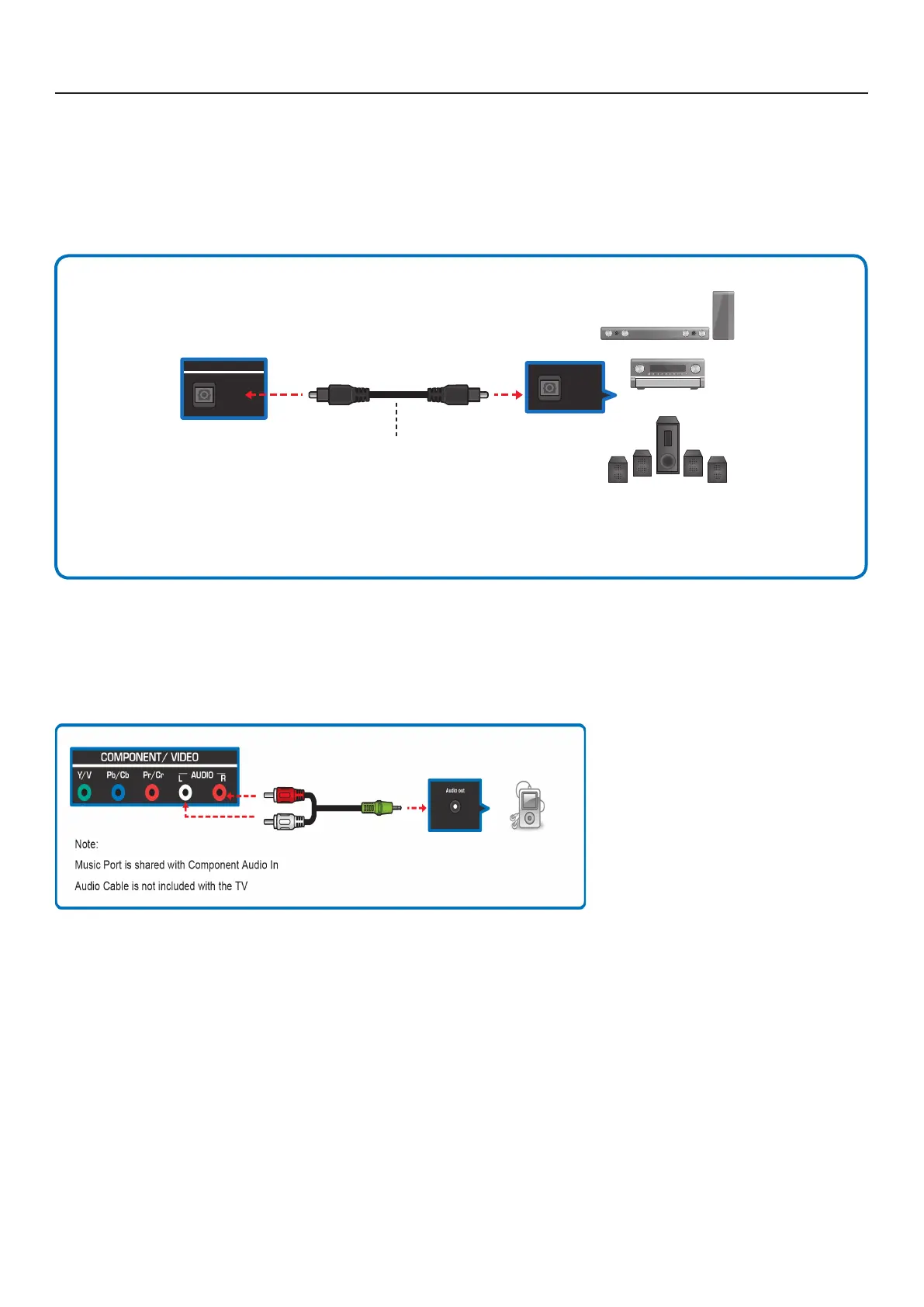19
AUDIO OUT
OPTICAL
OPTICAL
Digital Audio System
Audio IN
Optical audio cable
Audio OUT
Note: The optical audio cable is not included with the TV.
Making Connections
Connecting External Speakers / Soundbar / AV Receivers
Digital Connection
Connect the SPDIF/Optical audio cable to the Audio OUT optical port of the TV and the optical port of
the soundbar, AV receiver, or audio system.
TV
Analog Audio Connection
The TV supports music playback from portable music players, such as an MP3 player or iPod™.