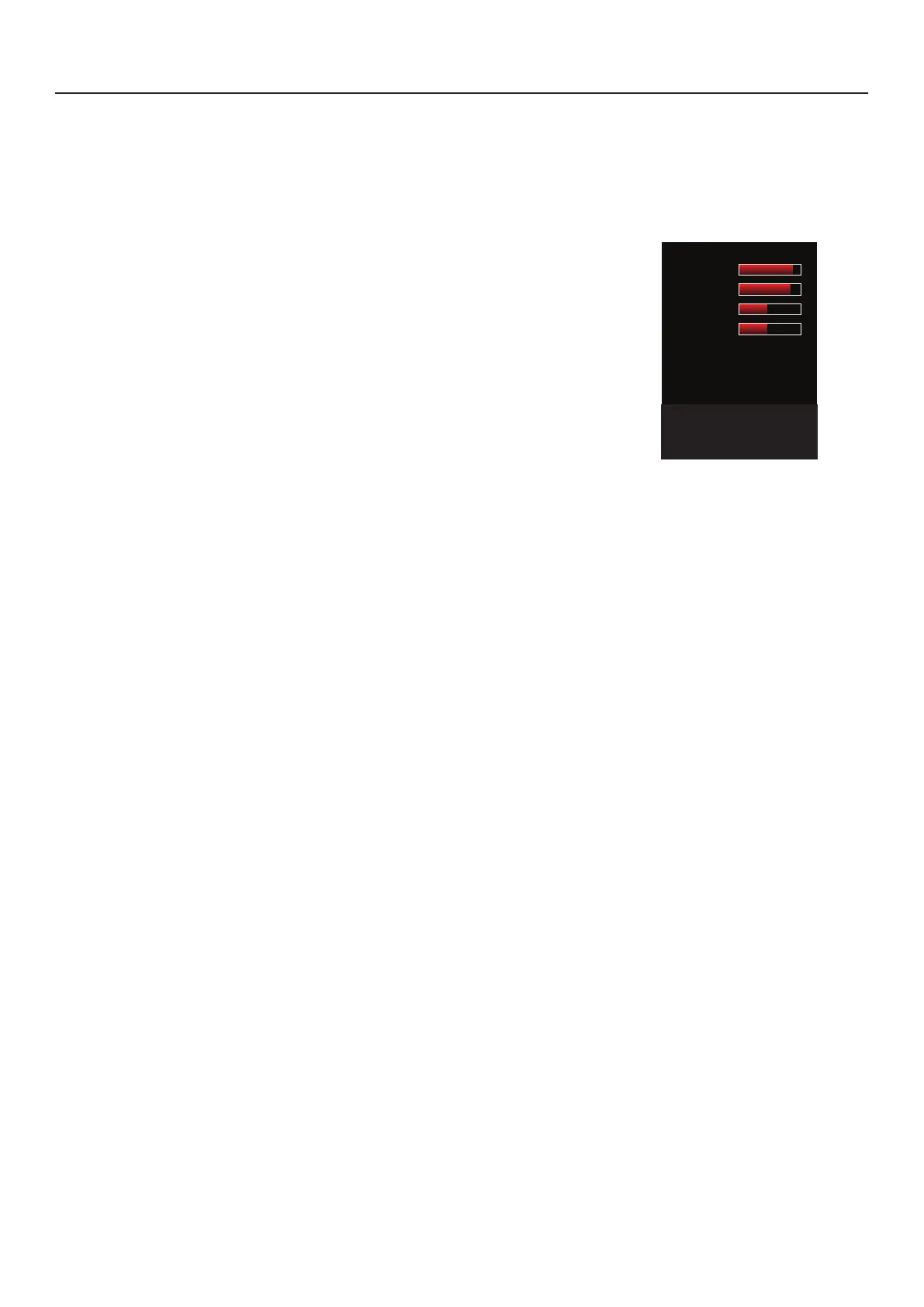29
Bass
XinemaSound
8
7
2
2
Off
Movie
Off
Treble
Balance
Lip Sync
TV Speakers
Audio Only
Digital Audio Out
Equalizer Settings
Reset Audio Mode
Analog Audio Out
Audio Menu
XinemaSound 3D*
Thrilling surround sound eects with XinemaSound 3D, which delivers
deep bass and crystal clear diaglogue.. (O, Movie, News)
XinemaSound
XinemaSound delivers a natural audio balance, with deep bass,
clear dialogue and detailed treble. (O, Movie, News)
Bass
Adjusts the bass level to your preference. (-12 ~ 12)
Treble
Adjusts the treble level to your preference. (-12 ~ 12)
Balance
Adjusts the audio level of the L/R channels of the speakers to your preference.
(-10 ~ 10)
Lip Sync
Adjusts to match the movements and the lips of the person talking on the
screen. (0 ~ 5)
TV Speakers
Turn the internal speakers on or o.
Audio Only
Outputs audio from the TV speakers but turns o the TV display.
Digital Audio Out
Selects the type of digital audio output. (O / Dolby Digital / PCM)
Analog Audio Out
Select the type of analog audio output. (Fixed / Variable)
Reset Audio Mode
Resets the audio mode settings to default settings.
Equalizer Settings
Adjusts the equalizer settings. (120Hz / 500Hz / 1.5KHz / 5KHz / 10KHz)
*Available on EM55NF5 & EM55RF5 only.
Adjusting the Menu Settings
Analog Audio Out
Reset Audio Mode
Equalizer Settings