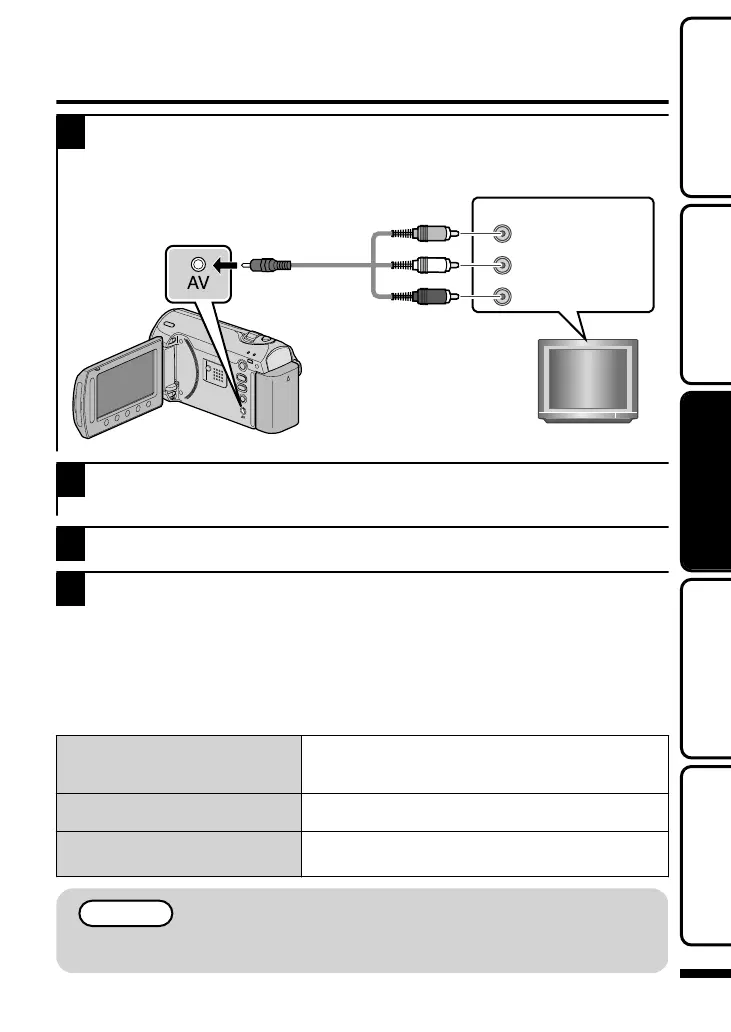Reproducción en un televisor
1
Conecte el dispositivo a un televisor.
* Consulte también el manual de instrucciones del televisor.
●
Presione el botón de encendido durante más de 2 segundos para apagar esta unidad.
.
Al terminal AV
Entrada de video
Entrada de video
Entrada de audio (L, izquierda)
Entrada de audio (R, derecha)
TV
Cable AV
(proporcionado)
Amarillo
blanco
Rojo
2
Conecte el adaptador de CA. ( P.6)
●
Esta unidad se enciende automáticamente cuando se conecta el adaptador de CA.
3
Seleccione el interruptor de entrada del televisor.
4
Reproduzca un archivo. ( P.14)
■
Para reproducir visualizando la fecha y hora
Ajuste “VER EN TV” del menú de ajustes de conexión en “ON”.
Alternativamente, ajuste “DATOS EN PANTALLA” del menú de reproducción en “MOSTRAR
TODO” o “MOSTRAR SÓLO FECHA”.
■
Si las imágenes no se ven naturales en el televisor
Las imágenes no aparecen en el
televisor adecuadamente.
●
Desconecte el cable y vuelva a conectarlo.
●
Reinicie esta unidad apagándola y encendiéndola
nuevamente.
Las imágenes se proyectan
verticalmente en el televisor.
Ajuste “SALIDA DE VÍDEO” del menú de ajustes de
conexión en “4:3”.
Las imágenes se proyectan
horizontalmente en el televisor.
Ajuste las pantallas del televisor según
corresponda.
NOTA
●
Por favor, póngase en contacto con el fabricante del televisor en caso de preguntas o
problemas al ajustar el televisor en el modo correcto.
Para obtener más información, consulte la Guía detallada del usuario
http://manual.jvc.co.jp/index.html/
15
IntroducciónGrabaciónReproducciónCopiaMás información