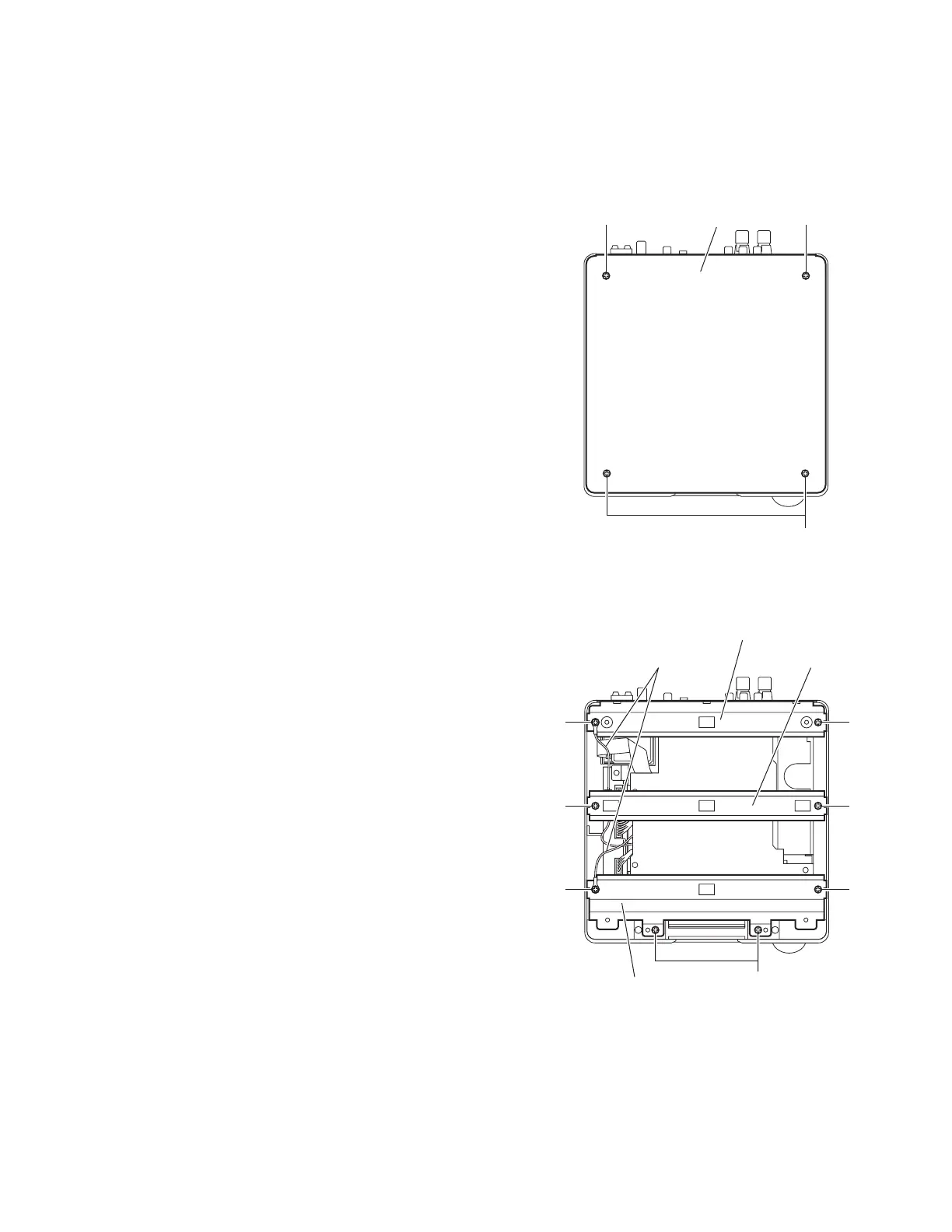(No.MB150)1-7
SECTION 3
DISASSEMBLY
3.1 Main body section
3.1.1 Removing the top cover
(See Fig.1)
(1) From the top side of the main body, remove the four screws
A attaching the top cover.
Fig.1
3.1.2 Removing the AL panel L and AL panel R
(See Figs.2 to 7.)
• Remove the top cover.
(1) Remove the two screws B, screw C and screw C' attaching
the bridge A. (See Fig.2.)
Reference:
When attaching the screw C' attach the lug wire with it.
(See Fig.2.)
(2) Remove the two screws C attaching the bridge B. (See
Fig.2.)
(3) Remove the screw C and screw C' attaching the bridge C.
(See Fig.2.)
Reference:
When attaching the screw C' attach the lug wire with it.
(See Fig.2.)
(4) From the back side of the main body, remove the three
screws D attaching the bridge C. (See Fig.3.)
(5) From the top side of the main body, remove the two screws
E attaching the AL panel L and AL panel R. (See Fig.4.)
(6) From the bottom side of the main body, remove the three
screws F attaching the wood bar. (See Fig.5.)
(7) Remove the six screws G and two screws H attaching the
AL panel L and AL panel R. (See Fig.6.)
(8) Remove the AL panel L and AL panel R in the direction of
the arrow 2 while extending the back section of the AL pan-
el L and AL panel R in the direction of the arrow 1. (See
Fig.7.)
Fig.2
A A
A
Top cover
Lug wire
BBridge A
C
C'
C'
C
C
C
Bridge B
Bridge C
